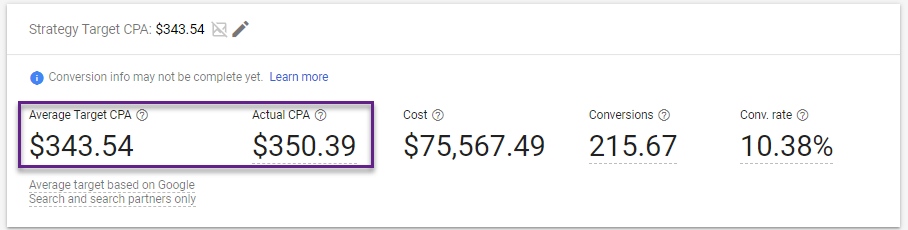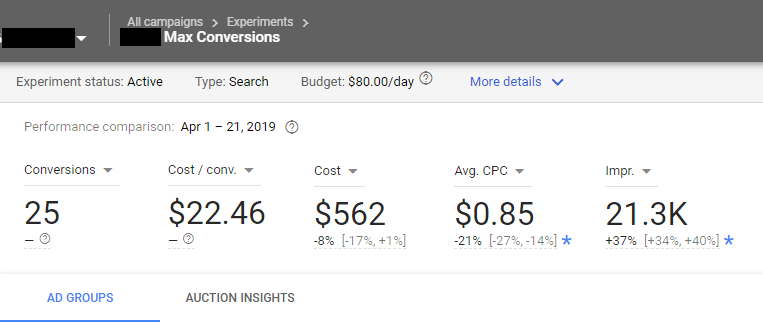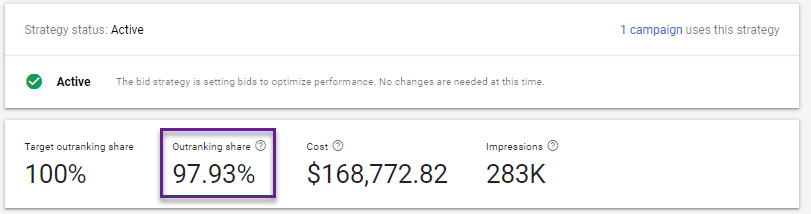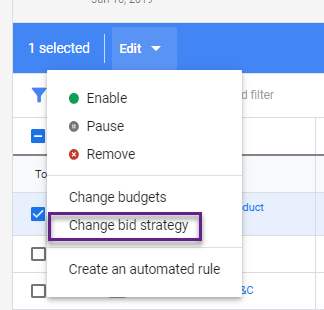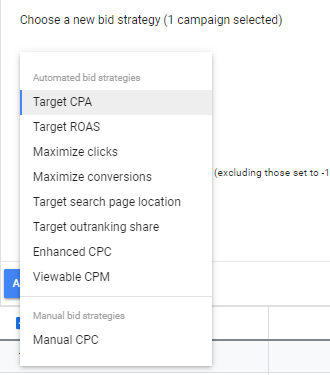How to Leverage Google’s Smart Bidding
By: SEER Interactive

It’s no secret that the digital marketing industry can and does change rapidly. As digital marketers, we need to be aware of it, embrace it, and learn how to thrive in this ever-changing landscape to stay competitive for the success of our audience.
Google has been moving forward with more and more automation for Google Ads, formerly AdWords, with more pushes quickly coming our way. One of the biggest, and no doubt most daunting to marketers, is automated smart bidding.
In this post we’ll break down a full updated overview of what smart bidding is, why you should use it, how to successfully test it, and Seer’s thoughts on it moving forward.
PPC Manager Ali Wilson wrote an initial post about smart bidding when it first rolled out last year. Check that out for more info and also some case study examples.
What is smart bidding?
Smart bidding is a cumulation of automated bidding strategies that is intended to capitalize on user intent. It utilizes machine learning to optimize for conversions or conversion value in every ads auction based on signals. The most common signals Google takes into consideration are:
- Demographics
- Device
- Geographic location
- Browsing history
- Account performance
- Audience membership
- User/site history
Google will then evaluate any or all of these signals to determine if this ad auction could be considered valuable to your business. If so, it will customize a bid based on your selected bidding strategy.
Okay Google, show me my options…
There are 5 different categories of smart bidding strategies that you can test on Google:
- Target CPA
- Target ROAS
- Maximize conversions
- Impression share
- Enhanced CPC
Target CPA
Target CPA (tCPA) sets bids at a flexible level to help acquire as many conversions as possible at the target cost-per-acquisition (CPA) set by the advertiser. tCPA automatically optimizes bids and offers real-time bidding capabilities to customize bids for every auction.
How it works
tCPA uses historical data from your account along with contextual signals present at the time of auction. It will find an optimal bid for your ad, which is set to achieve an average CPA equal to your tCPA. Some conversions may cost more than your target and some will cost less, but overall Google will try to keep your cost per conversion equal.
Target CPA bid strategy report:
Seer Tip: If your campaign has historical conversion data, Google will recommend a target CPA for you!
Seer Tip x2: It’s recommended to have at least 30 conversions in the last 30 days to utilize this strategy.
Target ROAS
Target ROAS (tROAS) is slightly different as it lets you bid based on a targeted return on ad spend. This helps you get more conversion value or revenue at the target ROAS you set. Similar to the above strategy, your bids are automatically optimized at auction time, allowing customized bids for every auction.
Before you can apply a tROAS bid strategy to your campaigns, $$ values will need to be set for the conversions you wish to track. Additionally, your campaigns must have a minimum of 20 conversions in the past 45 days to be eligible for this strategy.
Seer Tip: Google recommends that for optimal performance, you have at least 50 conversions in the past 30 days. Mo’ data, mo’ betta, amiright?
How it works
tROAS predicts future conversions and associated values using your reported conversion values, which are reported through conversion tracking. Google Ads will then set max CPC bids to maximize your conversion value, all while trying to achieve an average ROAS equal to your set target.
Try setting a target ROAS based on historical conversion value per cost data for the campaigns you’d like to test this on.
Maximize conversions
This one is pretty self-explanatory. Maximize conversions automatically sets bids to get the most possible conversions for your daily allotted budget. It optimizes similarly to the above strategies as it offers auction-time bidding capabilities. This is a great option to utilize if you have low conversion volume or if the campaign is limited by budget.
How it works
Max conversions uses historical information about your campaign and evaluates the signals present during real-time ad auctions. It will find an optimal bid for your ad and then will help get the most conversions for your daily budget.
Seer Tip: Additionally, you can utilize this strategy for campaigns that need help spending. Maximize conversions will always try and fully spend your daily budget.
Impression share bidding
Google announced earlier this year that they will be sunsetting average position in favor of bidding towards new impression share metrics. There are 3 new impression share bidding options available on Google:
Target impression share
This strategy has three options that automatically sets bids with the goal of showing your ad at three different places on the SERPs:
- Absolute top of the page
- Top of the page
- Anywhere on the page of Google search results
Seer Tip: Your max CPC bid is a cap for this bid strategy, so be sure to not set this limit too low.
Target search page location
Automatically sets your bid across multiple campaigns to show your ad at the top of the page or on the first page of the SERPs
Keep in mind, placement isn’t guaranteed. These are estimates and although the bid strategy will attempt to achieve your targeted location, final placement is ultimately determined by the outcome of the ad auction.
Target outranking share
The goal of this strategy is to help your ads outrank ads from another domain.
You can only target one domain to outrank for each bid strategy.
Seer Tip: Use the auction insights report to see which domain is most frequently participating in the auction with your ads.
Enhanced CPC
Last but not least, enhanced CPC (eCPC) is the least automated of all four bidding strategies. eCPC helps you get more conversions from manual bidding by automatically adjusting your manual bids for clicks that seem more or less likely to lead to a sale or conversion on your website. Unlike tCPA which sets bids based on your target cost per conversion, eCPC is constrained by the max CPC that you set manually. eCPC helps increase conversions while trying to keep your cost-per-conversion the same as you would get with manual bidding.
How it works
eCPC works by looking at any ad auction that it thinks is more likely to lead to a conversion, then raises your max CPC bid to be more competitive in winning those clicks. On the other hand, if a click seems less likely to convert, Google will lower your bid. eCPC will always try and keep Avg. CPC below the max CPC you set, but can possibly exceed that limit sometimes.
eCPC uses insights such as demographics, browser, location and time of day to customize bids to a user’s unique context, but not to the full extent of other smart bidding strategies.
Seer Tip: Keep in mind, eCPC works differently for search and display campaigns than it does for shopping.
Smart bidding for shopping campaigns
PPC Manager Rebecca Carey gave us some insights into smart bidding for shopping as there are a few differences in the capabilities. The main differences are mostly in the sense of what platforms you can use them on and how they work.
The two most utilized shopping bid strategies are:
- Enhanced CPC
- Target ROAS
eCPC bidding for shopping ads works only on the Google search network. For best results, test this out on campaigns that generate more than 20 conversions per month.
Although eCPC is a great option, Seer recommends testing out tROAS in shopping campaigns as we’ve seen great success from some of our agency clients. According to Google, shopping campaigns that utilize tROAS see an average increase in conversion volume of +35%, and a +19% increase in ROAS.
tROAS sets bids at the query-level for each shopping auction in order to maximize revenue at your set target. This automated bid strategy takes both Google signals and retailer insights (brand, price, product category, creative, etc.) into consideration when choosing a bid for each auction. It’s common to see click volume die down when utilizing this strategy, but this is expected due to the bid strategy reducing bids for clicks that don’t meet your target.
Seer Tip: When testing tROAS on shopping campaigns, be sure to wait out the 15 day calibration period before evaluating performance.
Why should I use it?
Automation is rapidly becoming the way of the future, and by utilizing smart bidding, marketers will gain four key benefits, along with time saved and increased campaign performance.
Benefits:
- Advanced machine learning
- Algorithms are trained on data at a vast scale to help make more accurate predictions across your account, i.e. increased performance
- Wide range of contextual signals
- Insights into a user’s search needs to tailor bids to increase conversions
- Flexible performance controls
- Ability to customize settings to your unique business goals.
- Transparent performance reporting
- Access to reporting tools that give deeper insights into your bidding performance allowing you to quickly troubleshoot any issues
- These tools consist of detailed bid strategy statuses, campaign drafts and experiments, bid simulators, alerts and notifications with clear action items, and performance rich reports
Things to keep in mind for testing & implementing
Before jumping right in and changing up your current bid strategy, there are a few ways to test the waters before making any changes. These options can give you a glimpse into how a particular strategy might perform.
Estimating your results with bid simulators
These simulators will show you how different bids might change your weekly performance. They collect and analyze data from ad auctions on the search & display network while considering information such as quality score, keyword traffic, and competition. This information is then used to estimate how your ads might perform in terms of key metrics such as cost, impressions, clicks and conversion volume.
Test smart bidding with a campaign experiment
This is an easy way to gather data to make an informed decision before physically rolling it out to your campaigns.
Campaign experiment performance comparison:
Bid strategy reports
This is probably the most important tool to take advantage of. Google tailors these reports’ key metrics to show you what’s most relevant to each type of bid strategy. You’ll be able to see these reports at the portfolio level for bid strategies used on multiple campaigns or you can also access a standard bid strategy report for individual campaigns.
A bid strategy report includes a scorecard with key metrics and charts with customizable columns.
- Scorecard: Snapshot of metrics specific to the type of bid strategy you’re looking at.
- Ex: Target CPA Report will show you a snapshot of conversions and cost/conversion
- Performance: Compare the performance of up to two metrics overtime. Choose any two columns that matter to your campaign and adjust the date range
Target outranking share bid strategy report:
Set targets carefully if using tCPA or tROAS
Smart bidding works best when optimizing towards realistic goals. If you set your target far below what your actual CPA or ROAS goal is, it can lead to a significant drop in volume
Identify your learning period
Average time for the algorithm to calibrate is 1-2 weeks, although this can depend on the amount of conversion data present
The bid strategy report will show you how many days are left in your calibration period
Limit the number of changes made to your campaigns immediately after applying a new strategy
You’ll want to allow time for the algorithm to settle in without too much influence from manual adjustments
Be mindful of seasonality
Short-term sales and periods of high activity can drastically shift performance which will impact the algorithm
Give smart bidding a chance to learn before analyzing results
It needs time to learn and adjust to your campaign goals. Google recommends 2-3 months to get significant experiment results for a campaign with an average of 10 conversions per month. That equates to ~75 conversions for significant test results.
Additionally, keep in mind conversion lag time
When you’re ready to implement a new bid strategy, just select the campaign(s) you want to change, hit “edit” and select a new strategy within the platform.
If you’re not comfortable moving top-performing campaigns over, start with mid-performing campaigns with high conversion volume.
Evaluate bidding performance
After you have allowed a sufficient period of time for the algorithm to learn and for your conversions to register, here are a few good ways to analyze performance
- Target metric comparison
- Check out the bid strategy report to see if the campaign is meeting the CPA/ROAS target that you’ve set.
- Check out your drafts and experiments!
- Pre/post metric analysis
- Compare performance from two weeks before the switch to that of two weeks after the waiting period. Then compare the key performance metrics.
- Keep in mind there can be many additional variables affecting performance as well, and we would recommend using another evaluation method along with this.
What do I do with all my free time?
Now that you are spending less time manually managing your bids, you can redirect efforts to more strategic forms of account optimizations. Here’s a few ideas to get you started:
- Expand and refine your keywords
- Test a new platform
- Test dynamic search ads
- Do a health-check on your account
- Refresh ad creative & test new ads
- Create an integrated SEO x PPC strategy
- Create new relevant audience lists for your campaigns
- Create a cross-channel strategy to integrate social, display & programmatic
Takeaways
The bottom line: smart bidding is a great outlet for getting more value for less effort. Google’s machine learning is giving us as marketers the tools to work faster, smarter, hit our goals and accomplish more in less time. Research which automation strategy would be the best fit for you, take note of the implementation tips and the calibration window, and test out one of these automated bid strategies. You’ll be happy you did.
If you’re looking for more help with your bid strategies or other aspects of PPC, check out our blog or give us a shout!