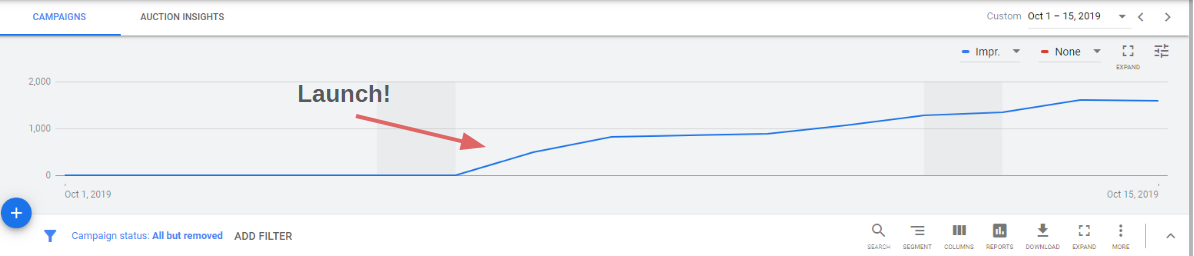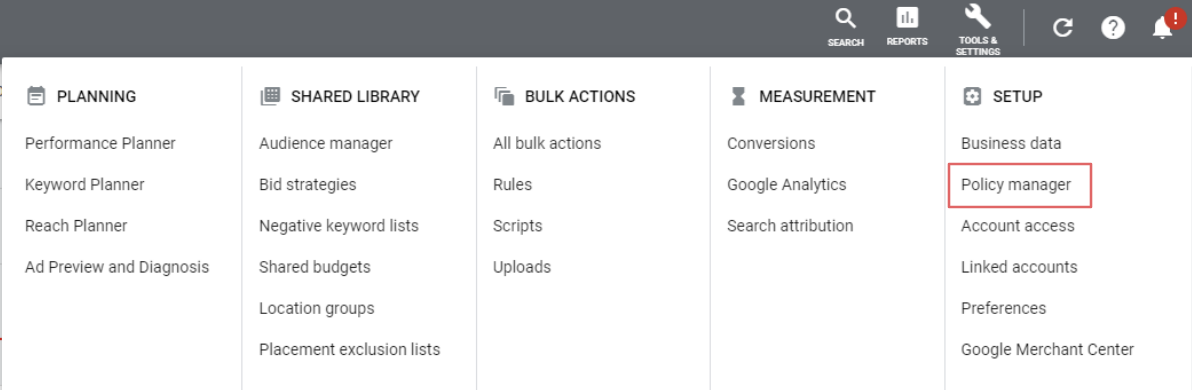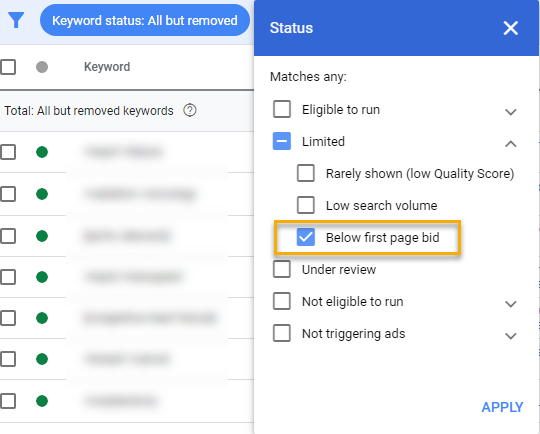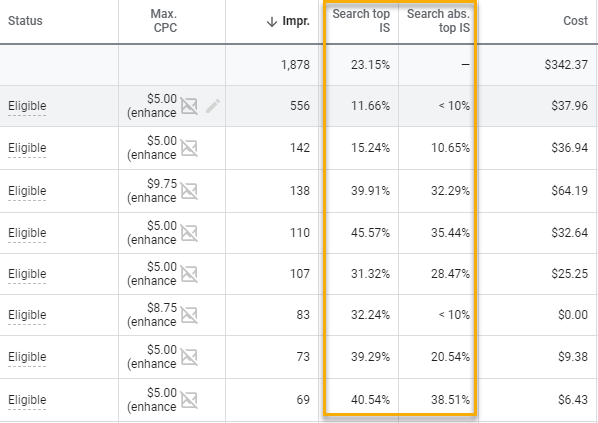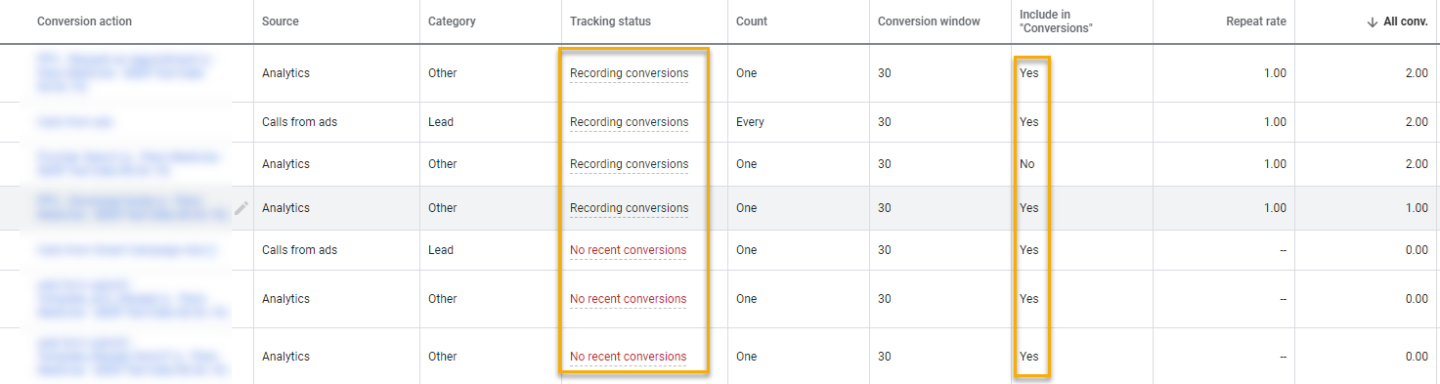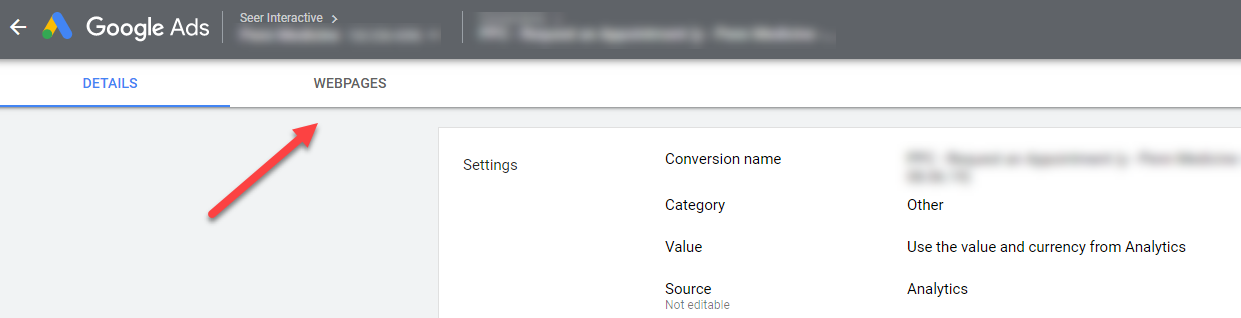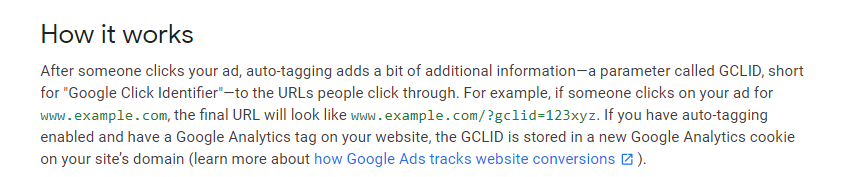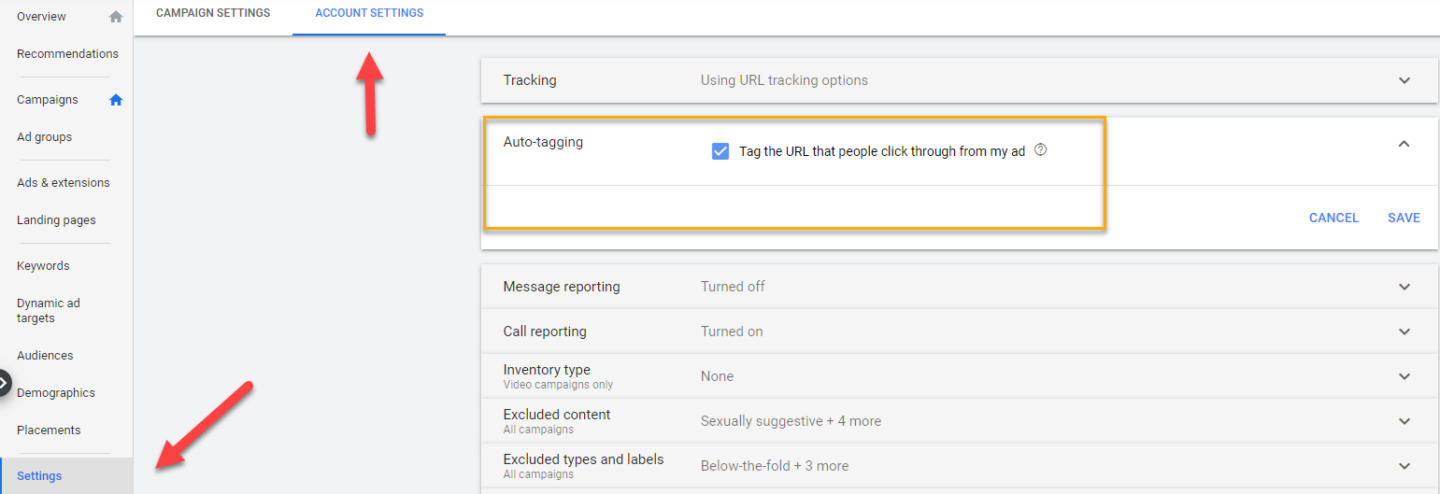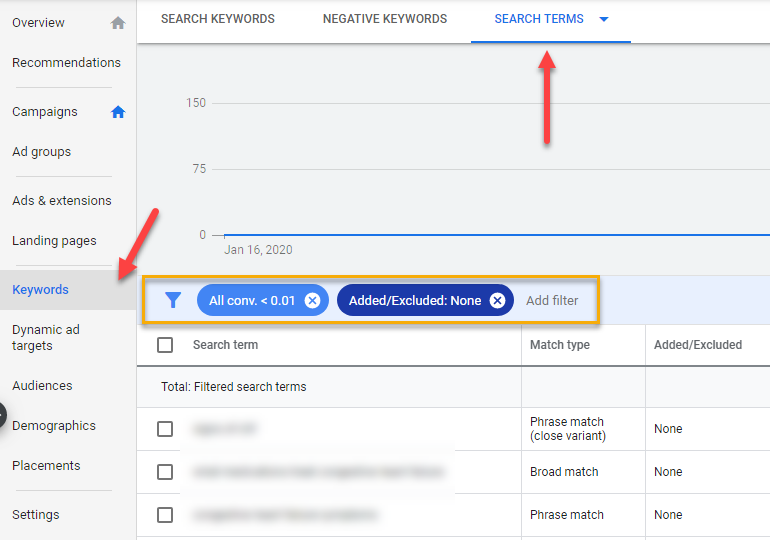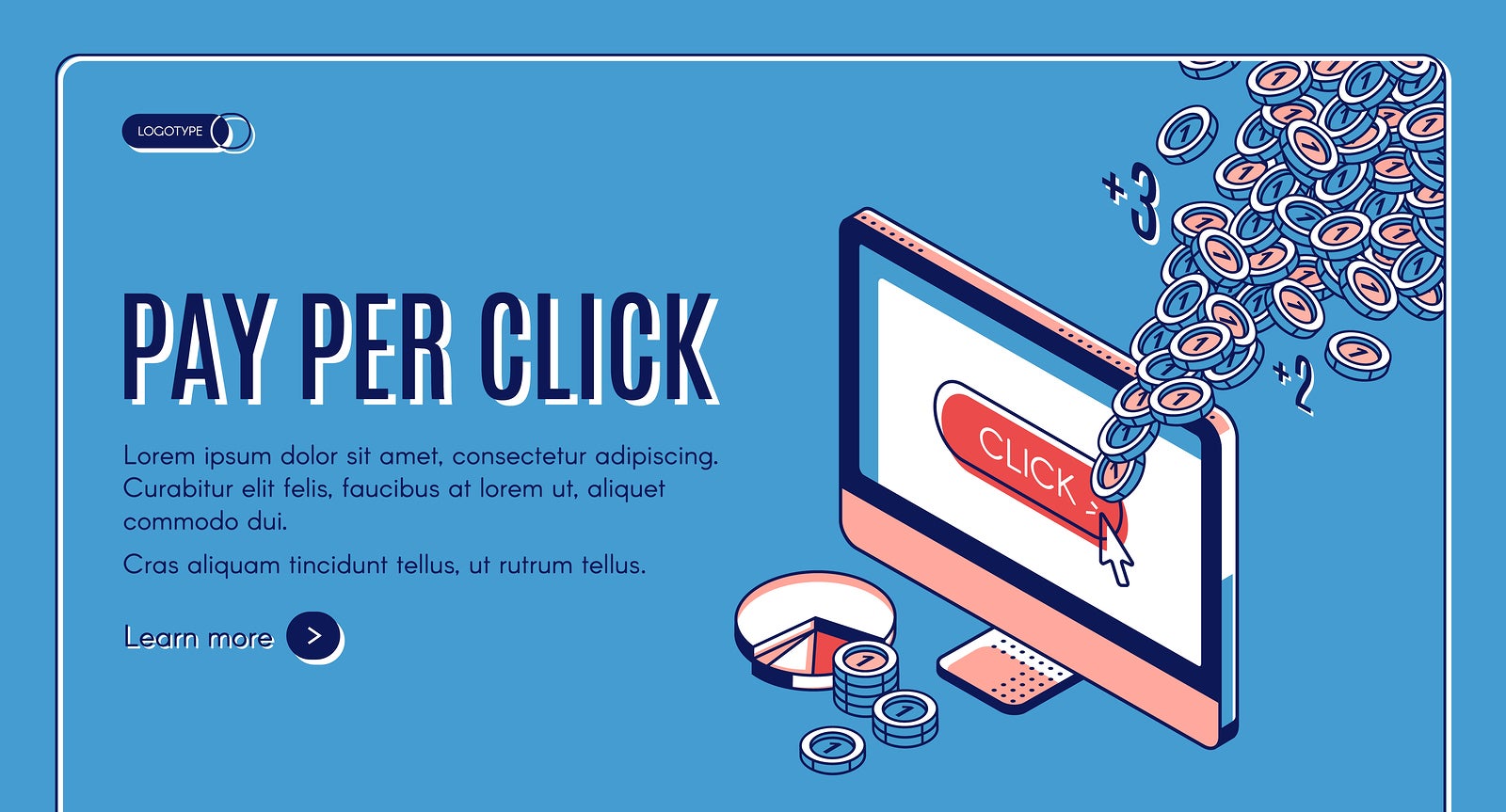
One of the beauties of PPC is that there’s no such thing as “set it and forget it.” We can move spend around and make optimizations to improve the efficiency of our spend, even a few days after launching. Let’s walk through 5 quick checks to get your campaign moving in the right direction.
Check your traffic and approval status
This is kind of a no-brainer, but check to make sure your ads are delivering! If you spent a ton of time building your campaigns, you want to make sure they’re generating traffic.
In addition to checking overall traffic, take a look at the approval status of your ads. Even if you’re seeing impressions come through, you might be running into disapproved or limited approval ads and missing out on some traffic. Head over to Google’s policy manager to see if this is the case:
Check your bids
Setting keyword bids before launching a campaign is always difficult, so it’s a good idea to check on these after launch. If your bids are too low, you likely won’t be generating much traffic. Set a filter on your Keyword view in Google Ads to only view keywords whose bids are below the first-page estimate:
Don’t always trust Google’s first-page bid recommendation! If a $20 or $30 recommendation seems high compared to what you’re bidding for similar terms, raise the bid little by little and monitor traffic.
Using Impression Share to influence bid adjustments
Additionally, you might have keywords that are above Google’s first-page bid estimate but getting very little visibility. Pull in some impression share metrics (Search Top IS is great for this) to see if you could benefit from a bid increase.
In this case, our bids are good in Google’s eyes, but our Search Top IS (share of impressions received above the organic results) is below 50%. Check spend and conversion volume for these terms and raise the bid if you want more visibility.
Verify conversion tracking
Conversion tracking is vital to the success and measurement of any PPC campaign, obviously. While this step should really be done before launch, it’s helpful to double-check your tracking once campaigns are live, too.
Checking your settings
Whether you’re seeing conversions in the Google Ads UI or not, you should check your conversion action settings:
If you have a conversion that you definitely want to count in your totals, make sure that “Include in Conversions” is marked as “Yes.” Additionally, you should see a status update for all conversion actions that tells you if you’re recording conversions for that action or not. Google usually lets you know when the last conversion was recorded and if any tracking tags are on your site or not.
Use Google Tag Assistant to verify code placement on your site.
Checking conversion webpages
Another way to verify that tracking is working on the right pages is to view the webpages on which the action is tracked. Click into a specific conversion action, then navigate to Webpages. If the conversion has been tracked, you’ll see the URL associated with it. This could be a thank-you page (if you’re tracking URL hits as conversions) or standard site pages (if you’re tracking button clicks, events, etc.)
Turning on auto-tagging
If you’re importing conversion goals from Google Analytics but not seeing any of them come through in Google Ads, make sure you have auto-tagging turned on. While this is a small setting hidden in the UI, it’s extremely important. Here’s a quick explanation of auto-tagging from Google.
Basically, auto-tagging allows Google Ads and Analytics to speak to each other and attribute PPC conversions accordingly. To see if it’s turned on, head to Settings, then Account Settings in the UI.
Look at search queries
If you hate wasting money on irrelevant search terms like we do, you should be checking your search queries very closely after you launch new campaigns. No matter how buttoned-up your account structure, match types, and negative keyword lists are, some clutter is bound to come through.
To get a quick view of non-converting queries, use the filter below. These aren’t all going to be irrelevant terms, so you’ll have to do a bit of sifting to find negative opportunities.
Want to speed this process up? Our tool, Saving Ben, uses organic and competitive data paired with your PPC data to identify irrelevant queries across your account!
Plan long-term optimizations
Once you’ve gotten in a groove with the basic checks and optimizations after you launch campaigns, it’s time to plan out some more impactful analyses that align with your goals.
If you’re running campaigns around home improvement, plan a demographic or audience analysis to adjust bids for in-market audiences or certain age groups. Is your business seasonal or impacted by weather? Figure out how you can allocate budget around the country based on the temperature of time of year. The sooner you start to think of and plan these bigger ideas, the easier they’ll be to execute down the road.
Looking for some more advanced PPC tips to help you with your campaigns? Check out more of our blog posts or get in touch!