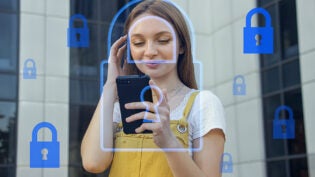5 Steps for Building a Great Website Without an Agency
By: Karim el Naggar

Believe it or not, research has found that less than two-thirds of small businesses have websites. That’s an incredible statistic given the prevalence of using Google, Yelp, Facebook and similar sites to find the products and services we need. Thankfully, the same research found that over half of these businesses do plan on building a website in the coming year.
For business owners ready to make the move, the go-to response is often hiring an agency. As the experts, it might seem like choosing an agency is the easiest way to go. However, with simple sites costing $15,000, if not more, that can be a large chunk out of a small business owner’s budget. Fortunately, you can do this all on your own! Using openly-available tools and a little DIY customization, you can create a phenomenal website at a fraction of the price.
1. Use a Website Builder
Long gone are the days of having to hire a web design expert to design a website. There are now so many easy-to-use off-the-shelf solutions to choose from, the question isn’t who to hire but rather which solution to choose. Check out some of the more popular options out there, including Weebly, Wix and Squarespace. They all feature ready-made website templates with drag-and-drop modules that let you customize each page with the content you need to showcase your business the way you want.
You can also go with a website back-end favorite like WordPress, and select a theme or template from a trusted provider like ThemeForest. While WordPress is fantastic for its incredible levels of customizability, it’s the same customizability that can make it a bit more challenging to work with.
2. Customize the Template & Searchability
No matter which service or template you choose, you’ll want to do some updates to make sure it represents your business and brand properly. The first thing to tackle is the HTML code that defines your website’s title tags and meta descriptions. These are the things that search engines like Google look for to know what your site is about, and if it matches a user’s search query. Website builders come ready-made to let you update this information, and have publicly available documentation, like this one from Squarespace, to quickly make these updates.
The next piece of customization is updating visual elements to make sure they align with your business. This includes everything from font colors and layout structure to headline sizes. All of this information is controlled via the template’s CSS code, and can be updated with your unique preferences. Just like the HTML code, you can find documentation created by your selected website builder to make these adjustments.
3. Add Dynamic Functionality & Tracking
Not only do you want a great-looking website but you also want one that lets you leverage your web property to its fullest. To do this, website builders let you insert JavaScript code across your site, or on select pages. This can enable things like pop ups and email captures as well as let you insert metrics tracking with tools like Google Analytics. Just like with CSS and HTML customizations, website builders have built-in sections on the back end to insert all the JavaScript code you’d want. And, of course, they have easily searchable documentation on how to do it all by yourself, like this one by Wix for Google Analytics.
4. Enable Payments
As powerful as website builders are, sometimes you need just a little extra functionality. This is often the case for e-commerce sites or any business that wants to process transactions. If this is the case for your business, you’ll likely want to consider one of two tools. The first is Square, a credit card processing platform. This software is ideal for traditional businesses looking to add point-of-sales solutions to their site. The second software tool is Stripe. A more advanced option, Stripe is also more flexible and lets you process subscription payments and other recurring charges.
5. Make Additional Site Customizations
If you really want to go from a site that covers the business basics to a truly dynamic site, sometimes all it takes are some basic courses on web development. Between free courses offered through Coursera or edX, or more structured courses offered in a community coding bootcamp, you can quickly pick up the extra skills needed to add all the bells and whistles you want. After all, you don’t know what you don’t know, so taking a course to two can introduce new ways of making your website a stellar experience.
1835 Views