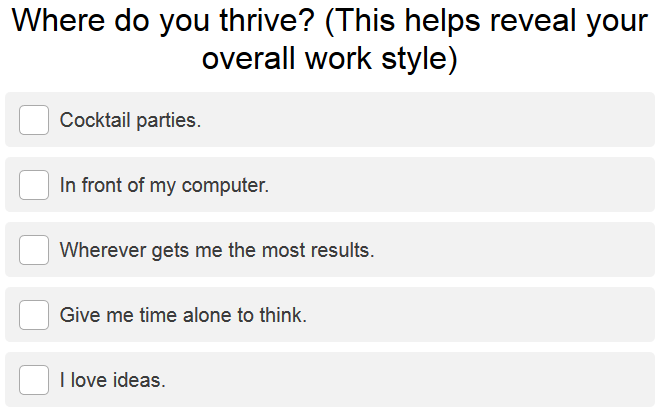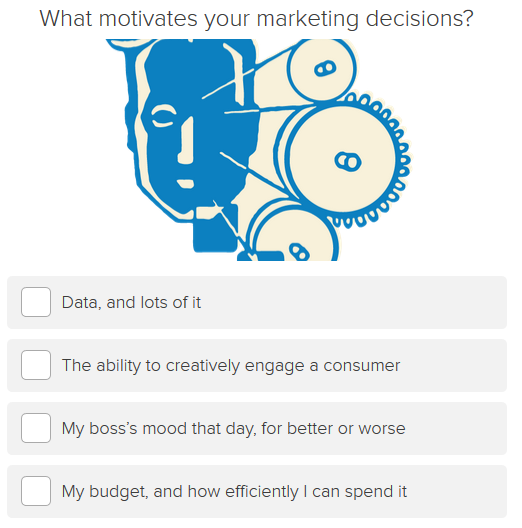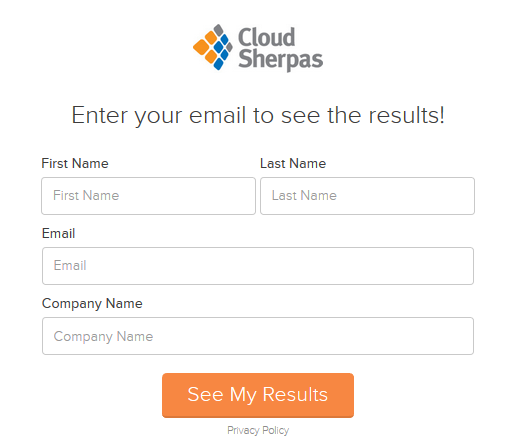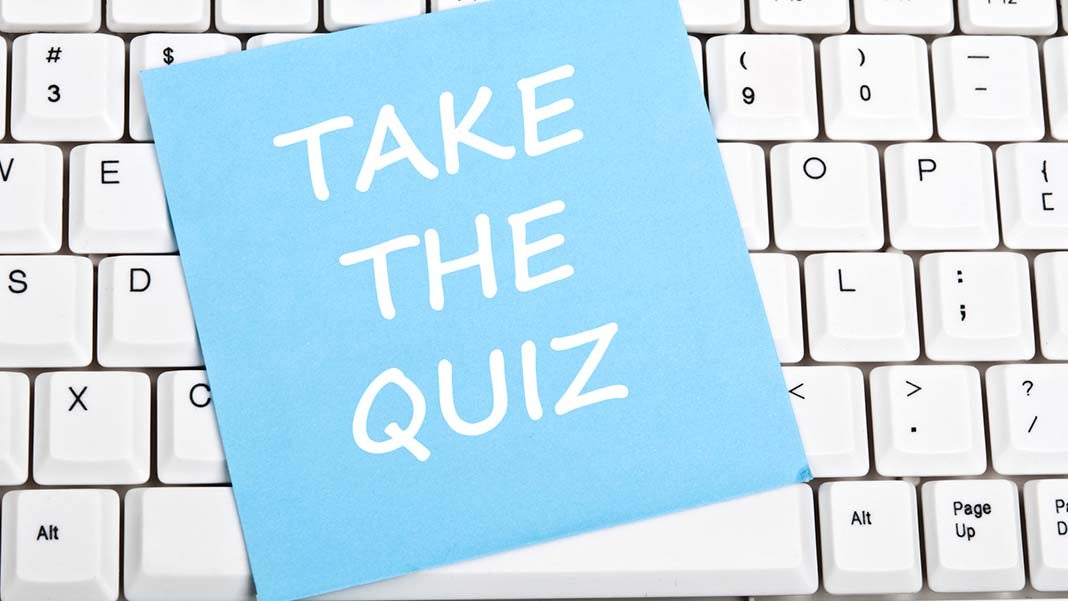
Have you ever come across one of those Buzzfeed quizzes before and wondered how well a social media quiz would do for your marketing strategy?
Surprisingly enough, social media quizzes when paired with a lead capture have the innate ability to generate leads from the sheer amount of entertainment value that comes along with them.
As a form of interactive content, these social media quizzes attract social traffic, engage audiences through questions, and often educate prospective customers about a brand.
The following step-by-step guide will show you how easy it is to create your own social media quiz.
Pick the Type of Quiz You Want To Make
Before you create your quiz, come up with a concept for it and give it a title. Your quiz could even be based on your brand. Whatever you choose, here are the two types of quizzes you can create:
- The Personality Quiz: This type of quiz categorizes individuals into personality types based on their answers. If you were a brand that specializes in product sales, you could offer personalized product recommendations for each personality type.
- The Knowledge Test: This type of quiz tests the knowledge of an individual and gives results based on accuracy. You could quiz your audience about your brand, its products, or one of today’s trending topics.
Let’s Craft the Questions to Your Quiz
Once you have the foundation for your quiz, it’s time to craft the questions. This is your chance to establish a connection with your audience through a one-on-one medium.
Here are some things you should keep in mind when creating your questions:
- Inject Your Personality into Your Questions. Treat your audience as if you were talking to them in person. This sets a more relaxed tone and allows your audience to get comfortable with your brand.
- Include Images to Makes Things Fun and Relevant. Throw in some images into your quiz to spice things up. Adding pictures can easily transform boring questions into a fun trivia game.
- Keep Things Short for Your Audience. People don’t have a lot of time to waste on entertainment pieces, so make the most out of it by limiting your quiz to between 6 to 10 questions. This usually takes about 2-3 minutes to complete, which is just the right amount of time for people.
Get the Most Out of Your Lead Capture
Make a trade with your audience by asking for their contact information through a lead capture form in exchange for their quiz results. This is how you will generate leads through your quiz.
When creating your lead capture, here are a few ways to your audience’s opt-in rate:
- Try Using Incentives as a Sweetener. If we’re going to ask our audience for their contact information, why not include some incentives to encourage them to opt-in? Try anything from free eBooks, to an entry for a free giveaway. Give your audience a reason to opt-in other than receiving their quiz results.
- Remind Your Audience That You’ll Be Contacting Them. It isn’t rocket science, but sometimes people forget that you’ll be contacting them after they opt-in, so make sure you remind them that they’ll be receiving a message from you shortly.
- Only Request Information You’ll Be Using. We’re not trying to horde all of someone’s personal information. At most, all we require is a name and an email address. Be sure you only ask for information your company will use.
Create Results Your Audience Would Share
Your quiz is coming together now, so it’s time to wrap it up by working on the results. A quiz’s success rides on how well it’s shared, so focus on creating results worth sharing.
Here are some ways to optimize the chances of your quiz results getting shared:
- Compliment Your Audience to Increase Sharing. They say that positive emotions increase the chances of sharing, so why not evoke those positive emotions by complimenting your audience? Just be sure you’re honest about your compliments, don’t lie.
- Use Images That Will Attract Others When Shared. Consider using attractive images. These are what others will see when your audience shares their quiz results via social media feeds.
- Don’t Forget to Add a Call-to-Action. Provide a call-to-action at the end of the quiz your quiz by including a link to your site or other products.
Let’s Review What We’ve Learned
And that’s it! Today, you learned how to create your own quiz, from the quiz type, the crafting of questions, the creation of a lead capture, and delivering results worth sharing. With that, try and implement social media quizzes into your marketing strategy.
 Author: JP Misenas is the Content Marketing Director & Audio/Visual Technician/Engineer of Interact, a place for creating entertaining and engaging quizzes that generate email leads. He writes about innovative ways to connect with customers and to build professional long-lasting relationships with them.
Author: JP Misenas is the Content Marketing Director & Audio/Visual Technician/Engineer of Interact, a place for creating entertaining and engaging quizzes that generate email leads. He writes about innovative ways to connect with customers and to build professional long-lasting relationships with them.
3317 Views