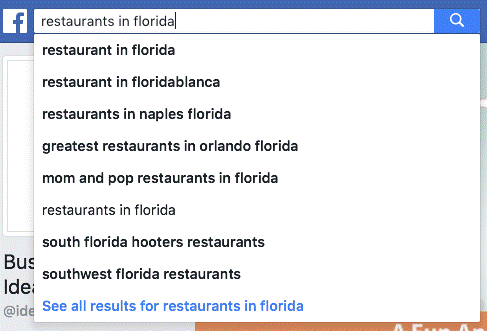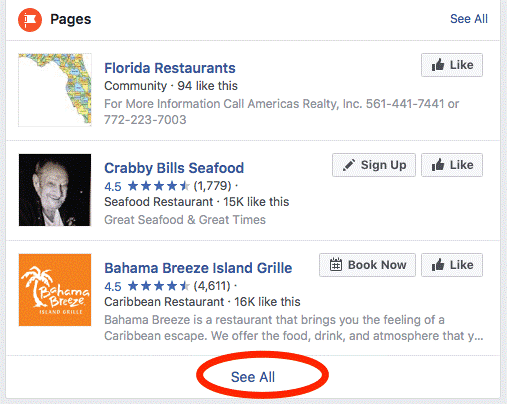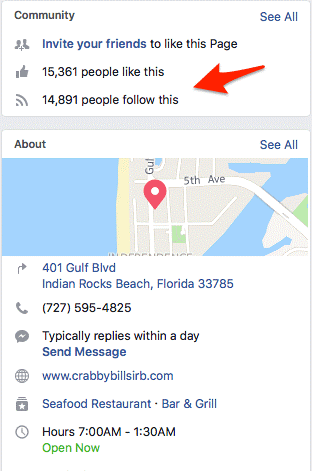Most of us have developed at least fair skills at Google searches, but for many small business owners there may be a search platform that will pay far quicker dividends than Google.
I’m talking about Facebook.
Searching Facebook is, in many ways, the same as searching Google – at least for people, places, and keywords. The only thing you need to keep in mind is that you’re searching within the community of Facebook users and the content they create. If what you are searching for is buried somewhere within Facebook, there’s a good chance you’ll find it.
If you’re in the B2B sector, you can get a lot of valuable information and connect with businesses easily using Facebook search. Here’s how it’s done:
- Search for the type of business that interests you,
- Select “Pages” and “See All,”
- Click to and examine the each business page to determine your level of interest,
- Note contact information and other details, such as the size of the business’ following, and
- Use Facebook Messenger to directly contact the business, if appropriate to your strategy.
Let me show you
For my illustration, I did a search for “restaurants in Florida.” That’s a pretty huge category. You can narrow it down significantly by using search terms like “restaurants in [city name}” or even “restaurants near me.” Note that Facebook, like Google, makes suggestions as you’re entering your search terms. I could have searched for “mom and pop restaurants in florida.”
The first search results page that Facebook delivers includes a wide range of categories. For the most part, you’ll want to drill down to business Pages. However, there might be some cases when you’ll want to see “People” or see posts by your friends.
Discovering your friends’ activity within your search criteria could be extremely valuable. For example, you might find that you have a friend who could make an important introduction for you. You might also uncover a Facebook Group related to your search that you should join.
However, going to the full list of business pages will probably be the way you most often navigate from the initial search results page.
Once you start examining each business page, you can glean a wealth of information. For example, if the page has a lot of followers, you can estimate how big it is and consequently what kind of budget it has for your product or services and perhaps even the likelihood that it needs what you sell.
Basic information such as a phone number, business hours, and website URL are also listed. For many retail businesses, you’ll be able to see when they are the busiest, so you can avoid making contact during those hours.
Also, take a few moments to scroll through posts. You might discover the name of the owner or manager and you’ll also start to get a feel for the “culture” of the business. You might find shared areas of interest, which you can use to build rapport.
One of the biggest benefits of using Facebook business pages is your ability to send a quick note via Facebook Messenger to the business. Don’t jump into an immediate sales mode, but use it to introduce yourself or your business and compliment the business you’re making contact with. Use Messenger to build a relationship with owners and companies you would like to do business with.
 A text message via Facebook Messenger can get the attention of the business owner you want to contact better than sending an email. How many unread emails do you have right now? How many unread text messages do you have right now?
A text message via Facebook Messenger can get the attention of the business owner you want to contact better than sending an email. How many unread emails do you have right now? How many unread text messages do you have right now?
Also, note that you can attach a document or photo to a Facebook Messenger message, although you might not want to do this with your first message.
Have you used Facebook in any creative ways to boost your business? If you have, why not share them?