
Perfection. What is that? In the world of cars—is it a Ferrari? If it is art—could it be the Mona Lisa? With the profession of architecture, is it personified in the Sydney Opera House?
Images on Facebook are the most shared of any media. As humans we do like a good picture. Facebook just makes it easy to acknowledge that with a “like,” or if we get really get excited we can even share it with our 500 “best” friends.
Creating a perfect Facebook post for images may not be possible, but here are 7 tips to help you move along the spectrum of excellence towards a “God like” Facebook post.
1. Post copy
Keep it short, sharp, and less than 90 characters, or make sure that if you have a URL include it near the top of that text. And asking a question about the image is sublime because it increases engagement.
2. Call to action
You need to include a URL in your post copy that drives your audience deeper into Facebook, your blog or your website. Also make that ugly long link more attractive by shortening it with bit.ly.
A bit like putting lipstick on a pig.
3. Target your Post
If you are targeting a country, language, or audience, then make the post relevant and specific for them.
4. Timely promotion
Want to reach a bigger audience? Then run it as a “sponsored story” on Facebook within 24 hours of posting. To ensure it works as an ad unit, make sure the image is square.
5. Image Upload
Make it at least 300 × 300 pixels and use an image that has high impact. This includes close-ups of people (don’t use a company logo), and colors like red and orange are good.
6. Mobile first
Facebook is very often viewed on a mobile device (some figures show that as being 70%) so use simple images, short copy, and yes/no questions are ideal.
7. Engage
Publishing that image post to Facebook is just the start. Engage with your audience with comments and even questions.
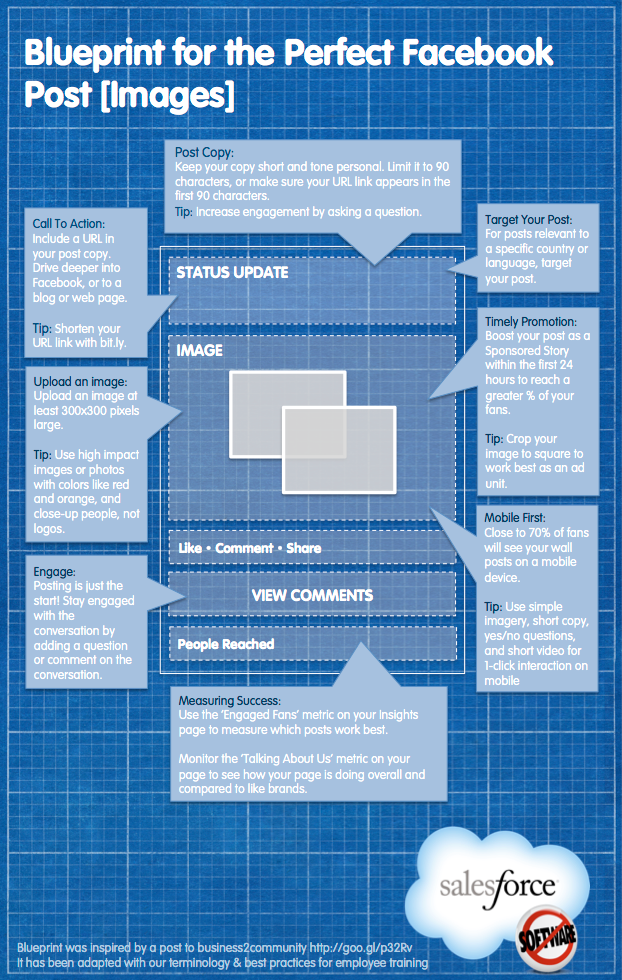
Infographic Source: Salesforce.com blog
What About You?
What has been the best Facebook post you have ever published? Was it an image, a video, or something else?
What techniques and tactics have worked for you?
3207 Views












