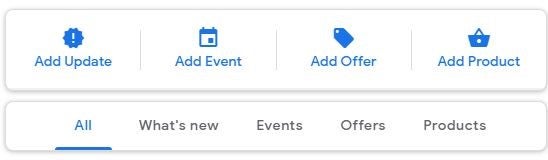How Your Local Business Lands in Google’s Map Box

With mobile search and voice search, landing in the map box is imperative for a local business.
To be seen by prospects on the internet, local businesses need to embrace local SEO. Even if you can’t compete with the big brands and their huge marketing budgets, you can use local SEO to level the playing field and drive customers to your bricks and mortar location, or contacting you via email or phone. Success in local SEO means showing up in the map box for your primary product or service.
Local demand can be met with the help of local SEO. With a website tuned for local SEO, your business will be visible to the right audience. Very often that audience has a strong intent to make a purchase when it conducts a search. That’s the beauty of local SEO. Your business shows up in search right when the searcher wishes to make a relevant purchase. Mobile searches are invariably driven by intent, and you can fulfill that intent by showing up on top of the search pages.
As we said, the aim of local SEO is to appear on the “Map Pack.” For example, any search on the lines of “Hotels in Pasadena” or “Plumbers in Chicago” will throw up 3 business names on the Map Pack, ads by Google, and organic searches. The organic search results are usually dominated by review sites. A business may appear on the organic search results for a geo-targeted query, but that is a difficult feat to achieve. Do a search for yourself; try out different combinations of business types and locations, you’ll see for yourself.
How you can get your business into the map box for local search terms related to your business.
Claim your free business listing on Google My Business.
The process is easy and intuitive. Provide Google with all the relevant information that it needs for assessing your business. The information should be correct and up-to-date. It should include contact details and name of your website. Google Maps lets users know if a business is open or closed for business. Provide business hours.
Even if managing your GMB page isn’t something you’re interested in, you should still take ownership of your page. Google allows web visitors to “suggest an edit’ for any location. If you own the page Google will ask you to verify the change. If you don’t own it, then you can’t verify the information even if it’s wrong. Google is likely to publish it, which isn’t good.
Embed Google Maps on your website.
It is one way of letting Google know that the address entered on Google My Business is correct. For the biggest bang, embed it on the Contact page. If you don’t have one, the footer will give a smaller boost according to the Moz community. For a similar reason, use a local telephone number instead of a toll-free number. A local number tells Google that you’re not a spammer. Toll-free numbers are abused for spam.
Add a photo of your establishment.
It helps users identify the shop and identify with the business. It fosters connections and fondness. Add as many as want, the more the merrier. Don’t forget to optimize them by tagging them for location. Google will use them in Image Search. It’s another way to get your brand out there and it’s an avenue many of your competitors ignore or aren’t aware of.
Encourage customers to post reviews on Google.
Reviews are powerful signals to Google about where your business stands with its patrons. Google values trustworthiness. Higher the number of positive reviews, higher is your rank on Google Maps. Of course, what this means is that you work assiduously to resolve issues that may have led or may potentially lead to negative reviews. Share the link to your Google Business page on social media. Solicit reviews. You can also direct customers to the review page from your website. Even a few positive reviews will give your rankings a good boost.
Use all the choices available to you to categorize your business when listing your page.
Apart from the primary keyword that you are allowed, you can include up to five sub-categories relevant to your business. For the sub-categories, choose keywords that strengthen the local aspect of your business and accentuate local SEO over here.
List all the services you provide.
Don’t leave anything out. If you sell products, list them. Google wants as much relevant information as possible. Remember, you’re in a contest to see who gets to be first. Giving as much good information as possible will help get you there.
Answer some questions (even if you ask them yourself).
There is a Q&A feature in GMB. If someone asks a question answer it as quickly and as thoroughly as you can. If no one asks, answer some questions that customers are likely to put forth. It will help your listing leap into the map box and provide customers with valuable information at the same time.
Take advantage of Google My Business Posts.
There may be no easier way to communicate with customers and prospects. It’s a great way to offer sales on products, announce events or merely to educate. There are several types of buttons you can include in your post—Learn more, Book, Buy, Order Online, Call Now, and Sign Up. GMB posts stay on your page for about 7 days so make it a habit to post regularly. If you forget, don’t despair, Google will remind you.
Add a Call To Action Button
Make it easy for your prospects to contact you. You have several choices of CTA to consider; “Make an Appointment”; “Get a Free Quote”; “Send a Message.”
This may seem like a lot of work but the results will be worth it. A listing in the map box is like owning real estate in Beverly Hills. You own a valuable property just by being there.
We have a lot to offer when it comes to SEO, local search, web design and digital marketing in general. Contact us with any questions you may have.