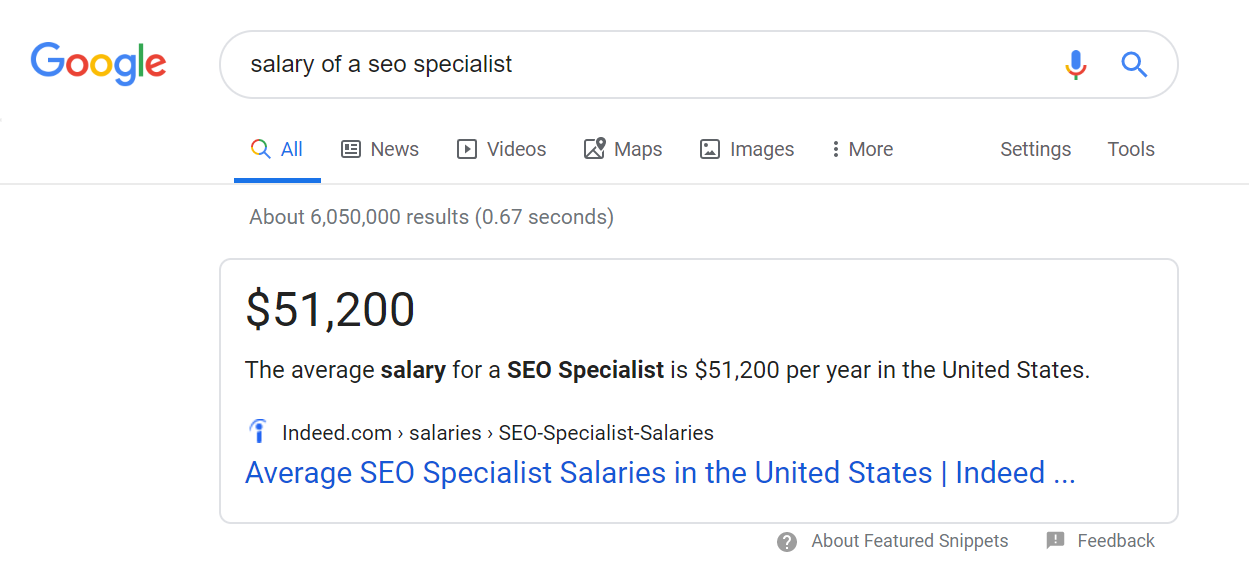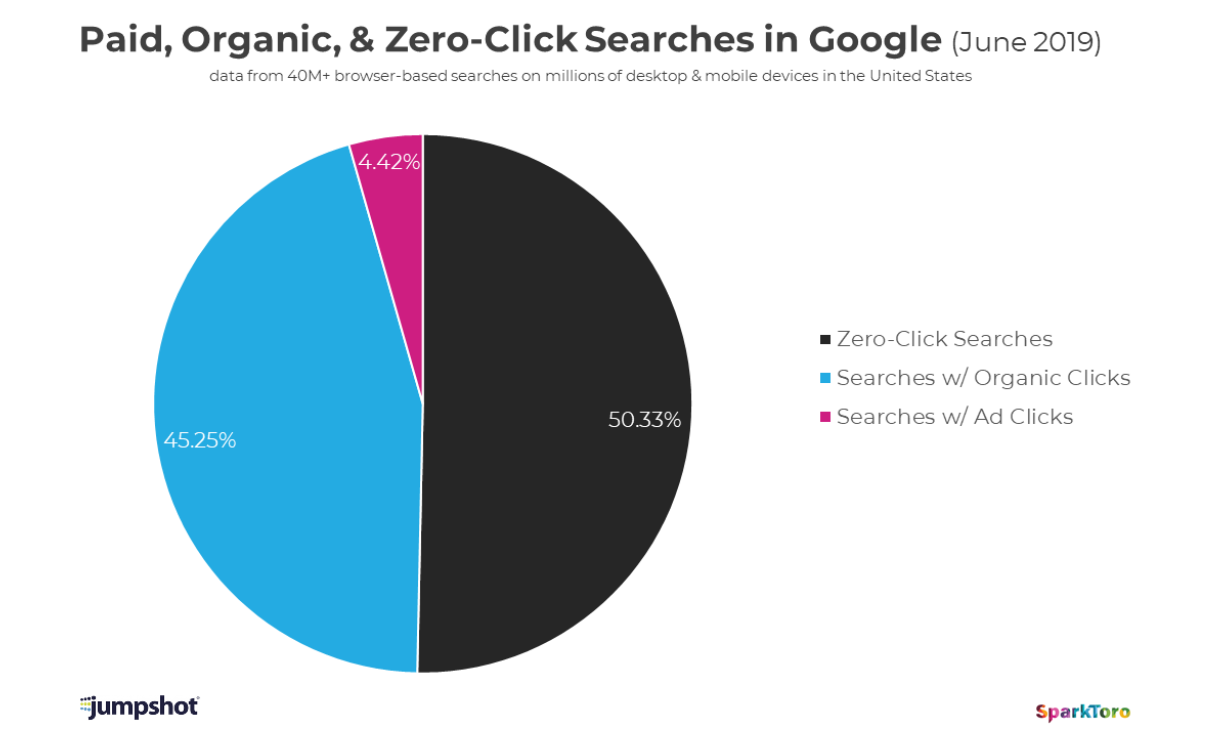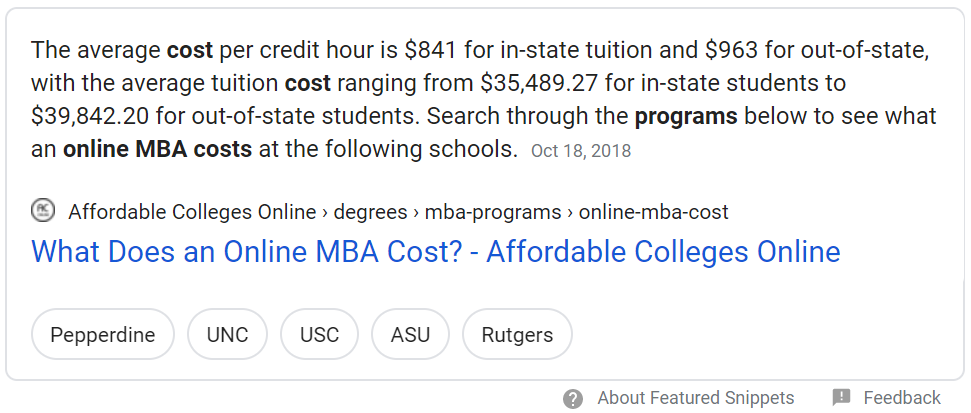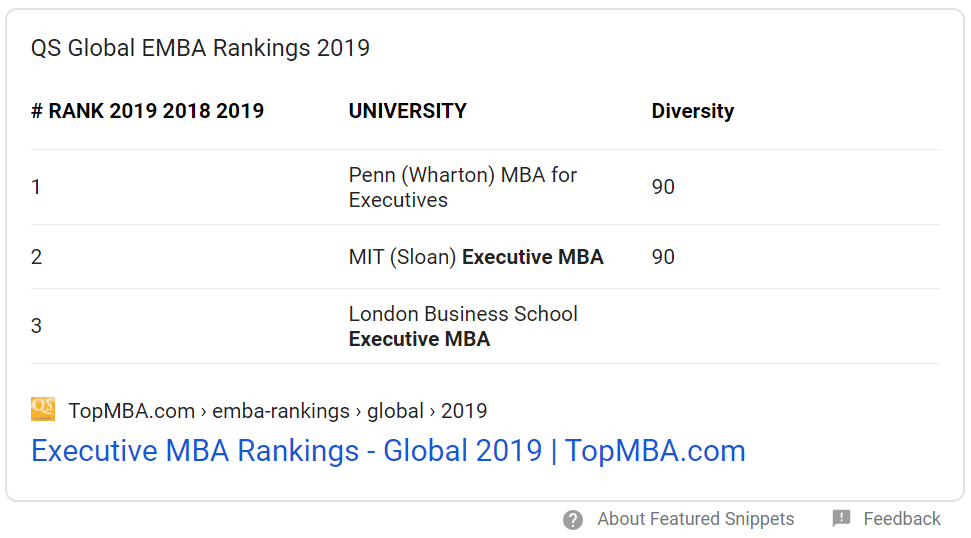Oh, featured snippets. Position 0 for the majority of its existence has been mystifying as Google seems to reserve this spot for websites that just happen to get lucky. However, as more featured snippets, especially answer boxes, are appearing in SERPs, we as marketers have the opportunity to obtain these highly coveted positions.
In this post, I’ll share how answer boxes first came about, why formatting is crucial for answer boxes and lastly, a real-life example of how Seer has helped a client appear in position 0.
What is a Featured Snippet?
Featured Snippets are a Google search feature in which your listing or position is featured at the top of organic results. Your site’s content or preview comes before a link to a page, not after as with the standard format. Ultimately, featured snippets aim to answer the searcher’s question faster, and within the search result, without having to click-thru to the website.
Benefits of Featured Snippets
Provide the right answers for your audience and gain free brand exposure
Google is serving more SERP features like featured snippets and a great deal of SERPs are changing to Zero-Click landscapes. Keep your brand top of mind by capturing those SERP features. Users may not be clicking to your site, but you’re still answering their pain points when they need you.
Controlling the conversation around your brand
For branded searches, owning the narrative around your brand so that others can’t is a huge opportunity. For example, a university might not want to talk about their graduation rate, but that allows a third party site to rank for the answer box and provide users with an inaccurate number.
Increase in Organic Traffic and Conversions [It depends]
Even though users might get their answers displayed within the SERP, many featured snippets and websites will still see a spike in click-through rate and organic traffic to their site when obtaining a featured snippet. We recommend annotating in GA when you obtain a featured snippet to keep track of performance. Our Data Strategy team has been using big data to find out which types of featured snippets in our client’s data leads to conversions, and which don’t. Contact us to see if we could help you out with this custom analysis.
Increase in Website Authority
E-A-T or Expertise, Authority, and Trustworthiness has been a hot topic in recent years in what Google has chosen to focus on during certain algorithm updates. Google isn’t going to give a featured snippet to a website without a good level of E-A-T.
Owning Real Estate over Competitors
You may be saying, “Okay Seer, I still need to provide metrics to my leadership team and you’re saying I could risk LOSING traffic??” Yes, yes we are. To survive in today’s featured snippet game, you may need to ask yourself the following two questions:
- Am I okay with not gaining or potentially even losing traffic to my website if we obtain a featured snippet?
- If you aren’t, what happens when your competitor gains that top spot over you, what’s the risk of them gaining it over you?
Pro Tip: A great competitive strategy is to go after “vs” terms w/ your brand vs. competitor.
Quick History of Featured Snippets
In 2015, Google released the Hummingbird update which changed the search algorithm and improved the way Google helps its users. Instead of heavily relying on keywords to determine the rank for answer boxes, Google began prioritizing user engagement metrics to help determine which website would earn the position 0 ranking.
With the recent release of RankBrain, Google is now able to bridge the gap between short-tail and long-tail keywords, making answer boxes even more effective at directly answering users’ queries.
For example, prior to the HummingBird algorithm update, the featured snippet below would have bolded keywords like “seo specialist” with a definition. Now it highlights the answer to the user’s actual question (the salary):
The answer box (pictured) now highlights the answer to the user’s searched question.
What do algorithm changes mean for answer box optimization? For starters, we know that answer boxes are appearing for more queries than ever before. This means that companies have a major opportunity to rank in Position 0 for direct long-tail and short-tail searches to ultimately address users’ questions more thoroughly.
SERP’s are becoming a ZERO-click landscape
Don’t believe us? Just look at the data! According to Rand over at SparkToro, less than half of all Google searches now result in a click. In June of 2019, a majority of all browser-based searches on Google resulted in zero-clicks. In the last three years, Google sent about 20% fewer organic clicks in 2019 than compared to 2016. Ultimately, this means that the majority of your traffic isn’t your traffic anymore.
Imagery courtesy of Jumpshot and Sparktoro.
Common Types of Featured Snippets
Answer Boxes display various content formats within the SERPs, including paragraph, table, and list formats (in numbers and bullets). Additionally, answer boxes can pull in images. Our friends at GetStat.com studied over 92,000 featured snippet queries and found that:
“Paragraph snippets were most common, showing up in 82 percent of featured snippets. List snippets appeared in 10.8 percent, and table snippets in 7.3 percent. All three occasionally showed images, but the formats never overlapped one another.”
Check out the example answer box formats below.
Paragraph-Style Answer Box
Content that typically appears in this format addresses the following questions:
- What
- Who
- When
- Where
The type of content that typically ranks here is structured in a definitional, simple straightforward answer. Keep in mind that paragraph formats are the most common type of answer box. If Google does not have the desired format (table or list) to pull from existing website content, it will revert to paragraph style answer boxes. When reviewing the SERPs for the types of answer boxes ranking for a certain query, try to assess if users’ questions would be better answered in a table or list format.
Table-Style Answer Box
Content that typically appears in this format addresses questions that can’t be answer directly such as:
- Which
- Different use cases
- Best
- Types
Table formats typically appear for more robust questions that need various pieces of organized information to fully address the answer, such as nurse salary ranges.
List-Style Answer Box
Types of questions that typically show up here include:
- How
- Have
- Best (Tables & Lists)
List style answer boxes appear for questions that require individual steps or a long list, such as “types of business degrees.” Google heavily favors content that is in a numbered or bullet list format for these types of search queries.
How to Rank for Google Answer Boxes
Now that you know the common types of answer boxes, you’re ready to start creating your content. The two most important ways to obtain answer boxes results is by addressing the users’ queries first and foremost, and then optimizing the answer in a user preferred format.
Ask yourself the following questions:
Audience: Is my content directly answering users’ queries about the topic?
If not, tweak the content to directly address the user’s question in the best way possible.
SERP Landscape: Is there currently an answer box appearing for related terms?
Yes: Does the current content ranking in the answer box have a helpful format that clearly addresses users’ questions that you’d want to emulate in your content?
No: Would an answer box help users answer a query related to my content? (Refer to the common formats above and reflect on what format would make sense for your content).
Just because Google is not currently showing an answer box for a search, does not mean one won’t appear in the future. Perhaps no one has created content that is relevant and purposeful enough for Google to rank in position 0.
Using audience research to guide you, test out different formats that you think would best answer users’ questions for your piece of content.
Optimizing: Is my content formatted correctly for the answer boxes?
Is the answer quick and easy to find within the content?
Is the question and answer presented in the relevant user preferred format (tables, lists, or paragraphs) with proper markup?
Identifying users’ preferred format is truly the secret to success when it comes to answer boxes. As Google continues to add more answer boxes in the SERPs, marketers can find areas where the answer box is displaying the “wrong” type of snippet, aka a format that doesn’t provide users with a format that answers their questions.
For example: “[online nursing schools]” is now triggering a clear table format; however, it previously showed a bulleted list. Google understands now that a table with facts next to each school better addresses this search query.
After choosing the correct format, it’s important to pose the related question in an h2 or table header, while including the answer in a table format. The page should also be marked up to include the correct code such as <table>.
How do you format a page to show up for a featured snippet?
- Anticipate a long-tail query in question form
Pro Tip: Use the People Also Ask tool in Google to research relevant question opportunities
- Devote a complete page to a single question and try to include FAQs in the content
- Repeat the question clearly and prominently on your web page
- Directly following the question, provide a short, direct, clear answer then provide more info, data, images, etc. to answer the question as fully and completely as possible
- Use H2’s and H3’s to state questions throughout the page and directly answer them with the content following the question.
Pro Tip: Use PAA’s again! Check out the PAA’s relevant to your focus keyword.
Optimizing for featured snippets is straightforward and simple if you put the user first, and continue to ask these three questions:
- How can I better answer this question for a searcher through my content?
- What is the best format to use when answering users’ questions?”
- Am I okay with potentially losing traffic and measuring success via on-SERP instead?