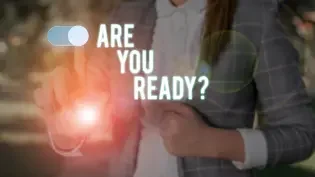5 Benefits of Leveraging the Small Business Checklist
By: Susan Solovic

While it doesn’t get loads of attention like some other special days, Checklist Day (October 30) should be on the calendar of every small business owner.
Let’s look at five incredible benefits you can get by simply creating good checklists in your small business.
- Reduce errors. Establishing a checklist for routines, procedures, and processes will assure you that steps don’t get skipped. Further, if team members submit their completed checklists and you review them, it gives you a way to “close the loop” on operations, which is fundamental to quality control.
- Increase efficiency. Reducing errors by itself will increase efficiency. You’ll also find that over time, people working through the checklists will discover steps that are outdated or otherwise no longer necessary. You can use checklists as a starting point, keeping your eyes always open to finding unnecessary or redundant steps.
- Train better. There are few better tools in training than the simple checklist. New employees can do their jobs with less supervision when they have good checklists to work from.
- Take a step toward automation. If you can create an accurate, step-by-step checklist for repetitive tasks, it is the first step toward automation. By the way, you should have checklists for computer-based tasks because they could give you the foundation on which to create software to do operations that you’re currently doing by hand.
- Provide a basis for “productization.” If you are a service provider or consultant, create a checklist that captures all the things you do to provide your service. You can take that information and then create a product out of your service. When you productize your service, you create a business that is more easily scalable. Vic Dorfman gets into the process in detail in this article he wrote for WPcurve. And, the whole process can start with creating a good checklist for what you do!
Checklist design
If you have Microsoft Word, Microsoft Excel, or Google Docs achieving a good checklist design is not a problem. Word, Excel, and Google Docs have checklist templates ready to use.
You’ll find checklist templates for a range of specific uses—such as buying a new house. Even if you can’t find one that meets your needs right “off the shelf,” you can easily edit them. In fact, a good idea is to create your own, custom checklist template with your small business logo etc.
In the Microsoft software go to File > New From Template, and then search for “checklist.” If you’re using Google docs head over to this template collection page and search for “checklist.”
Armed with either a Word checklist template, Excel checklist template, or Google Docs checklist template, you’ll be able to make professional looking – and extremely useful – checklists for your small business.
The Checklist Manifesto
If you want to delve into the topic in much more depth, grab a copy of The Checklist Manifesto: How to Get Things Right, by Atul Gawande. It’s a highly rated work where Gawande uses his medical background to demonstrate the importance and the power of checklists.
I think that’s about it for this topic today. Excuse me while I check another thing off my list…