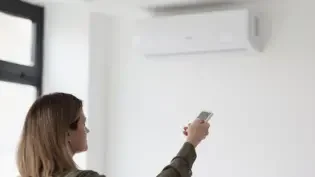7 Smart Tips for an Easier Paperless Office
By: Annie Button

Many businesses are interested in having a paperless office, but they fall down when it comes to implementation. A paperless system offers many advantages in productivity and efficiency, not to mention the benefits to the environment. However, getting rid of paper documents and fully embracing digital documentation is actually much easier than you might think. Here are seven smart ideas and tips that can help your business make the switch to a paperless office.
Reusable notepads
One issue that many employees struggle with when going paperless is the issue of the notepad. Many people like to make notes in their own handwriting, finding it faster and easier than typing on a tablet or laptop. But using paper notepads can get in the way of a genuinely paperless office, which can lead to the business slipping back into old habits.
One product that has made a difference in this area is the Rocketbook—a reusable notepad that can be easily and conveniently scanned and uploaded through an app and synched with email accounts or cloud services like Evernote. Employees write on the pad which can be wiped clean.
Track the number of printed pages
Culture is a part of the problem at many businesses. If your staff are used to printing off as many pages as they like and simply discarding them when they don’t need them anymore, this can be a major problem—and it can be a difficult habit to shake.
One of the most effective things that you can do is to track the number pages that your staff print. When people see that they are printing lots of pages unnecessarily it can make them re-evaluate and think more about whether they should.
Less convenient to print
If excessive printing is a major problem for your business then you may need to look at other measures to discourage staff. One that can be extremely effective is also surprisingly simple—just make it less convenient for your staff to print pages.
If your business has a number of printers you should reduce this number, and make it further to walk for people to print. If it is inconvenient to print out sheets, employees will find themselves naturally gravitating to other ways of working without you having to put other measures in place.
Digitize existing documentation
One of the things that discourages businesses from moving to a paperless office is the mountain of paper documentation that is still critical to the organization—it is difficult to motivate the business to change its operations when it seems futile against all their previous paper files. However, it has never been easier to scan and digitize documents, with many businesses offering bulk scanning services.
“We are helping an increasing number of businesses go paperless, it has become a trend not only because it is beneficial for the environment, but also because it can have a lasting positive effect on productivity and efficiency,” Christian Pott, Director of Images-On-Line.
Request paperless from service providers, suppliers and partners
Another common issue for businesses that are trying to be paperless is that other businesses will continue to send invoices, statements, and other documents in paper versions. This can be very frustrating, and is often overlooked by organizations.
However, this is something that often has a very simple solution. The majority of modern businesses are happy to provide online-only copies of documents to avoid you having to deal with paper.
Move to esignatures for signing documents
The issue of signing documents might appear to be an issue for businesses that want to be paper-free. However, there are now many electronic signature technologies available that can do the same job of providing the protection of a signature, but on an electronic form.
Invest in dual monitors
One surprising method that can make it easier for businesses to go paperless is the introduction of dual monitor systems on computers. This works because there is less need for staff to cross reference documents in paper form if they can easily do it between two monitors.
1864 Views