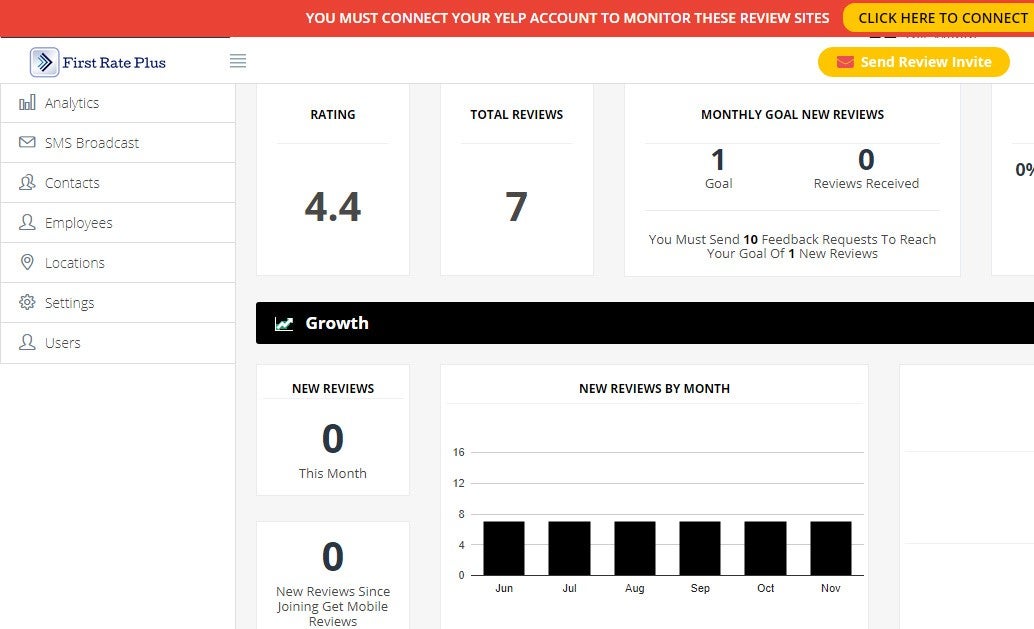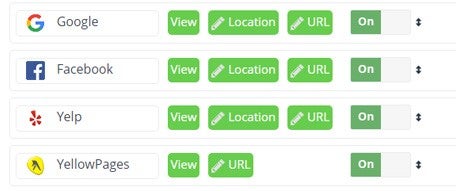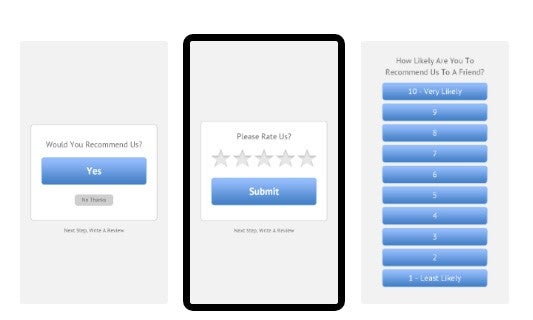Bad online reviews can harm your reputation and harm your SEO.
Search for any local service and you will likely see plenty of reviews that accompany each business listing. Reviews are fast becoming one of the most critical factors for local businesses marketing online. Not only do consumers read online reviews before making a decision about doing business with you, reviews are proven to affect your position in Google too.
People are more likely to leave a review if asked. Even if asked some customers don’t want to go through the trouble of navigating the internet to find where to leave one. Elvin Web Marketing now has a system to solve both problems. Our system, First Rate Plus, creates an automated system asking for reviews and linking customers directly to where they can leave a positive review. Our program significantly increases the chance of them doing so.
This is the SMS Online Reviews dashboard
Who can make use of this?
Any business that deals with customers by phone could take advantage of this type of system.
- Electricians
- Auto repair shops
- Builders
- Bookkeepers
- Restaurants
- Home service pros
- Bookkeepers and accountants
Almost any business that might call or contact their customers by SMS.
How does the online review system work?
After setting up your account and inputting your business information you will be taken to your account dashboard. From here you can choose what review platforms you want to send customers to. Choose from:
- Yelp
- YellowPages
- Kudzu
- Trip Advisor
- com
- Foursquare and many more.
You can choose as little or as many review sites as you like. If you simply want to focus on Google online reviews, then no need to set any others up! You can also make any customize the welcome message wording, as well as how to handle negative reviews.
Ask for a review by clicking “Send review Invite” and simply enter your customer’s name and phone number. Of course you should always have consent from your customers to send an SMS message before requesting a review.
Reminders on autopilot
Obviously, you won’t get a review every time you ask for one. That is where automated reminders come in. You can send a reminder text up to 3 times at your chosen hourly interval. If a review is not left with the 2nd message, a third will be sent, up to a total of 4 messages. Getting online reviews has never been easier!
This feature is optional, find it under Settings > SMS Message.
Stop negative reviews from appearing online
Getting negative reviews can be particularly troublesome for local businesses, it can be hard, if not impossible to remove them and they can have an adverse effect on your online reputation.
One of the benefits of using a review management system is that it acts as a gateway, stopping reviews from being published on major review sites.
When customers are asked to leave a review, they are shown one of three screens (depending on your selection).
- Choose a rating between 1 – 10
- Choose a rating between 1 – 5
- Would you recommend us, Yes or No?
Clearly, a “no” response would indicate a negative response. For the ratings you can choose what threshold you like. For example anything below 3 would be classed as a negative review.
A customer that is about to write a negative review will be taken to a private form which then directs to the business dashboard.
Add members to your team
You may have multiple staff members who could ask customers for a review, each staff member can be given an account and login themselves.
Set goals and monitor which team members have performed best.
Have multiple business locations? No problem.
The SMS review system has options for multi-location businesses.
Collect reviews with an SMS
Monitor your reviews
Once your review start rolling in, use the dashboard to monitor you ratings and respond to any reviews if you wish. You will need to connect to your accounts such as Google, Yelp or Facebook to keep track of the reviews.