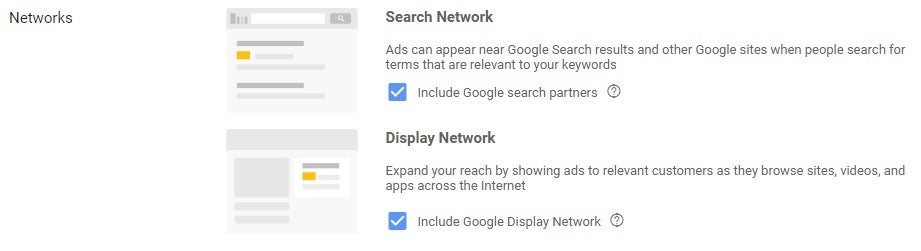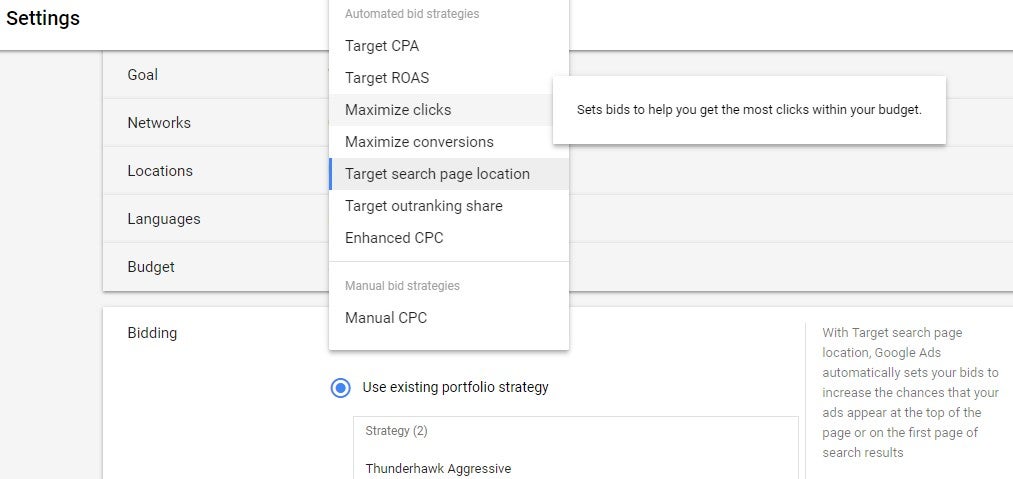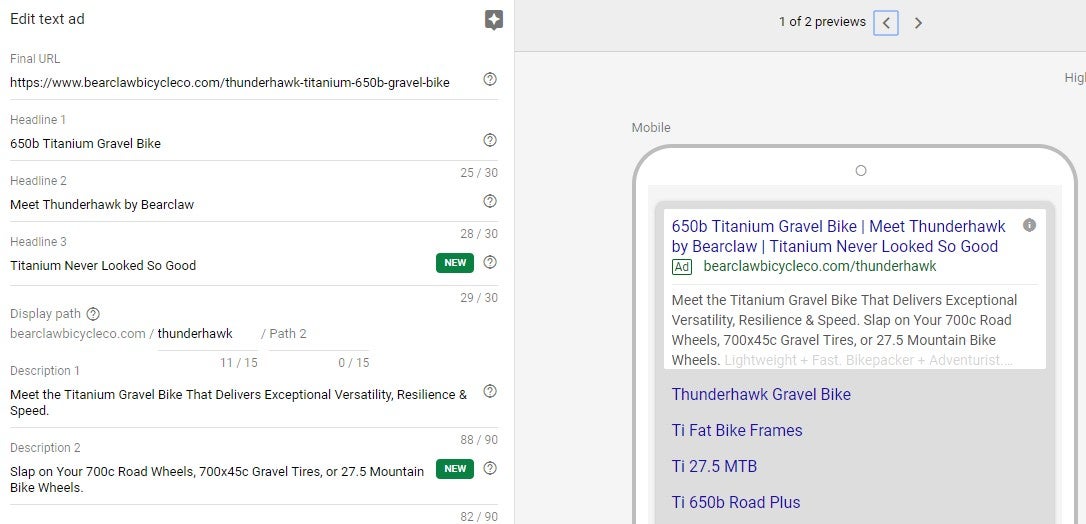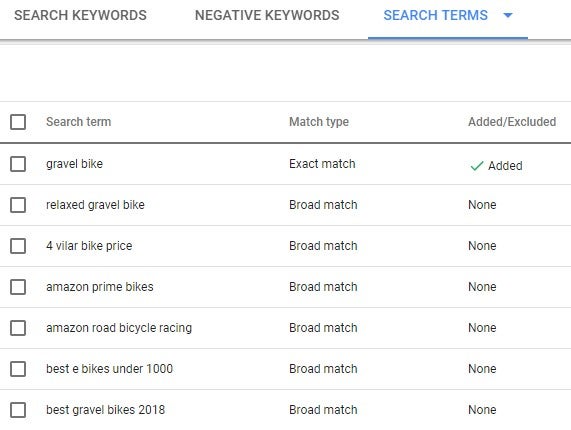If you manage or invest in paid search advertising, then you’ve probably heard the news that Google has flipped the switch from AdWords to Google Ads. In turn, the platform has seen a lot of changes with its interface and overall toolkit. But don’t be discouraged. The new Google Ads is actually quite user-friendly, making it easier to ensure your ads are showing-up when they need to be.
Having been active using Google’s ad platforms for almost a decade, I’ve seen the good, the bad, and the ugly with all types of accounts. In short, it can be easy for beginners to dump money down the drain without knowing the basics. But unlike years ago, the new platform makes it easy to avoid costly mistakes. Still, there many critical best practices that all advertisers, particularly SMBs, need to know when embracing Google Ads.
1. Do Not Combine Search and Display Networks
When setting-up a new Google Ads campaign, you will be prompted to “expand your reach” by choosing to include the Display network. This prompt will appear immediately after adding your domain. Because Google is always changing its features and interface, this may change depending on when you read this article.
However, the one tip that remains timeless is NEVER include the Display network with your Search campaigns. It may seem reasonable and enticing to leave this box checked, as it does certainly widen your exposure. But in reality, it’s a waste of money.
By opting in to this option (which again I do not advise), your Search ads will appear on websites in the Display network. Not only does combining Search and Display networks make it difficult to manage and track campaign performance over time, but Search ads are notoriously inefficient on the Display network. It is why Display campaigns best setup separately, making use of visual graphics and photos (not expanded text ads).
2. Understand Your Bidding Strategy Types
Google Ads makes it easy to choose a bidding strategy (i.e., Maximize Clicks, Maximize Conversions, Enhanced CPC, Manual CPC, etc.) But without knowing what these bidding strategies mean, you could burn through your budget rather quickly.
Notice that the top seven of 8 options are “Automated bid strategies.” By using these bidding strategy types, you compromise full control over your bids and allow Google to automatically adjust your max. CPC based on your goals. I am not a strong advocate of using some of these Automated options. For conservative advertisers, I highly recommend avoiding Maximize Clicks and Maximize Conversions, as these options can escalate your bid prices rather quickly.
If you have ample time to manage your campaigns diligently for the first few weeks post-launch, use Manual CPC or Target search page location (which you can switch to Enhanced or Manual CPC later on.) This way you have more control of your bids and where your money is going.
Target ROAS and Target CPA can be applicable after your campaign has earned sufficient activity and data, but can be effective with ecommerce and achieving ROI based on profit margins. Unless you’re absolutely certain of your keyword targets (and you’re using almost entirely exact and phrase match), I would not use Maximize Clicks.
3. Use Broad Match Keyword Bidding Sparingly (If Ever)
One of the biggest mistake beginners make with Google Ads is using only broad match bidding. While in some rare situations broad match can be effective (i.e. extremely competitive keywords with high CPC’s), but in most cases it’s best to use broad match sparingly, if ever at all.
My favorite analogy in explaining just how broad the use of broad match bidding actually surrounds the keyword query “red wagon.” If I am online store that sell Radio Flyer wagons for kids, but I bid exclusively on “red wagon” using broad match, I could be setting myself up for trouble.
Broad match is so very broad that my ads could show for search queries like:
- little red wagon lyrics
- dodge little red wagon
- burgundy all terrain wagon
- Red Wagon Pizza Company
- maroon Mercedes g wagon
With broad match, Google triggers your ads for closely related keywords and any long-tail queries that contain those words. So “burgundy” and “maroon” would trigger for the word “red,” and “wagon” would include toys, farm equipment, and vehicles.
This is why it’s important to use more precise match types and keyword bidding strategies, otherwise you’re opening the door to a lot of unwanted impressions and wasted clicks. For advertisers with limited funds, the loosely-defined broad match type can evaporate your daily budget rather quickly. Instead, use a combination of exact match, phrase match, and broad match modifier to ensure your ads appear for the proper queries.
4. Take Advantage of Expanded Text Ads
Depending on when you read this article, the novelty of Google’s expanded text ads may or may not be as relevant. But one notable change that occurred in late 2018 was yet another extension of expanded text ads.
Previously, the primary elements of expanded text ads were two headlines (30 character max) and one description line (80 character max). Now, advertisers can write a third headline and a second description line, with description text now expanded to 90 characters max.
This welcomed extension allows advertisers to be more creative and employ different ideas, especially testing different headlines and description text. Keep in mind, there are no guarantees that the third headline will show, so test accordingly. To properly run split-testing, it’s also important to ensure your campaign settings are to “rotate ads evenly.” You typically need to do this manually, under Settings > Ad Rotation. I cover how to do this, as well as more advanced Google Ads tips and best practices in this video course.
5. Leverage Search Terms & Employ Negatives
Assuming you’re using more than just exact match bidding, you’re bound to see at least a few search terms that do not align with your target users’ intent. For instance, bidding on “red Radio Flyer wagon” using phrase match will still trigger our ads for “red Radio Flyer wagon parts.” If the store doesn’t actually sell replacement parts, then we need to add such keyword variations as negatives.
Next to the primary Search Keywords tab, you’ll see Negative Keywords and Search Terms. You can use Search Terms to see all of the past queries that have caused your ads to trigger. If you see certain keywords that do not align with your desired users’ intent, exclude them as negatives.
The figure above is the Search Terms of an ad group targeting keywords specific to “gravel bike(s),” an off-road performance bike. Six of the 8 queries above do not apply and will be excluded as negatives. Can you guess which ones?
For more advanced Google advertiser, these tips might be obvious best practices. But for the novice beginners, I hope you derived vale from the content above. For more reads, information, and training about Google Ads, you can visit my latest project where I provide a lot expert insights and resources.
2039 Views