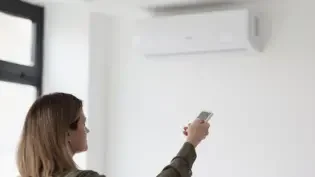Is your small business struggling in a sea of paperwork? From stuffed filing cabinets to overflowing trays on your desk, paperwork can slow your business down and take up your valuable time. If you want to run your business more effectively and eliminate a source of stress in the workplace, reducing the amount the amount of paper in your office is the way to go.
What benefits does a more paperless office have for you, and how can you go about making that switch?
How Going Paperless Helps You
As the article “5 Steps to a Paperless Life” points out, going completely paperless may not be possible, and in fact such a gargantuan task might seem daunting to even the most intrepid business owner. However, taking steps to reduce the amount of paperwork in your office is definitely manageable and has several benefits for your business:
- Less time spent searching for files or documents;
- Less clutter on your desk and around the office;
- Less risk of important memos or documents getting lost;
- Less time spent wading through that pile of papers in the “in” tray;
- Less need to wait for the right papers to get on with a project.
Here are a few ideas to get you started on reducing your paper use.
Look to the Cloud
The Cloud is a valuable tool for reducing paperwork in your office. Solutions such as Dropbox and Google Docs allow everyone in your team to share important documents without needing to print them. You can also make use of the Cloud for storing important files. Don’t forget about that most ubiquitous Cloud-based tool—email. Encouraging the use of email over-printed memos will decrease the amount of paper circulating in your office.
Go Electronic
These days you’ll find many utility companies offer the option of paying your bill online. Banks will frequently allow you to select electronic statements over paper ones. If you ask around you might find some of your suppliers also offer electronic payments. Check what can be done without paper, and do it. Don’t forget your own billing system—could you make the switch to electronic bills and statements for your customers?
Audit Your Paperwork
Take a good look at all the paper you have stored. Is it all necessary? Could some of it be shredded, or scanned first and stored in the Cloud before shredding? As well as auditing the paper you print and keep, audit the paper that comes into your office too. If you’re receiving unwanted mailings or newspapers, duplicate mailings, or letters for someone who no longer works for you, get in touch and ask to be taken off the mailing list.
Think Before You Print or Copy
Encourage everyone in your office to think before printing or copying. Ask them to consider whether a document really needs to be printed. If it does, think about reducing the amount of paper by printing and copying double sided and choosing document layouts that eliminate excess white space, without losing clarity or readability.
One final tip about going paperless: Get everyone on board. By talking about it with your colleagues, explaining why it matters and asking for their input and support, you’ll turn going paperless into a team effort and before long your desk will be clearer and your office will have less paper in it.
Author: Tristan Anwyn writes on a wide variety of topics, including social media, SEO, the Cloud and green business practices.
Published: December 3, 2014
2926 Views
2926 Views