Are Visitors Sneaking In Through Your Website’s Side Door and Missing Your Message?
By: Susan Solovic
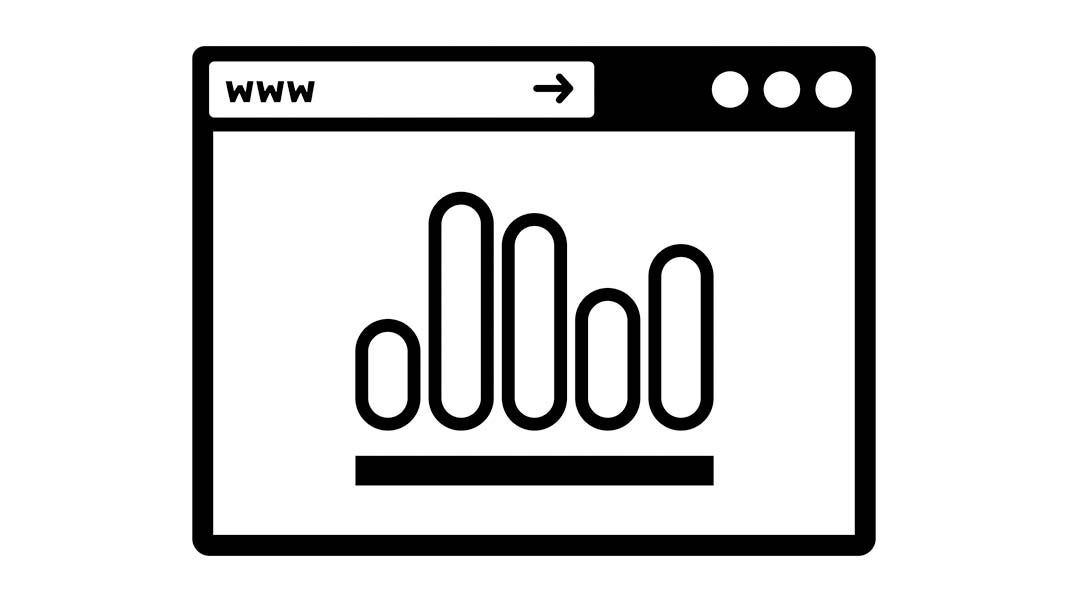
Small business owners sweat over what they want to put on the homepage of their websites, but all that attention may be misguided because of a critical, but common, misunderstanding: Many—if not most—of your visitors never see your homepage.
If you’ve worked hard on your content marketing and social media marketing, the majority of your visitors probably enter your site through a “side door.”
A side door is a page other than your homepage. For example, if you own a pet store and have done a great fish tank cleaning article that ranks highly on Google, searchers are going straight to that article and bypassing your homepage. In the same way, if you are promoting a specific piece of content in your social media, then people are clicking over to that content rather than entering through your homepage.
For these visitors, the time you spent agonizing and carefully plotting out every pixel of your homepage has been wasted…and you need to double check your strategy:
Take another look at your homepage and ask yourself why you included each element. If those elements are items you believe are crucial for every visitor to see in order to achieve your business goals, you need to figure out a way to get that content on your “side door” pages.
For most websites, this boils down to the content you feature in the column or columns that stretch down the side of your webpage as well as in the footer of your page. Your top bar navigation menus also plays a role, but it can be tricky. Let me offer a couple of thoughts on that point first.
Optimize navigation wording
You can’t use a lot of words for your top-of-the-page navigation menu, so you have to be very thoughtful and clever in the way you craft words and phrases. For example, a retailer might want to encourage visitors to check out new arrivals or maybe clearance items. Finding the optimum way to express those concepts would be extremely important. The retailer should experiment with different words and phrases to discover which perform best.
Packing important content into your sidebar or footer also requires careful consideration. You don’t have the problem of boiling down your message to just one or two words as you do with your navigation menu, but you do need to be concise. But even more important overall is the need to prioritize your sidebar and footer content.
Frankly, a large percentage of your website visitors will never see what’s at the bottom of your page, so you don’t want to rely on that area to feature any mission-critical content. With this concept in mind, you need to ask yourself, “If visitors see only one item in my sidebar, what should it be?”
Proactively prioritize
When you answer that question, you’ve found what should be at the top of your sidebar. Flip back to your homepage, and see if what is at the top of your sidebar is also at the top of your homepage. If they aren’t the same, ask yourself why. You might have a good reason for promoting something different to a side-door visitor than you do for a homepage visitor, but you might just be confused about your priorities as well!
Today is a good time to figure that out.
Now we come around to our final thoughts on this topic: You might want to vary sidebar and other content depending on topics featured on different side-door pages. Going back to the pet store with the high-performing aquarium cleaning article, that small business owner might want to feature cleaning equipment and chemicals in the side bar. Those items probably wouldn’t be prominently featured on the homepage.
Make the changes
There are many ways to get custom side bars and footers for different pages. If you’ve used a content management system like WordPress, there are plugins and templates that facilitate this.
Simple Page Sidebars by Cedaro is one WordPress plugin that lets you assign different sidebars to different pages and posts. Thrive Leads gives you great flexibility in assigning different opt-in forms on your WordPress pages and posts. There are plenty of other lead capture services that give you this ability. WPBakery Page Builder (formerly Visual Composer) also gives you a lot of custom control over the pages and posts you create, but it’s typically used to build an entire website.
Those are only a few ways to accomplish post-by-post customization on WordPress that I happen to know about. Check reviews and details before you commit.
If you aren’t taking a granular approach to what you present to your website visitors, you’re leaving money on the table. Dig into the details today and start optimizing pages other than your homepage.












