Choosing the Right Shopify Plan after Migrating from Magento
By: Michael Dunlop
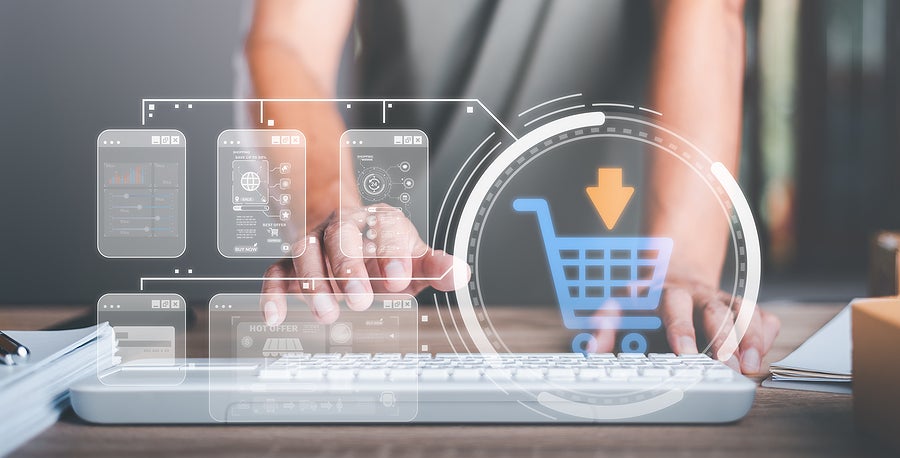
Choosing the right Shopify plan after migrating from Magento is a crucial step to ensure the success of your online store. It involves evaluating your business needs, budget, and scalability requirements to select a plan that aligns with your goals.
Consider factors such as the size of your product catalog, desired features, transaction fees, level of support, and potential for future growth. By carefully assessing these factors, you can make an informed decision and choose a Shopify plan that provides the necessary features, flexibility, and cost-effectiveness for your post-migration e-commerce operations.
Magento to Shopify migration overview process
Magento to Shopify migration process involves several steps.
- Plan and Prepare:
- Analyze your existing Magento website: Assess your current website structure, content, and features and decide what should be migrated.
- Choose a suitable Shopify plan: Select the Shopify plan that aligns with your business requirements and budget.
- Create a migration timeline: Set a timeline for the migration process, taking into account any dependencies or potential disruptions to your business operations.
- Set up Your Shopify Store:
- Sign up for a Shopify account: Sign up for an account on Shopify Website and choose a domain name for your new Shopify store.
- Customize your store’s design: Select a Shopify theme or work with a designer to create a customized look for your store.
- Set up essential settings: Configure your store settings, such as currencies, taxes, shipping options, and payment gateways.
- Product Migration:
- Export your product data from Magento: Export your product data, including titles, descriptions, SKUs, prices, and images, from your Magento store.
- Format the data for Shopify: Structure your product data in a format that Shopify can import. You may need to use a CSV file or a migration tool to map the Magento data to Shopify’s data structure.
- Import products into Shopify: Use the Shopify admin dashboard or a migration app/tool to import your product data into Shopify. Verify the data and make any necessary adjustments.
- Content Migration:
- Export and import pages and blog posts: If you have content pages or blog posts on your Magento website, export them and import them into Shopify. You may need to manually copy and paste content or use a migration app/tool for assistance.
- Set up redirects: Set up 301 redirects from your old Magento URLs to the corresponding URLs in your new Shopify store. This helps maintain SEO rankings and ensures a smooth transition for your visitors.
- Design and Functionality Migration:
- Rebuild your design and layout: Replicate the design elements of your Magento store in Shopify. Customize the theme, layout, colors, and fonts to match your brand identity and make your new store impressive to customers.
- Rebuild functionality and features: Identify the essential features and functionality from your Magento store and find Shopify-compatible apps or solutions to replicate or replace them in Shopify.
- Test and Launch:
- Thoroughly test your new Shopify store: Test all aspects of your store, including product listings, navigation, checkout process, payment gateways, and any custom functionality you have implemented.
- Make adjustments and fix any issues: Address any issues that arise during testing. Optimize your store for performance, user experience, and SEO.
- Go live with your new Shopify store: Once you are confident that your new Shopify store is ready, update your DNS settings to point your domain to the new Shopify store. Test the live website to ensure everything is functioning as expected.
What is the difference between Magento and Shopify
 Magento and Shopify platforms are chosen depending on various factors through business intention; store budget…. And here are several key differences between Magento and Shopify.
Magento and Shopify platforms are chosen depending on various factors through business intention; store budget…. And here are several key differences between Magento and Shopify.
- Hosting and Infrastructure
Magento is a self-hosted platform, meaning you need to set up and manage your own hosting environment. This gives you more control but also requires technical expertise. On the other hand, Shopify is a fully hosted platform, which means Shopify takes care of hosting, security, and server maintenance, allowing you to focus on your business without the technical complexities.
- Customization and Flexibility
Magento offers a high level of customization and flexibility, allowing you to tailor your online store to your specific needs. It provides extensive customization options, including access to the source code, allowing developers to create highly customized and complex e-commerce websites. Shopify, while still customizable, has some limitations compared to Magento. It provides a structured environment with themes and templates that can be customized to a certain extent, but deep customization may require more advanced technical knowledge.
- Cost and Pricing
Magento is an open-source platform that is free to download and use. However, you’ll need to consider the cost of hosting, security, development, and maintenance, which can vary depending on your requirements. Shopify operates on a subscription-based pricing model, with different plans at various price points. The cost includes hosting, security, and basic support, making it easier to budget for your e-commerce store.
- Ease of Use
Shopify’s user-friendly interface and intuitive setup process allow users with minimal technical skills to quickly set up and launch their own online store. Magento, while powerful, has a steeper learning curve and may require more technical knowledge to navigate and manage effectively.
- App and Extension Marketplace
Both Magento and Shopify offer an extensive marketplace for apps and extensions to enhance the functionality of your e-commerce store. However, the Shopify app ecosystem is larger and more diverse with a wide range of third-party integrations, making it easier to extend the capabilities of your store without extensive development work.
Types of Shopify Plans and Basic Information
- Monthly cost: $5
- This Shopify plan allows you to create a simple store and easily share products across social media platforms.
- Transaction Fees: $5/month, plus 5% and 30¢ per transaction.
- Basic Shopify ($29/month)
- Monthly Cost: $29
- Features: This plan includes unlimited products, 24/7 customer support, sales channels (online store, social media, marketplaces), manual order creation, discount codes, free SSL certificate, abandoned cart recovery, and basic reporting.
- Transaction Fees: 2.9% + 30¢ per transaction (additional fees may apply for payment gateways other than Shopify Payments).
- Shopify ($79/month)
- Monthly Cost: $79
- Features: In addition to the features of the Basic plan, the Shopify plan offers professional reports, gift cards, professional reporting, and the ability to create staff accounts.
- Transaction Fees: 2.6% + 30¢ per transaction (additional fees may apply for payment gateways other than Shopify Payments).
- Advanced Shopify ($299/month)
- Monthly Cost: $299
- Features: The Advanced plan includes all the features of the Shopify plan along with advanced reporting, third-party calculated shipping rates, and the ability to create up to 15 staff accounts.
- Transaction Fees: 2.4% + 30¢ per transaction (additional fees may apply for payment gateways other than Shopify Payments).
- Pricing: Custom pricing based on business requirements.
- Features: Shopify Plus is a scalable and customizable enterprise-level solution designed for high-volume businesses. It offers advanced features, dedicated support, and tailored solutions to meet specific business needs.
How to choose the right Shopify plan
 Choosing the suitable Shopify plan for your business must depend on various criteria.
Choosing the suitable Shopify plan for your business must depend on various criteria.
- Business Needs
Assess your business requirements and goals. Consider factors such as the size of your product catalog, anticipated sales volume, target market, and the level of customization and functionality you need. Determine the specific features and capabilities that are essential for your online store.
- Budget
Evaluate your budget and determine how much you are willing to invest in your e-commerce platform. Shopify plans have different pricing tiers, so choose a plan that aligns with your budget while providing the necessary features and scalability for your business.
- Feature Comparison
Review the features offered in each Shopify plan and compare them against your business needs. Pay attention to features like abandoned cart recovery, gift cards, professional reporting, access to third-party shipping rates, and real-time carrier shipping, among others. Choose a plan that includes the features you require without paying for unnecessary extras.
- Scalability
Consider the potential growth of your business. Ensure that the chosen plan can accommodate your future needs and can scale alongside your business. Upgrading plans within the Shopify ecosystem is relatively easy, so you can start with a plan that suits your current requirements and upgrade as your business expands.
- Transaction Fees
Take into account the transaction fees associated with each plan. Higher-tier plans often have lower transaction fees, which can significantly impact your profitability, especially if you expect a high volume of sales. Compare the transaction fees of different plans to determine the most cost-effective option for your business.
- Support and Resources
Consider the level of support and resources available with each plan. Shopify offers 24/7 customer support, but higher-tier plans may provide additional support channels or priority access to support. Evaluate your need for support and choose a plan that offers the appropriate level of assistance.
- Add-Ons and Integrations
Consider any specific add-ons or integrations you may require for your business. Some integrations may be available only with certain plans or may come at an additional cost. Ensure that the chosen plan supports the integrations you need to run your online store effectively.
1385 Views












