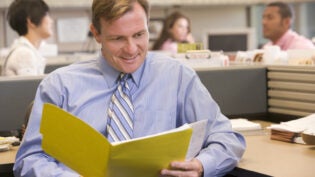Happy Anniversary “Office Space!” This Is How You Should Really Use Your Printer
By: SmallBizClub

Many of us can relate to the struggles of 9-5 cubicle life, most perfectly portrayed in the film Office Space. The cult-classic first debuted February 19, 1999, and while most of us don’t have to worry about having eight bosses or getting our stapler embalmed in Jell-O, perhaps the most relatable scene in the film is the printer-smashing. The scene was so inspiring to many, that a printer-destruction club was formed to release frustrations on this troublesome piece of office equipment.
Although printing issues still remain at the top of many office workers’ frustrations, fortunately, there are a number of simple guidelines and solutions. In honor of the anniversary of “Office Space,” here are a few useful tips to help you to create a more efficient use of your office printer.
Use the Right Printer
Match your office printing needs with the right machine. It’s important to note that color inkjet printers are not designed for printing hundreds of black-and-white pages. For high-volume tax preparation-type printing, its best to use a mono laser printer and high-yield toner cartridges in order to double your printing output at almost half the price.
“Print Preview” is Your Friend
It may seem fairly simple, but by utilizing the “print preview” function you can save a large amount of ink, toner and paper. The “print preview” function allows users to view how pages will appear before they are printed. This is often a great solution for identifying some of the trickiest of formatting issues prior to printing.
Ensure to Match the Paper to the Media You are Printing
Many printers allow you to print on various materials including heavier paper, labels or envelopes. However, majority of printers are set to print on 20-pound bond copy paper. To prevent paper jams from occurring be sure to adjust the printer settings to reflect the appropriate thickness of the material you are using.
Change Color Settings
As a standard rule, if 80 percent or more of your printing is done in black & white, be sure to change the printer settings default mode to (mono), instead of color. When printing in color, simply change your printer setting back to color in the print menu. By doing so, you will ensure higher quality results and will save on the amount of color toner being wasted, reducing your overall printing costs.
Buy Alternatives to Printer-Brand Cartridges
You can save as much as 30 percent on printer cartridges by buying high-performance ink and toner from companies specializing in a range of printing products and services for the home and business user, instead of paying full price for the printer brands at office supply stores. In addition to saving cost, alternative options often offer easy, online and automated ordering, printer installation and repair options/services.
So the next time you feel the urge to demolish the office printer, remind yourself of these helpful tips and tricks.
 Author: Michael Babcock is the North American Sales Manager at Cartridge World. With over 30 years’ experience in the industry, Michael’s day-to-day activities involve motivating, training, and providing guidance to Cartridge World teams to ensure consistent results. Cartridge World is the leading global franchisor in the printer and printer cartridge industry, attaining over 1,000 locations in 55 countries and growing. Follow @cartridgeworldna on Facebook and @cartridgeworld on Twitter.
Author: Michael Babcock is the North American Sales Manager at Cartridge World. With over 30 years’ experience in the industry, Michael’s day-to-day activities involve motivating, training, and providing guidance to Cartridge World teams to ensure consistent results. Cartridge World is the leading global franchisor in the printer and printer cartridge industry, attaining over 1,000 locations in 55 countries and growing. Follow @cartridgeworldna on Facebook and @cartridgeworld on Twitter.
4784 Views