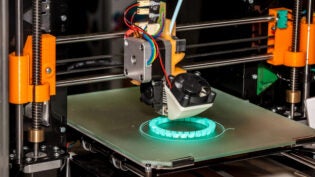Work order software is one of the many modern technologies that help improve the workflow of many businesses, particularly in the service and maintenance industry. People can now easily create, track, and manage projects because of its centralized system.
 Photo by Life Of Pix from Pexels
Photo by Life Of Pix from Pexels
When service providers use these features, it creates a domino effect that will benefit their clients’ workplaces.
But what makes a helpful work order software, and how can everyone benefit from it? This article will help you learn more.
What Makes An Effective Work Order Software?
First, it has to be user-friendly. Software for efficiency should offer a more straightforward interface and features. It should be able to do the following tasks and more:
- Automates orders from customers and assignments to personnel
- Keeps track of the tasks until completion
- Schedules appointments and projects
- Records all billable activity and other expenses in the project
- Helps track profitability from previous works
- Manages assets and equipment needed for a job
- Aids in team and customer communication
Who Needs Work Order Software?
The great thing about work order software is that if all maintenance and technicians use them, everyone, even their clients, can benefit.
These are the standard fields that use a work order software:
- After-sales service
- Facilities maintenance management
- HVAC service
- Industrial equipment service
- Field service
- Restaurant equipment service
- Manufacturing equipment service
- Medical equipment service
- Property maintenance service
- Security systems integrators
Benefits of Work Order Software
Keeping track of the workflow is challenging, especially if it’s company-wide. There’s always a threat of human error that could disrupt the intricate manual process of managing and tracking orders.
A work order software helps eliminate such threats and streamline the workflow. These are the key benefits of using a work order software:
Reduced Paperwork
Before, you needed a lot of paperwork to create orders, assign, and track projects. Now, with everything automated, you won’t have to go through the whole process again. All it takes are the critical data, and the system will do the rest. And tracking is real-time, so there’s no need to bother people about the project’s status constantly.
If you’re getting repeat orders, it can be automated, too. You can create a template for repeating orders. So when a particular project comes up again, the system will automatically repeat the whole process, depending on what actions you assign.
More Accurate Plans
With updated records of previous projects, like timelines, cost, personnel, you can create a concrete plan to reduce interruptions for the succeeding orders. Since you can track what went wrong, you can develop a solution to do things differently. This helps, especially when creating a budget plan for the team. You can identify the cost per order more accurately and reduce or add more if needed, thanks to real-time data.
Easy Access to Necessary Information
One factor that can disrupt an entire project is misinformation. Technicians can either get the wrong orders or lose the necessary details to complete the work.
With a centralized system like work order software, information can be accessed quickly and on any device. Technicians will know what to work on and where. Plus, since the data is real-time, everyone in the system will receive the updates, preventing errors and consistently satisfying the customers.
Inventory Management
Another factor that can disrupt a project is the shortage of parts. With a system in place, managers and technicians can track how many pieces are available, eliminating the need to manually check before doing the work and preventing the team from being sidetracked.
Reduce Backlogs
Because of a disorganized workflow, backlogs can commonly happen. Most of the time, it’s either because a project lacks or contains too much information or instruction. When this happens, it will cause a lot of back and forth instead of working immediately on the task.
Thanks to work order software, you can reduce or eliminate backlogs by giving detailed project instructions to technicians. And you can make sure that the project’s going according to the timeline as you can closely monitor its progress.
A More Organized Workflow
Finally, all benefits mentioned total to a more organized workflow. Thanks to a centralized system, you get no sidetracks, downtimes, and mistakes in the process of completing projects.
The system will ensure that you and your teams are on the same page when working on projects, using detailed information from assignment to tracking to completion. And all it takes is a few setups in the system.
Systemize Your Workflow
Many undermine the importance of maintenance work until the problem worsens and affects the organization entirely. Incorporating a work order software or a service provider that uses one helps prevent these problems. They can create detailed orders with a streamlined process for projects like preventive maintenance. With its centralized system, teams become more organized and efficient, leaving little to no room for error.
1296 Views