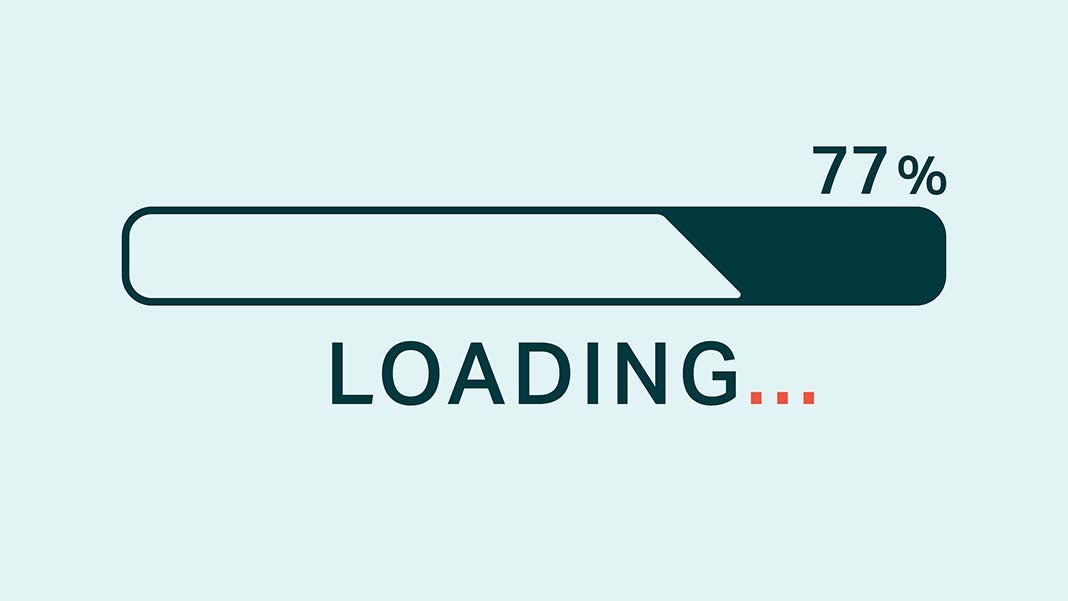
Whether you knew it or not, the speed at which web pages load is very important for two reasons. First of all, even though the mechanics of the Google algorithm aren’t publicly available, it seems that page load times have a direct effect on rankings. We’ve known this for years, and Google is always trying to improve user experiences via page load speed, which was most recently attempted with AMP (Accelerated Mobile Pages).
Secondly, you don’t want to irritate your visitors, especially if you’re trying to get them to take action (make a purchase, join a mailing list, interact in a forum, etc.). If your pages take forever and a day to load, you can bet that it’s going to negatively affect your conversions. Additionally, consider that slower website speeds have been correlated with a higher bounce rate, which can negatively impact overall SEO value and organic rankings.
These days, users expect data to load in fractions of a second, right at their fingertips after a few keystrokes or taps on a mobile device. Though mid to large-sized websites typically have teams of people working to optimize the website, small business owners need to double their efforts to make sure they don’t lag behind the competition. To help provide visitors with a better experience and to help increase conversions, use the following tips to speed up your website.
Regularly Check and Optimize Your Server’s Internet Connection
You don’t have to be a technical genius to track the Internet connectivity stability of your hosting provider. In fact, you can measure the latency to your server with a simple ping test. If things are loading a little too slowly for your taste, the first thing to check is the server’s Internet connection.
On a Windows computer, open up the command prompt and issue a ping command in one of the following two formats:
- ping www.mywebsite.com -t
- ping 8.8.8.8 -t
The first option resolves the IP address of your server using DNS (I doubt most people know their IP address, if it’s even static to begin with). Alternatively, you can use the second option, in which you’ll need to type in the actual IP address of your server. As a side note, please understand that 8.8.8.8 is just the IP address of Google’s DNS servers. You’ll need to substitute that address with the address of your server.
Take note of the column labeled “time,” which indicates the amount of time in milliseconds that it took for the data to travel from your computer to your server, and then back in the reverse direction. Ideally you want the connection time to be below 150ms (this is a bit subjective). For most healthy connections, you’ll likely find that the latency is below 80ms, depending on where the server is physically hosted.
Also, a lot of packet lost and failed pings could possibly point to connection problems or other virtual machines eating up your bandwidth. If you notice higher amounts of latency, contact your hosting provider and open a ticket to see if they’ll help run some speed tests from your hosting server.
Use Compression Tools
There are a seemingly endless number of tools and plugins that aim to help improve page load times by using compression algorithms. Sometimes web pages with high quality images or inordinately high amounts of text and other elements that make the raw data size of each page swell. Some pages can even be more than 150KB in size, which load very slowly on poor Internet connections.
Compression can help decrease the amount of bandwidth needed to transmit a web page, which will help speed things up. It’s also essential to compress files that you host on your server for download. Otherwise, your visitors and users will be beating their heads against the wall as they wait for downloads and pages to finish loading.
Prune Redirects
If you’ve bought a domain from a previous owner or want to redirect traffic, make sure you don’t abuse redirects and use them too frequently. Redirects tack on a lot of overhead, though sometimes they are necessary. For instance, many web administrators redirect users based on the type of device they’re using to send mobile users to a responsive version of the site. While they may be necessary, make sure you don’t use HTTP redirects where they’re not needed.
Less Is More
One thing that I really find irritating is poorly designed websites that are littered with addons, links, pop-ups, and too many images. Remember, less is more. Looking for ways to streamline your web pages will help increase page load times in two ways. Firstly, it will decrease the amount of bandwidth needed to load a page.
In addition, the pages will load faster in a browser and eat up fewer local resources such as memory and CPU cycles. Adopting a design that’s closer towards the minimalist end of the spectrum can help reduce clutter and speed up load times. For instance, check out the worst website ever. Though this example is just ugly and uses a poor design, some websites with decent designs still go overboard on the amount of widgets, plugins, and addons they use.
Consider Using AMP’s
Last but not least, it’s a good idea to consider using Accelerated Mobile Pages. They have been up and coming for nearly a year and a half now, and they’re finally gaining momentum. As the name implies, they only help mobile devices load pages more quickly. But since more Google searches are performed on mobile devices than traditional computers and laptops, you’ll still be able to help the majority of your visitors access your website more quickly.
Final Thoughts
If any of these tips sounds too technical and you’ve noticed that your website is slower than a snail, it’s probably time to reach out for help. I think a lot of small businesses struggle with the technical side of running a website, SEO campaign, and managing their online presence. Even though WordPress was designed to be easy to use, it still take a lot of time and energy to manage a website.
Also, remember that the speed of your pages is crucial for two main reasons. First of all, visitors to your site want to access data as quickly as possible. Even a fraction of a second can make a significant difference. Lastly, remember that your page load times directly affect SEO metrics like bounce rate and load time. By making your pages faster, you can move one step closer towards moving up in the SERP’s!
Author: Usman Raza is freelance writer, an author and content marketing specialist for Headset Zone and whiskmatcha.com. When not working, he’s probably spending time with his family. Follow him on Facebook @usmanraza40 and Twitter @usmanintrotech.
2703 Views












