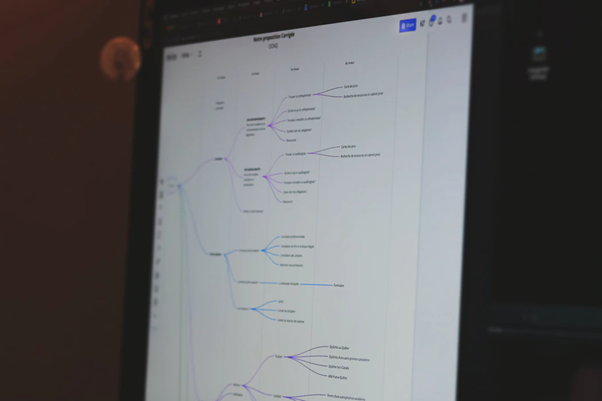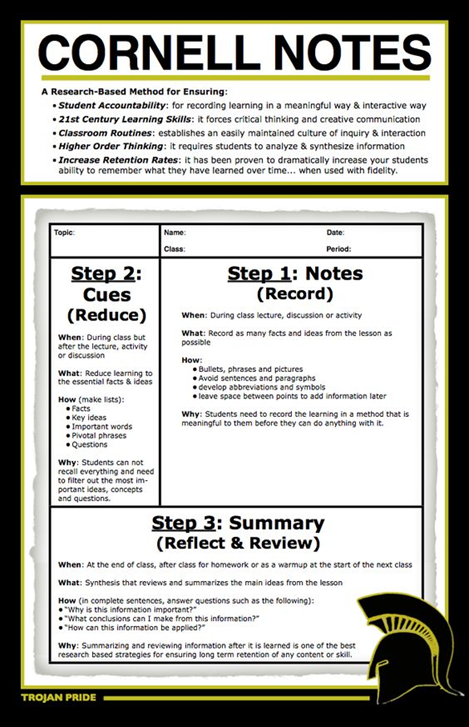It’s a little after 3pm and you’ve come straight from a lunch meeting to your 4th meeting of the day. You’re trying to pay attention and take notes, but focus is a little hard to come by as the day nears a close. How can you remain focused and take notes effectively?
5 Easy Techniques for Effectively Writing Better Meeting Notes
1. Use a Digital Note-taking Tool
There are a variety of applications for small business that offer systems for note-taking. Google Docs is an example of a commonly-used note-taking tool that you can access for free. Docs has some amazing features you can take advantage of to make notes during a meeting (i.e., offline mode to type if you’re in a meeting space without wi-fi).
Docs is also fantastic for collaborative note-taking and sharing. You can provide access to team members so they can read your notes, add comments, and make suggestions.
It’s a practical online tool for your notes with the benefit of cross-device syncing. You can type on your laptop and access the notes on your other devices. You can also connect your online notes platform to your business’ collaborative systems like the collaboration platform competitors of Bitrix.
Digital tools are convenient and accessible, placing important information at your fingertips whenever you need it. For your convenience, you can also use the notes system on your mobile devices like, Apple’s Notes.
The biggest bonus of these tools is connectivity and the possibility of collaboration, making it ideal for group meetings or to keep branches well-connected.
2. Use a Pen & Paper
Note: Your tool doesn’t have to be digital!
 Image: Photo by Karolina Grabowska from Pexels
Image: Photo by Karolina Grabowska from Pexels
Although typing on your laptop or phone seems faster than the good old pen and paper, there are some fantastic pros to pulling out your notebook.
For starters, taking notes on paper boosts your work productivity. With your laptop or phone, you’re forced to take notes verbatim, and it is challenging to develop and utilize shorthand using a keyboard.
In contrast, you can design your notes however you wish with a pen, summarizing, paraphrasing, and using doodles to represent information quickly and in a way you can understand later on.
Plus, pen and paper come in handy when you’re using your laptop during an online meeting.
This kind of note-taking is also effective in boosting focus and attention. The process requires your body’s active involvement and demands cognitive awareness. Active pen-and-paper note-taking is better for processing and memory, and it’s vital for engagement during and after a meeting.
As a result, this note-taking technique is best for intimate or one-to-one sessions that need your full interaction.
3. Mind Maps
Mind maps or spider diagrams are visual representations of notes or information. The visual layout of a mind map boosts memory and presents content in a concise and engaging manner. They offer flexibility, allowing you to visualize connections between different concepts as you can literally draw in connecting lines.
Depending on your meeting size and goals, you can doodle your map on a piece of paper. Alternatively, you can use a digital/online mind map tool that permits you to share your digital diagram easily with your colleagues.
If you’ve used a Prezi before then you have an idea of the possibilities virtual mind maps have to offer, including boundless space, shareability, ability to import content, a screen sharing tool and presentation options, and more.
Digital mind maps are also good for team reflection and analysis. For example, an online business can turn its ecommerce analytics into visuals everybody can comprehend, enhancing understanding and ensuring everyone can meaningfully contribute on how to improve numbers.
Mind maps are perfect for brainstorming sessions or team meetings with many different ideas and references.
4. Develop a Shorthand
Whether you’re using your laptop, paper, or mind maps, you need to be able to keep up with the pace of the meeting. You can’t do that if you’re trying to quote each and every word uttered, and unfortunately, you can’t keep asking people to repeat their points.
Shorthand helps you keep up, and write swiftly without compromising understanding. You can learn shorthand, or you can develop your own using symbols, acronyms, and rephrasing. For example, using the dollar sign ($) as a reference to money, capital, profit or another concept.
5. Cornell Method
In line with the summarizing power of shorthand, is the Cornell Method. The Cornell Notes system was developed by Cornell University education professor Paul Wauk in the 1940s. Although created for educational purposes, the method has come to be used in a range of different industries, including the corporate realm.
The system helps organize your thoughts effectively, encouraging you to use headings, subheadings, and bullet points or key points only. In this way, you focus on the most important points and have a condensed overview of the categories covered. Further, it is efficient, fast, and easy-to-use, and it encourages concentration.
You can also personalize the system, using images and symbols as you would in a mind map, and summarizing using shorthand. Its versatility makes it suitable for a range of meeting types.
Take Note…
As businesses move to remote work, finding strategies to maintain productivity and conduct effective virtual meetings is necessary. Encouraging note-taking is a costless and easy-to-implement solution. It prompts employees to pay attention and focus.
But just taking notes is not enough! Note-taking needs to effectively advance organization, memory, concentration, understanding, information processing, and engagement, and to foster the smooth-running of the meeting. To achieve these qualities, you can choose to use all five techniques interchangeably. You can pick one and adapt it suitably. Or you can use a combination of just some of the techniques.
 Image: Photo by fauxels from Pexels
Image: Photo by fauxels from Pexels
Consider the upsides of each approach and make a decision that suits your goals and meeting types. The only wrong choice is not taking notes at all, because then you lose out on these benefits of note-taking:
- Improves processing and understanding
- Boosts memory
- Keeps you organized and efficient
- Enhances listening skills
- Betters focus and decreases distractions
It also helps with the thing that 95% of meetings miss – clear documentation – which guides you on future actions so you don’t ask the question, “What did we decide on again?”
2051 Views