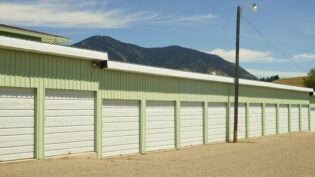Imagine…your bright and shiny website is ready and delivered. And up for launch. But before you say ‘Lift-Off’ there are a few items you need to double check and ensure are done right.
A website is often the first place to create an impression about your product and service. It needs to look and feel complete.
Keeping that in mind let’s look at this checklist of 9 items to review before launching your website:
1. Browser Compatibility of the Website: You may have already gone through your website on your favorite browser. But that still might not be the one which your website visitor is going to use !
Hence it’s important to test it on all the major browsers and yes, that includes Internet explorer as well. Test that your website is working fine and not having any random errors on the latest versions of Chrome, Mozilla , Safari , IE.
2. Device Compatibility of the Website: Check that the website works on the multiple device types it is intended to. It should be responsive on high resolution and mid resolution desktops / laptops, mobile phones as well as handheld devices like iPad. Check that the menus are opening up fine, there are no errors and the columns etc. and page margins are visible. As much as 53 % of worldwide website traffic now comes from mobile devices, (Source: Statista and Indectron) so this isn’t something that you can ignore.
3. Jquery or Javascript errors in the website: This may seem a little technical but it is actually pretty easy to check Jquery / Javascript errors. You just need to open the website on Chrome browser, right click and open the ‘Inspect’ option in the helper menu. You’ll see tabs below with a Console tab. If there are red errors in the console tab , you may have jquery or javascript issues on that specific web page and it may even cause user browsing issues. Get this checked further by your website designer.
4. Basic On-page SEO: In some cases you may have included SEO work as part of your brief. In such cases, detailed SEO audits are performed once it is implemented.
But for all professional websites – some basic On-page SEO is expected. At the minimum level , each page should have relevant Title Tag ( characters) , Description Tag and these should be unique (not duplicate on other pages). Ideally the images should have Alt Tags. Ask your website designer to perform a check on these items.
5. Inquiry forms within the website: Do check that all inquiry forms of the website are working fine. Imagine a prospective client loving your work and wanting to hire you. He reaches for the contact us form at your website , fills it up and presses the Submit button. And pfizzz… nothing works.
You don’t want this to happen, right ?
So do test these forms in multiple browsers, multiple devices to make sure they are working. Put in a dummy inquiry and test the email is received in the configured email id, and that the subject line , actual inquiry fields are all showing fine in the email.
6. Website loading performance : So you have a great website, with plenty of lovely high res images, great content etc. But it is taking 10 seconds to load. That means you are in big trouble. Double Click by Google found that as many as 53% of visitors on mobile will abandon your website if it takes more than 3 seconds to load (Source: Google Developers)
So where can you test your website speed ?
You can use a website like GTMetrix or Pingdom’s Website Speed test to review your website loading speed. Solving this is slightly technical so do involve your website developer.
7. Content and Grammatical Review of the Website: This needs to be done systematically and patiently. You need to check the website page by page to see all the content makes sense and is grammatically correct without spelling mistakes. You can use a tool like Grammarly or a relevant plugin in case of Wordpress.
Apart from this see if there are any broken links, placeholder content, links to old themes etc. which may just have been forgotten to be removed. Also check that your contact information is correct.
Collate all issues in an excel or word document and get these solved before launch.
8. Backup and Security: Before launching a website, we do advise that you check that a backup has been kept. If the site is to be delivered to you later, after a final payment, simply confirm that the developer has kept a safe backup. In case of wordpress there are great Security plugins like ‘All in One Wordpress Security’ and backup plugins like ‘UpDraft’. These should be installed and activated ideally before the launch itself.
9. Privacy and Terms: Every website should ideally have a section about Privacy and Terms of Use. Even more so for if you have an e-commerce website or a corporate website. You can find many Privacy and Terms & Conditions templates on the internet and using common sense customize them to your needs. This is enough in most cases but if you have the budget or it is a big venture, seek legal help where you feel the need. It’s tempting to keep this pending for later but having this completed before the launch just makes your website so much more professional.
That’s the list folks ! For your new website, try and follow the above checklist and let us know how it went.
3500 Views