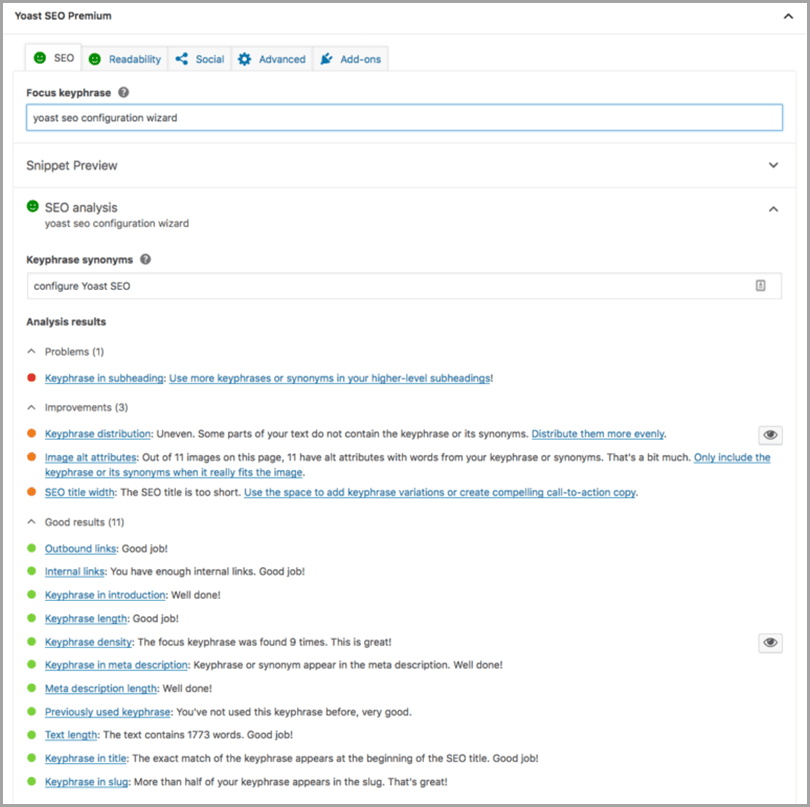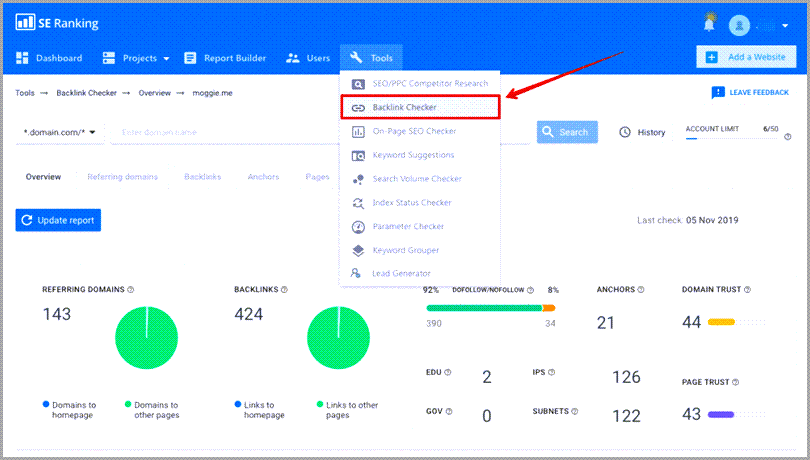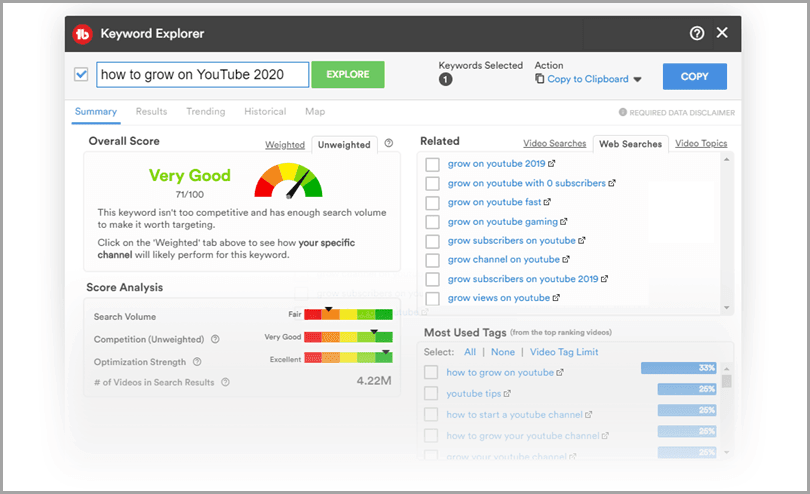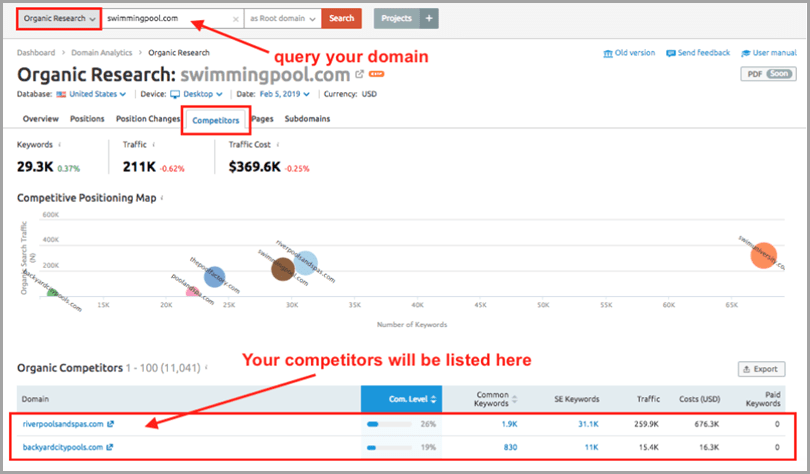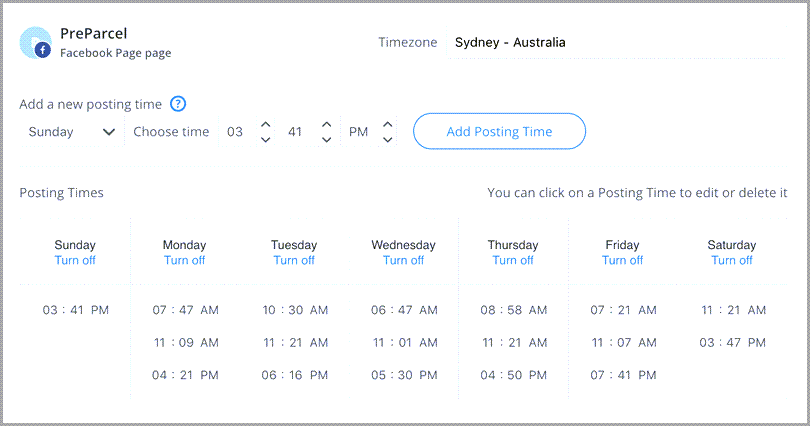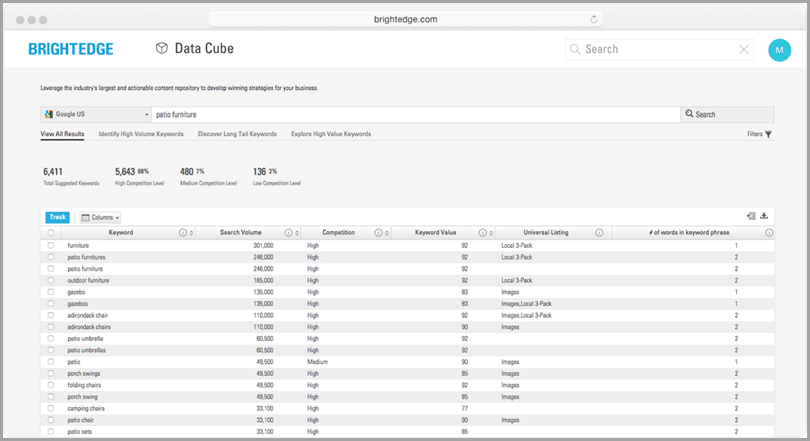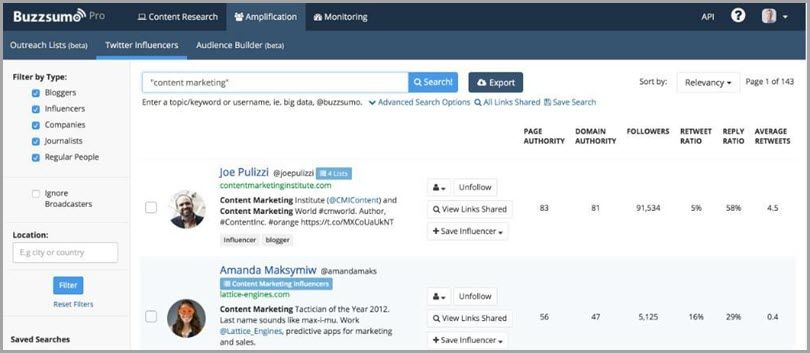7 Boring SEO Tasks You Can Automate to Save One Day Per Week
By: Jeff Bullas

Not to mention having to squeeze the time spent on each task between meetings, conference calls, emails, and urgent projects, which take up a large portion of the week. Before you can even think about finishing less-important SEO tasks, you are already running out of time.
The truth is some tasks are too boring to complete at the end of a tiring day. But you can’t leave it on the table to handle some other day, as it will only overshadow other, more important tasks.
So, what’s the way out?
The good news is advanced online tools can handle your boring SEO tasks, helping you save at least one day per week for creative activities.
Here are some of the boring SEO tasks you can automate now and save yourself from performing these tedious activities.
1. Automate SEO analysis – 2 hours
The complexity of SEO analysis can lead you to paralysis – especially if you are a newbie. Fortunately, there are plenty of tools that will help you understand every nook and cranny of a site without wasting time.
For example, the Yoast SEO plugin identifies on-page SEO issues and offers actionable recommendations on how to solve them. It also evaluates how effectively your content is optimized to rank for particular key phrases. If you switch to Yoast SEO premium, then you can leverage its plugin to optimize for keyword synonyms, too.
Here’s the list of SEO analysis activities that you can automate using Yoast:
Image Source: Yoast
2. Automate keyword and backlink monitoring – 30 minutes
When it comes to SEO, monitoring keywords, and checking a website’s backlink profile are the most tedious, time-consuming tasks.
But with a tool like SE Ranking, you can shave off several hours from monitoring activities with the help of a dashboard that collects and organizes everything in one place. SE Ranking’s dashboard helps you monitor backlinks, keyword rankings, and social signals, as well.
Image Source: SE Ranking
3. Automate YouTube SEO optimization – 1 hour
While your plate is full with managing websites and their content, taking care of YouTube SEO can be an extra burden. You can take that burden off your shoulders with a tool like TubeBuddy.
TubeBuddy is a chrome extension that you can download to optimize and promote every video on your YouTube Channel. To put it simply, TubeBuddy finds high-performing topics and helps you craft titles and tags that will gain higher rankings on search engines. Additionally, it also offers A/B testing, thereby allowing you to test, tweak, and increase your YouTube video clicks.
Image Source: TubeBuddy
4. Automate competitor analysis – 1 hour
Performing competitor analysis is a challenging task, as it includes looking into key sources of link-building and lead-generation. Not only does it eat away plenty of time, but it may also ultimately be worthless if you do not try every single strategy.
Fortunately, SEMrush’s “Competitor Analysis” reports allow you to easily obtain the most important traffic data from any industry in any country. It unearths the marketing efforts that your rivals concentrate on the most, discovers their traffic sources, shows you a picture of their targeted audience, and sheds light on their lead-generation sources.
Image Source: SEMrush
5. Automate social sharing – 1 hour
If you are sharing each piece of content as soon as it goes live, then you are unconsciously wasting one hour each day. A much more efficient way to do the job is to automate social sharing with a social media scheduling tool, like Buffer.
Needless to say, Buffer is the most popular social media automation platform that you can use to schedule posts across various social media networks. One of the major features of Buffer is its “Posting Schedule,” which allows you to share content consistently when your audience is most active. That means you don’t have to wait all night and skip dinner for the sake of sharing a blog post on social media.
Image Source: Buffer
6. Automate “Relevant Term” search for your content – 30 minutes
“Write for the user, not the search engines,” is the mantra of SEO. But to really write engaging content, you have to use terms that are relevant to what your target audience wants to know, as well as how Google associates these terms.
For example, maybe you want to rank for “best gym shoes for women.” You follow your research process and select keywords that fit well. But what about other synonyms that users put into Google?
If you search “best gym shoes for women” on Google, then you will notice similar language but with detailed descriptions, like “color,” “lace-up,” “running,” “swift-run,” “training,” “synthetic leather,” etc.
It is these terms that make you stand out from the crowd. Relevant terms are necessary to include in the content. But finding them manually is like looking for a needle in a haystack, thereby resulting in sacrificing hours from your already busy schedule and getting confused with a big list of keywords in Google Sheets.
The solution is to let a tool handle the “relevant term” search, while you focus on including them in your content.
BrightEdge’s DataCube will help you find related terms and topics, as well. It has a program that allows you to enter a keyword and see a list of “related terms” without the need to dig into the depths of Google. You can sort the generated list with a high search volume, long-tail keywords, and keywords of higher value (i.e., scoring 80 or more based on the calculated cost-per-click value and search volume).
Image Source: BrightEdge
7. Automate searching backlink opportunities – 2 hours
Often, experts get so caught up in the site metrics that they can’t decide whether to pursue a particular backlink or not.
However, it is important to know the specific person who runs the site. After all, it’s the site owner who will decide whether or not to link back. So, instead of getting tangled up with site metrics, you have to research backlink prospects. But it’s a lengthy process, started by finding each person, then sending emails, and finally waiting for their response. You don’t even know whether they will respond or not.
That’s why you need the helping hand of BuzzSumo, a backlink prospect, and influencer-finding tool. All you have to do is put your keyword into the search bar, and the tool will display backlink prospects or influencers in your niche. BuzzSumo also shows the response rate of each person, so you can contact the ones with the highest odds of acceptance.
Image Source: Buzzsumo
Conclusion
While none of these tips will single-handedly take your website to the first spot on Google, they will save you at least one day per week, plus give you additional resources to eliminate stress and free up more hours for other creative strategies. Try them out and find the difference in time consumed and time saved.
Guest author: Manisha Sukhyani is a professional freelance writer with 7+ years of experience. She offers writing services to businesses of all size. In leisure time, she loves to write on helping people in solving day-to-day issues. Reach her on Twitter and LinkedIn.