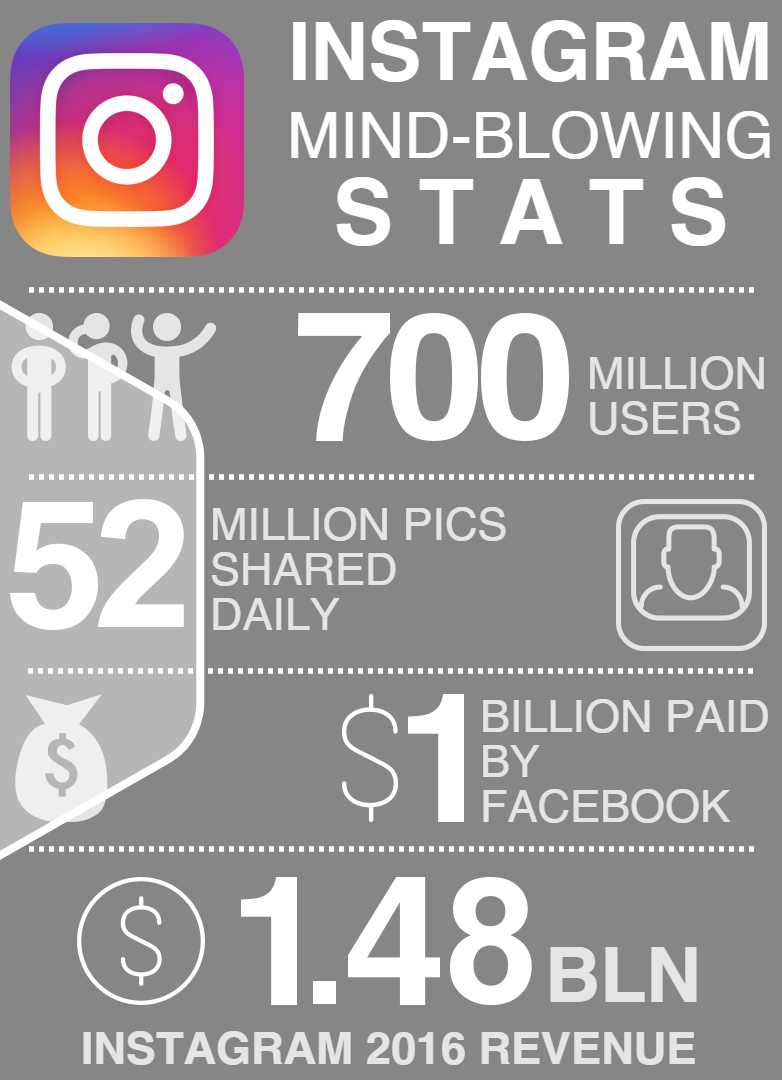
The Current State of Local Advertising
A friend of mine flagged this to me:

They were receiving ads on Instagram from local businesses from across the United States. We’re talking about someone who lives in North Carolina getting ads for a local news channel, who was actually promoting a small business, from Portland, Oregon.
This is a result of promoting an organic post on Instagram without changing your targeting settings.
For local businesses, automatic audience targeting from Instagram doesn’t take the community you’re trying to help and serve into account.
Furthermore, while trying to control the impact that COVID-19 will have on businesses and employees, many marketers are inadvertently missing members of their community by spending money targeting folks outside of the region they serve.
The step by step guide below will cover:
- Creating advertisements using Instagram posts you may already have
- Targeting the most relevant geographic region
- Adding in interests that your audience aligns with to find new customers you can help at this time
- Reducing wasted advertising spend on irrelevant users
How to Set Up Instagram Ads
What are the Types of Instagram Ads?
Go to the post you’d like to promote within your Instagram feed. You can even post a new photo with a description that lists your adjusted hours, services still available, etc. and then promote that!

Click Promote towards the bottom right hand corner.
Instagram may need to use Facebook to sign in. These two platforms will connect since Facebook owns Instagram and all of the advertising spend is actually run through Facebook.
Once you’ve signed in, you’ll have four ad types to choose from:

- Reach New People: Similar to Your Profile, Instagram will try to reach new people who may find your page useful.
- Your Profile: Both of the businesses above clicked this option. The call-to-action button is View Instagram Profile. Users will be able to see what else you’re offering on your Instagram profile.
- Your Website: This will take users to a URL of your choosing. If you’re a restaurant or store that takes online orders, use this one and drop in your online ordering URL.
- Your Direct Messages: This will allow users to Direct Message your business on Instagram. If you’re a service business like plumber, dog walker, etc. this may be your best option. It’s an easy way for prospective customers to contact you!
How Do I Choose an Ad Type?

Here are some of examples of which you would select based on your business goals, industry, etc.:

I selected the first option, Reach New People, but regardless of which you pick the process will be similar and intuitive. Just take your time and select which option makes the most sense for your business.
Next, select where you want to send people. I chose Your Profile.

If you select Your Website then you’ll have the ability to add or edit your URL, or rather where you’ll be sending users who click on your ad, as well as selecting your Action Button also known as a call-to-action or CTA.
Which Actions Can I Ask Users to Take?
- Learn More
- Shop Now
- Watch More
- Contact Us
- Book Now
- Sign Up
We use these call-to-actions to engage users so make sure you select the text that best aligns with your audiences’ needs.
How Do I Target the Right Audience?
After choosing where to send users and clicking next, this is where most businesses are making a small but crucial error.
If you choose Automatic then Instagram will target people who are similar to your followers ‘regardless of location’.
Do NOT select ‘regardless of location’!
Instead, click Create Your Own and follow the steps below:
- Audience Name: Use a name that you’ll remember in case you make multiple audiences in the future. In the example, I named my audience “Foodies” as if I were advertising as a restaurant. However, we can create a few different audiences and test different variables (interests, radius, age, and gender) to see which combination drives the best results.
If you’re planning on making more than one audience, consider using a naming convention that will help you remember the characteristics that make up the audience. For example, “Foodies within 5 miles” and “Foodies within 10 miles”.
- Locations: Add in the location by either typing in a region or using the Local tab.
- The Local feature lets you set radius targeting from your current location, like this:

- Once you add in a location, click Done.
- Interests: Add in some broad interests here. You won’t have access to the super in-depth audience layering capabilities but the options available will still be useful!
Think outside the box when selecting your interests. If you offer dog-walking then think of niche interests that align with your audience like dog food or dog training.
- Age & Gender: Select which are most applicable to your business.
The end result might look something like this:

Click Done in the upper right hand corner and then you should see your newly created audience in the following page, here:

Click Next.
This is where you’ll set your budget. Select the daily budget, or how much you’d like to spend per day, as well as the duration, or how long you’d like to run the ad.
In this example, let’s say I want to run this ad for a month at $10 per day. That will be $300 total. The calculator at the top of the page is very helpful!

Now you’re ready to rock! On the following page you will be able to check out your ad and enter your billing information before clicking Create Promotion.


Note that Facebook will need to review your ad and approve it before running it live. This process can take between 24 – 48 hours due to Facebook’s current bandwidth so be patient!
During this unprecedented time, you need to ensure that your advertising dollars and resources are being used as wisely as possible.
Using the guide above will allow you to cross one item off your list as it relates to helping your customers find accurate answers and solutions during this time while also helping you mitigate impacts to your business.












