
Managing field service can be challenging for many contractors. Top field service management software helps with scheduling and customer management. This article covers the eight best solutions to improve your operations.
Let us help you find the best field service management software for small businesses.
What is Field Service Management Software?
Field Service Management (FSM) software is a platform designed to help individuals & organizations manage and optimize their field service operations. These operations typically involve dispatching technicians or service workers to off-site locations to perform tasks such as installation, maintenance, repair, or inspection of equipment. FSM software streamlines the process by providing features that facilitate the communication, scheduling, dispatching, and tracking of field workers.
The main features include work order management and inventory control. Cloud-based systems offer easy mobile app access. CRM software integration improves customer relationships.
The software handles warranties and service contracts to maintain compliance. Automated dispatch and vehicle tracking boost efficiency. Small businesses and larger companies find user-friendly options with scalable pricing.
8 Best Field Service Management Software Solutions
For a quick recommendation, check out our product list or scroll down to read more in-depth reviews.
- Contractor+
- Jobber
- HouseCall PRO
- Workiz
- Service Fusion
- Service Titan
- FieldWire
- FieldEdge
1. Contractor+
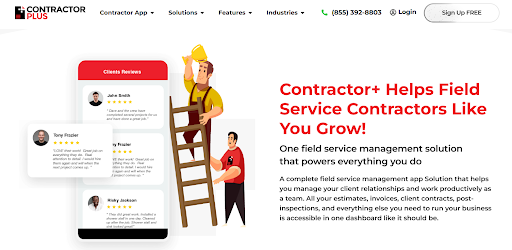 Best for uniting teams and streamlining contractor operations in one free app
Best for uniting teams and streamlining contractor operations in one free app
Contractor+ stands out as the top choice for professional contractors seeking to streamline their operations. With its user-friendly mobile app, contractors in over 35 industries can manage clients and teams effortlessly. Businesses can use the comprehensive dashboard to track all client interactions and assign tasks to employees, ensuring nothing is missed.
The app’s extensive features, like automated invoicing and QuickBooks sync, simplify financial management. Contractors can quickly generate invoices, accept credit card payments, and keep their accounts up-to-date without extra hassle. The drag-and-drop job schedule and real-time dispatching keep projects on track and clients informed. Additionally, tools like GPS-validated time logs and mileage tracking help accurately manage expenses and employee hours.
Contractor+ earns the No. 1 spot by offering a complete solution that enhances efficiency and boosts productivity. Trusted by over 35,000 contractors, its seamless integrations with services like Zapier and Google Calendar make it a valuable tool for any contracting business. Whether managing subcontractors or maintaining a tool library with Bluetooth tags, Contractor+ provides the resources needed to run a successful operation.
Features
- Contractor App: Stay connected on the go. Manage your projects from anywhere with our easy-to-use mobile app.
- Client Management: Keep all your client information in one place. Our dashboard makes managing relationships simple and efficient.
- Team Management: Collaborate seamlessly. Add your employees and work together on projects without hassle.
- Estimates: Create accurate estimates fast. Choose from three types of estimators to fit your needs and win more jobs.
- Invoicing & Payments: Bill clients effortlessly. Automatically generate invoices and accept credit cards and eChecks with ease.
- Job Schedule: Organize your workday. Drag and drop on the calendar to schedule jobs and tasks quickly.
- QuickBooks Sync: Keep your accounts up to date. Sync data two-way with QuickBooks to streamline your accounting.
Pros
- Centralize client management with an easy dashboard
- Automate invoicing and accept payments quickly
- Collaborate smoothly with your team and subcontractors
- Schedule jobs effortlessly using the drag-and-drop calendar
Cons
- Too many features can overwhelm small teams.
- Integration is limited mainly to QuickBooks.
- Bluetooth Tool Tags™ add extra costs and setup.
Contractor+ is ideal for busy contractors across 35+ industries who want to streamline their work – get started today.
2. Jobber
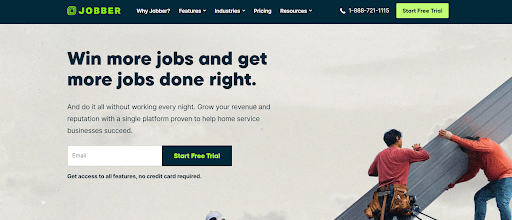 Best for simplifying job management and boosting revenue for home service pros
Best for simplifying job management and boosting revenue for home service pros
Jobber is a great choice for professional contractors. Its Client Manager helps you keep all client information organized, whether you’re at home or on a job site. The scheduling and dispatching feature makes sure your team arrives on time, reducing delays and boosting efficiency.
The mobile app is a standout feature, letting you handle tasks from anywhere. Online booking and the Client Hub make it easy for customers to schedule services and pay invoices online, improving their experience. While Jobber offers many benefits, some users wish for more advanced reporting options.
We ranked Jobber as No. 2 because it combines powerful tools with ease of use. Its comprehensive features support various home services, and the excellent customer support ensures you get the help you need. Jobber is a reliable option for contractors looking to streamline their business operations.
Features
- Scheduling and Dispatching: Quickly assign tasks and ensure your team arrives on time.
- Mobile App: Manage your business anywhere with easy-to-use apps for iOS and Android.
- Online Booking: Let customers book services online, fitting their schedules automatically.
- Invoicing and Follow-ups: Send professional invoices fast and get reminders automatically.
- Reporting: Track your business performance with over 20 built-in reports.
Pros
- Streamline your scheduling and dispatch in real time.
- Easily manage client information anywhere.
- Get paid faster with online invoicing and payments.
- Improve communication with automated updates and reminders.
Cons
- Can be pricey for small businesses.
- Some features may be too basic for larger teams.
- Setup can take time to learn.
3. HouseCall PRO
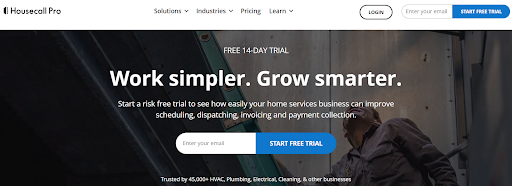 Best for automating field service tasks and growing your home service business
Best for automating field service tasks and growing your home service business
HouseCall PRO stands out as a top choice for professional contractors. It makes scheduling and dispatching easy, letting you manage jobs quickly. With features like creating estimates, issuing invoices, and processing payments, it cuts down on paperwork and admin tasks. Contractors can boost their revenue and profitability per job, while scaling their workforce to meet customer demand efficiently.
Users appreciate its strong support system, including phone and in-app chat help, an online university, and a large Facebook community. The software also integrates smoothly with QuickBooks and offers payroll services, making financial management simple. While it excels in many areas, some users find the initial setup a bit complex. Overall, HouseCall PRO earns the No. 3 spot for its comprehensive tools and user-friendly design, helping businesses thrive with over 45,000 satisfied customers.
Features
- Improve scheduling and dispatching—organize jobs smartly and keep your team moving swiftly.
- Reduce paperwork and admin tasks—save time by automating routine duties.
- Create estimates, issue invoices, and get paid—streamline your billing to accelerate cash flow.
- Boost revenue and profitability per job—maximize earnings with effective job management.
- Scale workforce to meet customer demand—expand your team easily as your business grows.
Pros
- Manage schedules and dispatch jobs with ease
- Reduce paperwork and administrative work
- Create estimates, send invoices, and get paid quickly
- Expand your team to meet customer needs
Cons
- High cost for small businesses
- May require time to learn
- Limited customization options
4. Workiz
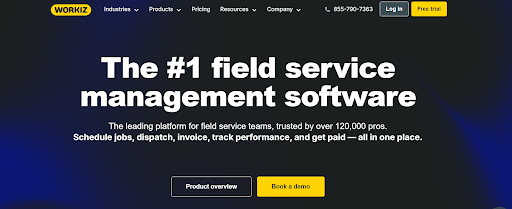 Best for booking more jobs and managing field service teams with ease
Best for booking more jobs and managing field service teams with ease
Workiz is a powerful tool for field service teams. It helps contractors manage their jobs easily. With Workiz, you can schedule appointments, send invoices, and track your team’s work—all in one place. For example, a plumber can use the scheduling feature to organize daily jobs and ensure no appointments are missed. The mobile app lets technicians update job status on the go, making communication smooth and efficient.
One of the best parts of Workiz is the invoicing system. It creates custom invoices and automatically follows up on late payments, helping you get paid faster. The inventory management feature keeps track of your supplies, so you never run out during a job. However, some users find the initial setup a bit challenging. Despite this, Workiz offers excellent customer support to help you get started. Overall, Workiz stands out among field service management software by combining ease of use with robust features that boost your business performance.
Features
- Scheduling: Streamline your schedule with custom job and client profiles. This boosts your availability and keeps your day organized.
- Invoicing: Create personalized invoices and set automatic reminders. Get paid on time and improve your cash flow.
- Mobile App: Access job details and update work orders anywhere. Your team stays connected and works efficiently on the go.
- Workiz Pay: Offer online payments and tap-to-pay options. Make it easy for customers to pay, speeding up transactions.
- Advanced Reporting: View key metrics and performance data. Make smart decisions to grow your business effectively.
Pros
- Simplify scheduling and invoicing to save time.
- Boost team efficiency with smart dispatch and commission tools.
- Enhance customer service with easy online booking and payments.
- Use reports and inventory tracking to make better business decisions.
Cons
- Steep learning curve for new users.
- Higher cost than some competitors.
- Limited integrations with certain software.
5. Service Fusion
 Best for increasing productivity with an all-in-one field service management solution
Best for increasing productivity with an all-in-one field service management solution
Service Fusion stands out as a top choice for professional contractors seeking to streamline their operations. This all-in-one field service management software boosts productivity by 40%, allowing businesses to handle scheduling, dispatching, and customer management seamlessly. For example, a plumbing company can easily assign jobs with the drag-and-drop scheduler, ensuring timely service and reducing downtime.
The software’s GPS fleet tracking offers real-time updates and detailed analytics, giving managers complete visibility over their vehicles and staff. Contractors also benefit from the integrated VoIP phone system, which enhances customer communications and sets clear expectations. Additionally, Service Fusion’s payment platform simplifies invoicing and accepts payments on the go with Stripe, making transactions faster and more efficient.
While Service Fusion excels in many areas, some users may find the initial setup requires time. However, the high customer satisfaction score of 95.7% and the support team demonstrate the company’s commitment to helping businesses succeed. Overall, Service Fusion provides a reliable and comprehensive solution for managing field service operations effectively.
Features
- All-in-One Management: Handle customer management, fleet, and operations from one platform, boosting productivity by 40%.
- GPS Fleet Tracking: Gain complete visibility with advanced reports and analytics, enhancing fleet efficiency.
- VoIP Phone Software: Manage customer calls and expectations seamlessly, keeping communications organized.
- Payment Platform: Convert estimates to jobs and accept online or field payments easily with the Stripe mobile reader.
- Scheduling & Dispatching: Use the drag-and-drop scheduler and real-time updates to streamline your field service operations.
Pros
- Boost productivity by 40%
- Manage customers, fleet, and operations in one place
- Track fleets with GPS for full visibility
- Simplify invoicing and accept payments online
Cons
- Initial setup can be time-consuming
- Limited integrations with some third-party apps
- Pricing may be high for small businesses
6. Service Titan
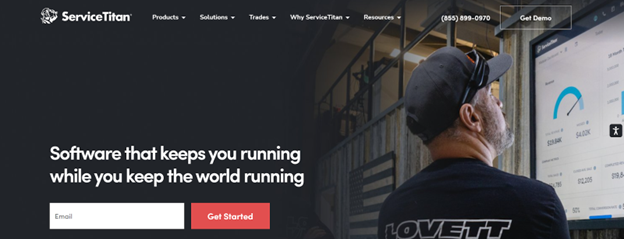 Best for scaling home and commercial contractor businesses with smart tools
Best for scaling home and commercial contractor businesses with smart tools
ServiceTitan helps service businesses run smoothly. It automates billing, so you get paid faster and cut costs. Contractors can manage jobs easily, track their team, and respond quickly to new orders. This makes the business more productive and helps win more jobs.
The software includes mobile tools and QuickBooks integration, making work easier on the go. Users like the detailed reports that show how the business is doing. While ServiceTitan can be expensive, many find the benefits like better cash flow and great customer service worth the cost.
With over 100,000 contractors using it, ServiceTitan offers strong support through blogs, webinars, and guides. These resources help businesses learn and grow. If you want to improve efficiency and scale your business, ServiceTitan is a top choice in field service management software.
Features
- Optimize Cashflow: Automate billing to save time and lower costs.
- Increase Productivity: Streamlined systems help your team work faster.
- Win More Business: Quickly respond to leads and grow your client base.
- Delight Customers: Mobile updates and tracking keep customers happy.
- Gain Visibility: See all aspects of your business with easy-to-read reports.
Pros
- Automate billing to boost cash flow.
- Streamline processes to increase productivity.
- Respond quickly to win more business.
- Enhance customer experience with mobile tools.
Cons
- High setup costs may be tough for small businesses.
- New users might find the system difficult to learn.
- Some features offer limited customization options.
7. FieldWire
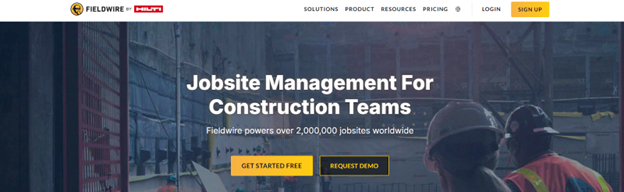 Best for real-time collaboration and task management on construction sites
Best for real-time collaboration and task management on construction sites
FieldWire helps construction teams manage projects smoothly. Contractors can organize tasks, schedules, and budgets all in one place. For instance, assigning tasks is easy, and everyone can access the latest plans with the BIM viewer. This keeps the team on the same page and reduces mistakes.
The platform also excels in document management. Users can view specifications, plans, and as-built drawings on any device. Reporting tools give clear insights into project progress and budget use. FieldWire integrates with other apps, making it flexible for different workflows. While some find the initial setup a bit tricky, the helpful support team makes it easier. Overall, FieldWire is a great tool for contractors aiming to streamline their operations and enhance teamwork.
Features
- Task Management: Assign and track tasks effortlessly, keeping your team organized and projects on schedule.
- Scheduling: Plan project timelines effectively, minimizing delays and boosting efficiency.
- Document Management: Store and access plans, specifications, and drawings in one place, ensuring everyone has up-to-date information.
- Budget Management: Monitor expenses closely, staying within budget and avoiding unexpected costs.
- Reporting: Create clear, detailed reports quickly, providing valuable insights and keeping all stakeholders informed.
Pros
- Streamlines field operations with easy management tools.
- Keeps tasks and schedules organized for better workflow.
- Controls budgets and manages all project documents.
- Enhances communication with RFIs and change orders.
Cons
- It can be pricey for small teams.
- New users may find it hard to navigate.
- Limited options for customizing features.
8. FieldEdge
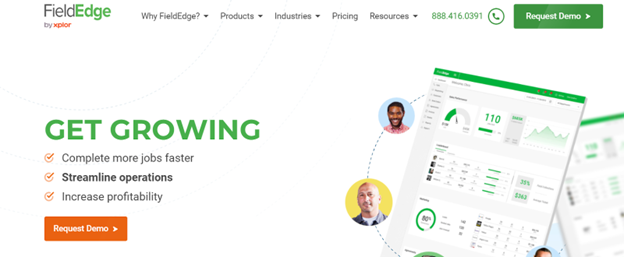 Best for optimizing field service operations with seamless dispatch and payment processing
Best for optimizing field service operations with seamless dispatch and payment processing
FieldEdge helps contractors run their businesses smoothly. It saves up to 30% on costs and lets you finish more jobs quickly. With FieldEdge, you can schedule and track all your technicians on one screen. The mobile app lets your team invoice on the spot and collect payments right after a job. This makes billing fast and easy.
The software integrates with QuickBooks, so your finances stay updated in real time. You can see each customer’s full work history, helping you provide better service and build trust. The customizable price book lets you offer good, better, and best options, ensuring you stay profitable on every job. Users report saving over 20 hours a week and increasing their profits. While FieldEdge offers many great features, some may find the setup process a bit complex. Overall, it’s a powerful tool for contractors looking to boost efficiency and grow their business.
Features
- Complete More Jobs Faster: Serve more customers each day by speeding up your workflow.
- Streamline Operations: Simplify your tasks to save time and reduce mistakes.
- Increase Profitability: Optimize your processes to boost your business earnings.
- Schedule, Dispatch, and Track Technicians: Manage your team efficiently from one easy screen.
- Mobile Solution for Operations on the Go: Access all your tools from your phone, staying connected anywhere.
Pros
- Save up to 30% with FieldEdge.
- Complete more jobs quickly.
- Boost profits and streamline work.
- Access full customer history anytime.
Cons
- High initial costs for small businesses
- Requires a reliable internet connection
- Steep learning curve for new users
Read more: Top 6 Benefits of Using Field Service Management Software
How to Choose the Best Field Service Management Software?
Evaluate the software’s features to match your business needs, like scheduling, billing, and CRM integration. Ensure it offers reliable mobile apps and responsive customer support to keep your operations running smoothly.
Considerations and tips for selecting the right software
Match software features to your business needs. Look for inventory management, CRM systems, and mobile applications. Choose software that is easy to use and supports automation to streamline tasks.
Decide between cloud-based (SaaS) or on-premises solutions based on your IT setup.
Ensure the software can scale with your business. Check if it integrates with tools like QuickBooks or Salesforce. Test usability with demos or free trials. Verify the provider’s reliability and support options.
Protect your data with strong security measures. Read reviews from other contractors to make the best choice.
Final Verdict
Choosing the right field service management software can boost your business. Contractor+ and Jobber stand out with their easy-to-use features. They help you organize projects, track finances, and stay connected on the go.
Try Contractor+ or Jobber to improve your workflow today.
FAQs
1. What is field service management software for small businesses?
Field service management software for small businesses helps manage repair and maintenance tasks, workforce management, and scheduling. It ensures efficient operations through features like inventory management software and customer relationship management (CRM).
2. How does field service management software integrate with other systems?
Top solutions offer application programming interfaces (APIs) that connect with ERP systems, CRM, and inventory management software. This integration supports data analytics, cloud storage, and quickbooks online for seamless operations.
3. What features make field service management software easy to use?
Ease of use is achieved through intuitive dashboards, mobile access via smartphones and handheld devices, and user-friendly icons. Cloud management and scalability ensure the software grows with your business needs.
4. Can field service management software handle fleet and inventory management?
Yes, it includes fleet management and inventory management software features. These tools help track vehicles, manage stock levels, and streamline logistics to improve service delivery and reduce costs.
5. How does predictive maintenance benefit businesses using field service management software?
Predictive maintenance uses data analytics to forecast equipment issues before they occur. This minimizes downtime, extends product lifecycle management, and ensures service-level agreements are met consistently.
6. What security measures are included in field service management software?
Top software solutions incorporate security information and event management (SIEM) to protect data. Features like cloud storage security, access controls, and regular updates ensure your information remains safe.
938 Views












