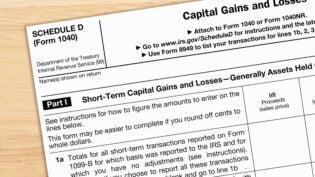Beating Payroll Scope Creep To The Gate (Bookkeeper’s Guide)
By: Wagepoint

If you offer payroll services at your accounting or bookkeeping firm, you want to know how to sell it while turning a profit.
Likewise, if you provide payroll services to clients, then you are likely aware of how quickly payroll can consume your time.
So the big question is: How do you profit from offering payroll services without losing your shirt to scope creep?
At Moore Details Inc., we’ve found that payroll is the one service offering that can quickly get out of control — and for good reason!
Let’s face it — we want our clients to grow so our services grow with them. A sign of growth is when your client has is adding employees. An increased workforce typically indicates that their business is growing to meet client demand. So, it only makes sense that your services grow in value to meet your client’s growing needs.
How do you keep your service offering under control?
Personally, I’ve found it helpful to start by categorizing my service offering to clients. After all, as accounting professionals, we don’t just do bookkeeping, accounting or tax!
There are several subtasks that result from providing items, like a management report, financial statements or tax return to your client.
This often involves a mindset shift that can be awkward to complete. But, the effort in categorizing your services with well-defined list tasks is worth it to set your firm up for efficient workflows, stronger compliance and profitability.
What is scope creep?
Scope creep is found in every industry — from residential home building to marketing. But don’t be too concerned if you don’t know what scope creep is. On my recent webinars series with Practice Ignition, we uncovered that, on average, 45% of accounting professionals didn’t know what scope creep was. So let’s get this sorted out.
Scope creep is when a client requires you to complete work that falls outside of the agreement set forth formally in an engagement letter.
Let’s take dining at a restaurant as an example:
You’ve ordered your meal with a nice cold ice tea. Perhaps you enjoyed every single tasty bite. You then ask your server for an ice cream sundae as a desert.
The desert is the scope creep. It differs from what you originally ordered. When your bill is finalized, the meal, beverage and dessert are added to your total amount due. When your clients ask you to do more than what you agreed to, think of it as a dessert that needs to be transparent on your bill.
It isn’t always clear cut.
Sometimes the client may be indirect in asking for additional work. For example, a client may require additional payroll reporting for Employer Health Tax (EHT) because they surpassed the basic exemption.
When this occurs, the first step is to identify it as scope creep and clearly communicate the additional compliance requirement to your client. The second step would be to amend your engagement with the client to include the newly found EHT reporting requirement and charge an additional value. Once the client agrees to the change order, it’s time to update your workflows to ensure it is completed on a recurring basis.
Scope creep is a sign of growth.
Typically scope creep is looked down upon as being harmful. The way I see it, it’s only harmful if you don’t manage your workflows. If your clients are asking you to do more, doesn’t it imply that they’re growth-minded?
We want our clients to incur scope creep and grow outside of our original agreement.
Scope creep is often a sign of success that some of our clients look forward to. To them, they see it as a goal that’s been surpassed. Funny enough, more than once, my clients have asked me if they are paying me enough as they are awaiting that next milestone to be achieved. Believe it or not, your client may even be expecting you to have this conversation.
Some examples of payroll scope creep:
If you have previously provided a general payroll processing service to your clients as a flat fee, then perhaps it’s time to prepare your workflows for when your clients expand their payroll needs.
Below are a few examples of how our firm has experienced scope creep, communicated effectively to the client and increased our monthly recurring revenue (MRR).
-
Client growth increasing the number of employees.
-
Implementation of health and other benefits.
-
Implementation of deductions for example retirement savings.
-
Additional employee income types, like a car allowance.
-
Banked time tracking.
-
Employee garnishments.
-
Compliance surveys by governing agencies.
-
Employer Health Tax calculations.
-
Expense Reporting.
-
Profit-sharing.
-
Commissions.
-
Tracking of tips.
-
Taxable benefits like employee gifts, bonuses, awards and life insurance.
How do I communicate my service categories to clients?
At the beginning of this blog, I indicated that you don’t “just do bookkeeping, accounting or tax.” There are so many tasks that make up the services in monthly engagement with the client.
Essentially, you want to itemize your service offering and assign a value to each one.
Basic examples of your services offerings that can be outlined include:
-
Payroll processing
-
Bank reconciliations
-
Client invoicing
-
Client payables processing
-
Management report
-
Annual tax return
The next step is to further define your service offerings by gating each one with a specific metric.
What does gating your services mean?
Think of kids in a schoolyard. There is a physical fence that gates them into a defined space while they actively play, holler and hoot. Let’s apply this thinking to your service offerings that you defined above. For this example, we will use the payroll processing service and gate it.
In my experience, it has been best to categorize my service offerings and gate them in a well-polished engagement through Practice Ignition.
Now what the heck does gating your services mean and how does it apply to payroll scope creep?
Before transitioning to fixed-fee pricing, you likely used an hourly based pricing model. That hourly price is essentially a gate. Or, to be more specific, a metric.
Knowing first-hand how hard it can be to gate your services, I’d like to share with you an example of a payroll service library to help get you started. You can download it using our pop up form.
An example of how to gate your services.
From the payroll service library, let’s use the number of employees as a metric to gate your bi-weekly payroll service offering. Below are examples of how you can further define your service offering and assign a different value to each situation for employee volume:
- Bi-weekly payroll processing using Wagepoint 1 – 5 employees valued at $100 per pay run.
- Bi-weekly payroll processing using Wagepoint 6 – 10 employees valued at $150 per pay run.
- Bi-weekly payroll processing using Wagepoint 11 – 20 employees valued at $200 per pay run.
By gating your payroll service in this fashion, you can increase your MRR when a client hires their 6th or 11th employee — thus ensuring that your services grow as your client grows.
What tools should I use to manage payroll scope creep?
To manage scope creep, you will need to categorize your services with gated tasks set into workflows. Workflow is the process of how a service is to be performed. The key is to keep your defined workflows virtual so they can be easily managed and monitored.
For us, our not-so-secret app stack to monitor payroll scope creep is:
-
Practice Ignition — Define letters of engagement, quotes and get paid on a recurring basis.
-
Karbon — Track when and how tasks are to be completed. For example, when the payroll service is to be performed and how and by which team member in your firm.
-
TSheets or Track — Track timekeeping virtually for client workforce.
-
Wagepoint — Process payroll, pay employees and remit source deductions to government agencies.
Wagepoint helps your firm manage scope creep each time a new employee is added to a payroll. It’s a best practice to revisit your client engagement and review the categorized services each time an employee is added. Strike while the iron is hot by sending out a quick email like this👇
|
Dear client, Congratulations on hiring a new employee! This is a wonderful achievement that proves your business is growing. As we look at our engagement we noticed that you have surpassed our allotment of five employees for this tier of services. As such, we are enclosing in this email a change order to update our payroll processing commitment to your organization. Don’t worry we will continue to process payroll for your organization but will require your approval of our scope change by Month Day, Year. Should you have any questions please feel free to contact me. Yours respectfully, Your Name |
Make your life easier — use an app.
My shameless plug is how much I love Wagepoint to make my year-end a snap. Our firm has fostered better client relationships by letting Wagepoint do the compliance lifting for us. Before, year-end dragged on with endless hours of processing T4 slips for my client’s workforce. Now, Wagepoint takes care of T4 processing for me thus allowing me to focus on what my clients really want — which is feedback on how their business is doing.