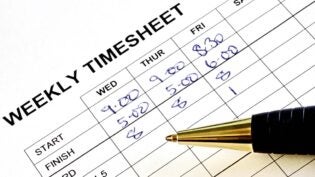Your Essential POS & Payment System Training Guide
By: Eric Vender

In today’s fast-paced retail and hospitality environments, efficient point-of-sale (POS) and payment system operations are crucial for business success. Proper training ensures your team can handle transactions smoothly, provide excellent customer service, and minimize errors. This guide outlines the essential components of an effective POS and payment system training program.
Understanding Your POS System Architecture
Begin by familiarizing your staff with the overall architecture of your POS system. Explain how the hardware components (terminals, scanners, card readers) connect with the software interface and back-end systems. This foundational knowledge helps employees troubleshoot basic issues independently and understand the flow of information through your business.
Basic Operations Training
Every employee should master the fundamental daily operations:
- Logging in and out securely
- Processing standard transactions
- Handling returns, exchanges, and refunds
- Managing discounts and promotions
- Conducting end-of-day procedures
- Generating basic reports
Practice these tasks repeatedly during training until they become second nature for your staff.
Payment Processing Essentials
Modern consumers use diverse payment methods, requiring thorough training on:
Card transactions: Staff should understand the difference between chip, contactless, and magnetic stripe transactions, security verification procedures, and handling declined cards professionally.
Mobile payments: Training on Apple Pay, Google Pay, and other digital wallets ensures your team can assist customers using smartphone payments.
Alternative payment methods: Depending on your business, training might include handling gift cards, loyalty points, or installment payment options.
Security Protocols and Compliance
Payment security is non-negotiable. Your training must emphasize:
- PCI DSS compliance requirements
- Fraud detection and prevention techniques
- Secure handling of customer data
- Privacy regulations and requirements
- Proper documentation procedures
Regular security refreshers keep these critical practices top-of-mind.
Customer Service Integration
A transaction is more than a technical process—it’s a customer touchpoint. Train your team to:
- Maintain eye contact and engagement during checkout
- Explain payment options clearly to customers
- Handle payment issues discreetly and professionally
- Recognize opportunities to enhance customer experience during checkout
Troubleshooting Common Issues
Equip your staff to handle routine problems without escalation:
- Connectivity issues
- Hardware malfunctions
- Transaction errors
- System delays or crashes
- Receipt printer problems
Create a clear escalation path for issues beyond their training scope.
Specialized Functions
Beyond basics, identify staff members for specialized training on:
- Inventory management through the POS
- Customer database management
- Advanced reporting and analytics
- Integration with accounting systems
- Managing system updates
Hands-On Practice Sessions
Theory alone isn’t sufficient. Implement structured practice sessions with scenarios like:
- High-volume transaction periods
- Difficult customer situations
- System failures during checkout
- Complex transactions with multiple payment methods
- Voiding and correcting errors
Ongoing Education
Payment technology evolves rapidly. Establish a continuous learning program:
- Regular refresher training sessions
- Updates on new payment methods and features
- Security awareness reinforcement
- Performance feedback and improvement coaching
Measuring Effectiveness
Track training effectiveness through:
- Transaction speed and accuracy metrics
- Customer satisfaction scores
- Error rate reduction
- Staff confidence surveys
- Reduced escalation frequency
Conclusion
Remember that effective POS and payment system training is an investment that pays dividends through operational efficiency, reduced errors, enhanced security, and improved customer satisfaction. Tailor this framework to your specific business needs and technology stack for optimal results.
0 Views
Eric Vender
Trending Articles
Navigating the Risks and Rewards of Expanding to a New Location
Run and Grow | Lending TreeKey Differences Between Business and Residential Internet Plans
Technology | Ryan KidmanThe Ultimate Guide To Designing and Building a Quality Restaurant
Startup | SmallBizClubHow to Design a Mentally Restorative Home Office
Remote Work | Ryan KidmanHow Small Businesses Can Offer Big Benefits With a New Health Insurance Model
Insurance | Jack Hooper