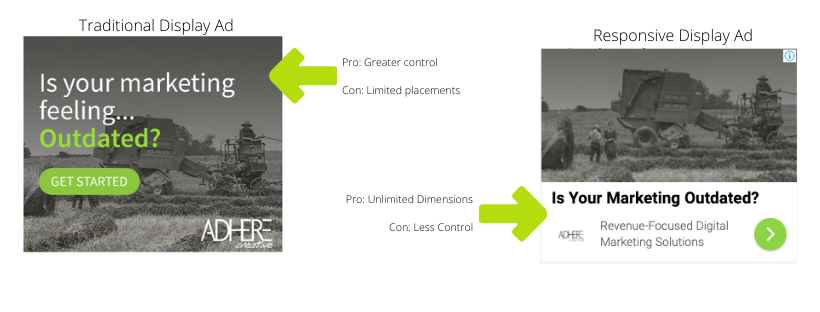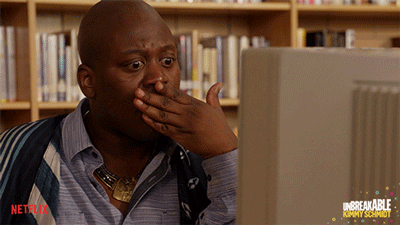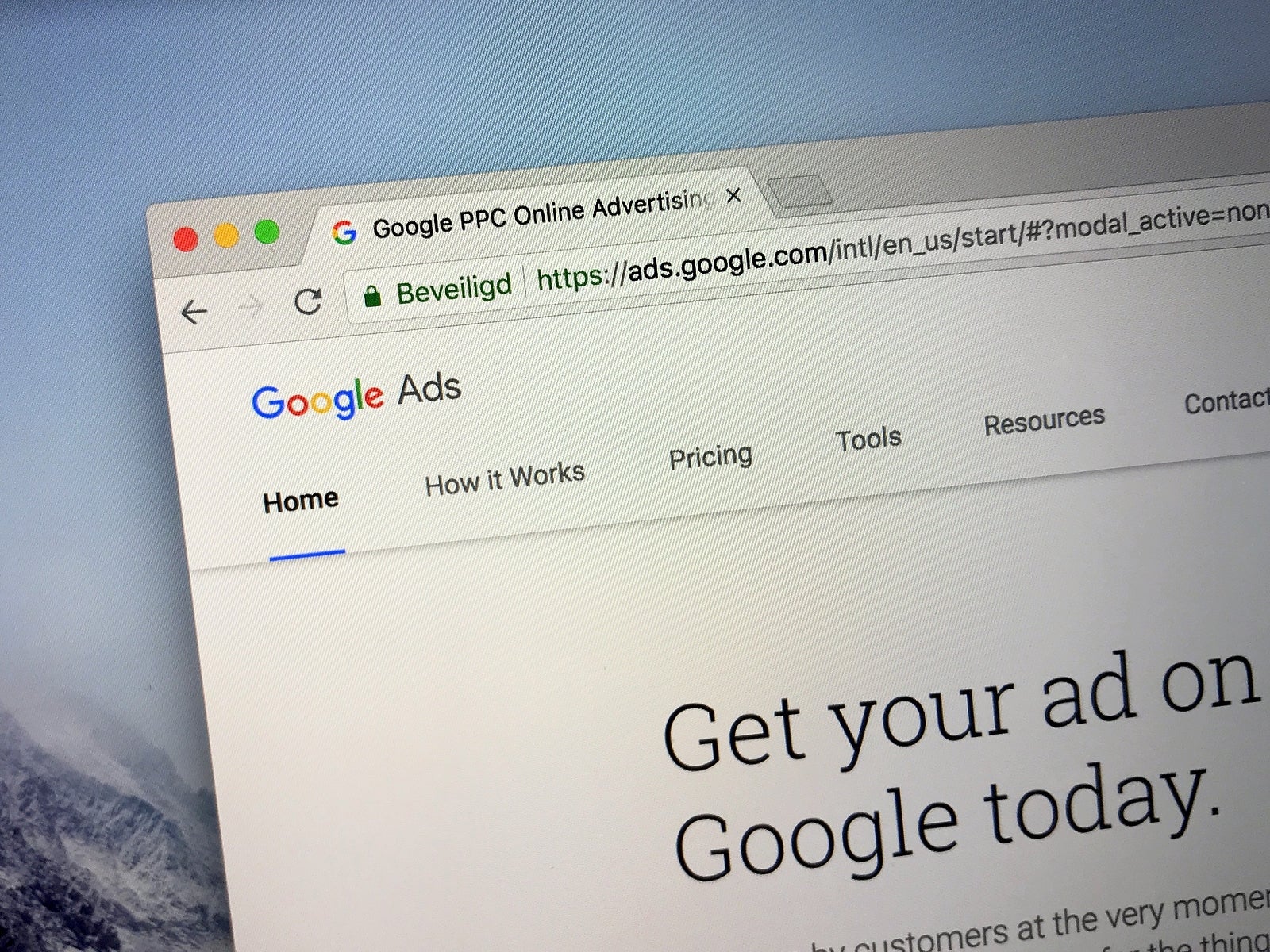
These ads offer great control for the advertiser, as they can select the images, text, and even the placement of the ads. Historically, you had to create artwork using very specific image sizes that fit in available spots across the web. Many advertisers still use these formats, but it’s not always the best, or simplest, option.
If you do not have experience designing artwork, or have the right tools to do so, the display network can feel daunting. Google introduced Responsive Ads as an alternative, and it is now the default for all Display Ad campaigns.
Designing Responsive Display Ads
A Responsive Display Ad automatically adjusts its size, appearance, and format to fit available ad spaces on the Google Display Network. Creating a Responsive Display Ad is easy: just upload your assets (images, headlines, logos, videos, and descriptions) and Google will automatically generate ads to be shown on the Google Display Network. It’s so easy you’re crazy for not setting something up after reading this article. Or right now.
Benefits:
- Optimization: Google uses a machine learning model to determine the optimal combination of assets for each ad slot based on predictions built from your performance history.
- Broader reach: Multiple assets can be uploaded per asset type (for example, multiple headlines, logos, videos, and images). The ads that Google assembles automatically adjust their size, appearance, and format to fit just about any available ad space. For example, a responsive display ad might show as a native banner ad on one site and a dynamic text ad on another.
Responsive Ad Results
In my video we look at a campaign that was using the traditional format sizes for display ads. This campaign was using four display ads in different dimensions. We launched one responsive ad using two images, a logo, headline, and a description.
Looking at a 30 day chart, we reduced the average cost-per-click from over $1 to under .10, and increased clicks from an average of 5/day to 50+/day. It gets even better! After receiving zero conversions during the life of the campaign, our responsive ad produced three phone calls one day and another the following day.
My exact reaction when I saw the results (via GIPHY)
I hope you all understand how powerful this can be! With responsive display ads, all you have to do is upload a few images to Google and then let them build the ad. Not only is it significantly cheaper, but your ad will also populate on almost all locations across the Google Display Network. This is just a really powerful tool that is great for brand awareness and great for retargeting campaigns.