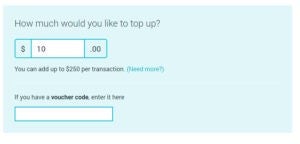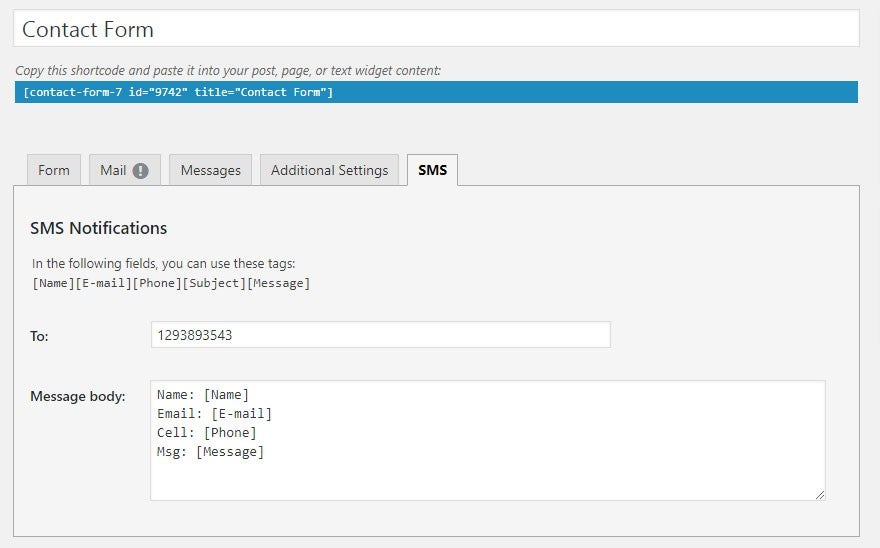Get website form inquiries to you through text.
Most, if not all business websites have a contact form so would-be customers can get in touch. Most business owners are happy to receive and respond to correspondence by email, if not by phone. Not every business has someone seated in an office ready to respond to emails all day. Home service pros, plumbers, electricians, etc., are examples of businesses that don’t have office staff available during all business hours. Checking their email might be low on the priority list. But they probably have their phone with them and can respond to a text far more quickly. For them, receiving a text can be much more convenient.
Getting text notifications from your form submissions can allow you to:
- Respond to customers more quickly
- Have less chance of losing messages to the “spam” folder
- Get lead notifications on the go
If getting website form submissions by text sounds like a good idea to you, read on to discover how you can set up a forwarding system on your website, cheaply and hassle free.
Website Email to SMS with Clockwork SMS
Our favorite provider to seamlessly forward your website form submissions to your phone is ClockworkSMS. The company, a division of MediaBurst in the UK, allows SMS messages to be sent to your phone, worldwide, and best of all for a reasonable price.
For up to 1000 messages per month, Clockwork SMS charge: $0.03, £0.02 or €0.02. So in terms of text messages here’s how many you’d get:
- $10.00 credit = 333 messages
- £10.00 credit = 500 messages
- €10.00 credit = 500 messages
For your average home service provider such as an electrician or painter, you can see how long a small amount of credit might last. Of course messages that span more than 1 standard text will cost the same as 2 texts. The character limits are:
- One message – 160 characters
- Two messages – 306 characters
- Three messages – 459 characters
How to set clockwork SMS up on your website
ClockworkSMS has a number of pre-built plugins and integrations that you can plug into your website.
The best part is if you use WordPress, there are plenty of simple solutions you can use. ClockworkSMS has integrations for the following form plugins on WordPress:
- Formiddable – Clockwork SMS plugin
- Fast Secure Contact Form – Clockwork SMS Plugin
- Contact Form 7 – Clockwork SMS Plugin
- Gravity Forms – Clockwork SMS Plugin
If your website doesn’t already use one of these contact form plugins, you may want to add one, or consider switching your existing form to one of the above.
Once you have your preferred contact form plugin and the Clockwork integration installed, all you will need to do is:
- You will need a Clockwork account with credit
- Find your API key from your Clockwork account and place in the “Clockwork SMS” plugin settings under “Clockwork Options.”
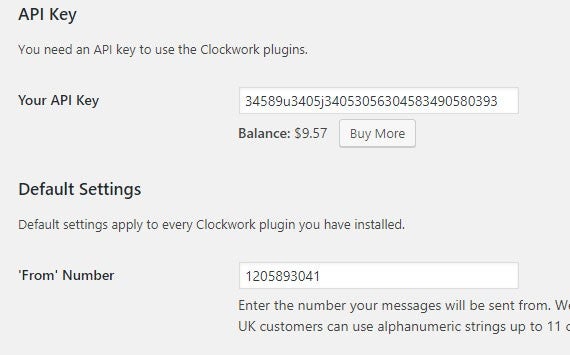
- Add a “from” phone number, in international format, it doesn’t matter so much, you can use your cell number in the from and to field we will do next.
- Next you need to set up where the SMS message will go, and what the message will look like. For Contact Form 7 you can find the SMS settings under your contact form.
- Depending on what fields your form has, you can choose to omit and structure fields from your message.
- Input your desired recipient cell phone number(s) in international format, for example add for the US 1, 14155552671, 44 for the UK: 447123456789 and so on. To send to multiple numbers separate with a comma.
Last thing to do is test it! If you have credit and the right API key in your clockwork options page, you should notice your credit go down after sending a test. You will also get a delivery receipt in your Clockwork account under the “Sending” tab.
Don’t use WordPress? Take a look at the Clockwork API docs, or send to your web developer.
Other uses for Clockwork SMS
There are other occasions where you might want to receive a text notification beyond form submissions.
Clockwork SMS can be used for:
- Two factor authentication login
- Notification when a customer places an online order
- Booking reminders
And here are the plugins you can use in conjunction with your Clockwork account: