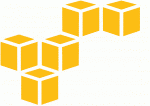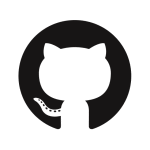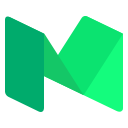How do you turn an idea into a great product, with no budget? If you’re strapped for cash, there are many great tools out there you can use for free. You can use the same tools we did to launch our dream without spending a penny.
Mockup with Google Draw (Free)
We mocked up our early prototypes in Google Draw. Starting with your most important use cases, quick mockups allow you to get feedback from users with minimal investment. With 15Gb free cloud storage to boot, nothing makes more sense for the budget conscious.
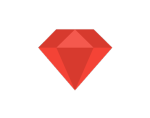 Build with Ruby on Rails (Open source)
Build with Ruby on Rails (Open source)
Ruby on Rails is an open source web framework that thrives thanks to its Gems system. These games are not the in-app purchase kind; they are pre-written code snippets that you can plugin as needed. In layman’s terms, they help make sure you never have to reinvent the wheel. We had a working prototype in days this way. If it’s good enough for Github, Basecamp and Twitter, it’s good enough for you too. You’ll also need a text editor for your code, and there’s plenty of free options out there too. We used TextMate, and can also recommend Atom & Rubymine.
Host Amazon Web Services (Free Tier)
Software as a Service applications have taken off thanks to the advances in cloud computing. You can’t have a SaaS product without hosting. Amazon’s Free Tier is no charge for 12 months. Take some time to read up about the elastic beanstalk and why you need it.
Track with Swimlanes (Free plan)
Swimlanes is a task management tool aimed at development teams. Sign in with Google or a GitHub account, create a backlog of tasks quickly with shortcut keys, then plan and allocate them to the team. Thanks to IFTTT (If This Then That) integration, Swimlanes can be hooked into over 300 applications. Already have a list of tasks or looking to move away from your current tool? Easy—tasks can be imported from a spreadsheet or directly from Github.
Manage code with GitHub (Free for open source)
GitHub is a distributed version control system. For the non-technical, it is a way of tracking the history of all your code changes across multiple computers. Unlike centralized systems, coders can add changes locally to be pushed up later. Meaning when the free WiFi at your cafe goes down, your productivity doesn’t have to. The free plan means your project will be open source (and anyone can view it). That can be a good thing, if you want to get the wider community involved to help you build it. For our project, we quickly moved to the Micro plan ($7 a month) which keeps everything private. For the real penny-pinchers, another alternative is BitBucket, which includes a private repository in their free plan.
Deploy with Codeship (Free Plan)
Continuous Deployment is a great approach for SaaS products; particularly startups. You won’t have the luxury of long release timeframes; you need to get it out there, get feedback, improve it, and keep hustling. Continuous Deployment drove us to automate as much as we could from the start, keeping our technical debt minimal from the get-go. Read more about how we setup Codeship to deploy updates with zero downtime.
Communicate with Slack (Free Plan)
We didn’t really understand how or why Slack was good until we started using it. At its heart it’s a program with chat rooms to facilitate discussions. The real power comes through its integrations. At first we integrated Codeship, so we could get notifications when new software versions went up. Then we added Ghost Inspector, which pasted the results from our automation test suites into a central location. Then Intercom joined the party, delivering insights into customer behaviour. It wasn’t long before Slack became our view of the world, one that had moved far beyond email. Once you Slack, you never go back.
Accelerate with Skylight (Free Tier)
Skylight is a smart profiler that shows you where your app is spending its time, common performance mistakes, and accurate reports on response times. Given we’d chosen to write our product in Ruby on Rails, hooking up Skylight was the obvious choice to start tweaking its performance. The first 100,000 requests are free; perfect to tune your app and get it purring.
Create content with Medium (Free)
While platforms like Blogger and Wordpress are well known, a new blogging darling has entered the arena; Medium. The appeal lies in its simplicity. There are no themes and plugins to distract you from your goal of writing content. You simply write stories (with an amazingly intuitive text editor), which can then be uploaded to publications (collections of stories). Thanks to a tag system, you get a really nice ‘facebook-like’ feed of stories that may interest you. In turn, your story has more chance of getting picked up and being shared by the masses. Just be careful not to write an open letter to your CEO and get yourself fired, like one recent Medium-blogger did.
Automate tests with Ghost Inspector (Free plan)
Ghost Inspector does something many have tried (and failed) at: making test automation easy. Just install the Chrome extension and you’ll have a test in minutes. On the free plan you can run 100 tests per month. To start with, we setup daily tests on both Beta & Production sites. Results would be sent to our #automation channel in Slack; so we always knew when something needed attention.
Learn and support with Intercom (Free ‘Observe’ plan)
Intercom helps you take your customer support to the next level. Instead of being reactive to support tickets, you can monitor user behavior and become proactive. The ‘observe’ feature of Intercom provides valuable insights into how people are using your app, when they are slipping away, and when to reach out to them. Once you have some paying customers, you can upgrade to enable live chat support, meaning your team can easily answer customer queries on the spot.
Engage with HootSuite (Free Plan)
Hootsuite saves you time by managing multiple social accounts in one easy place. When you’re starting up, social is hard. You have a million things to do and you have to do them all yourself. On top of that, you need to get your social act together in a big way or no-one will ever know about you! We hooked up three networks (Twitter, LinkedIn & Facebook) so we could author, schedule and publish to all networks at the same time. #winning
Anyone can get it up
The era of freemium means anyone can get a business up and running on the cheap. There’s no more room for excuses; close that Netflix playlist and start hustling.
 Author: Stuart Dalrymple is a Business Development Manager for a software company, has run his own business before and just started a SaaS based business. Twitter: @studalrymple
Author: Stuart Dalrymple is a Business Development Manager for a software company, has run his own business before and just started a SaaS based business. Twitter: @studalrymple