
Who’s struggled with PowerPoint presentations over the years and those master pages that never really work? Say hello to Tome AI. Artificial intelligence has dramatically simplified the creation of presentation decks and the results are stunning.
Tome AI has a wide range of beautiful templates and themes. Log in, choose a template or theme and go to work. There’s a simple toolkit in the right hand margin that you will use to create your deck. It’s all based on easy drag-and-drop functionality, so there’s virtually no learning curve.
Read on to discover just how easy it is to create professional, eye-catching presentations that tell your story.
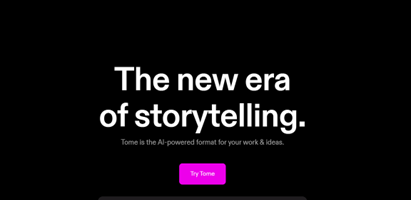 Source: Medium
Source: Medium
Key Takeaways
- Drag-and-drop technology simplifies the creation of stunning presentations, allowing users to easily customize their slides with visual elements.
- The platform’s automated content generation feature helps users save time by quickly generating text, images, charts, and other visual elements based on user input.
- It offers a wide range of professionally designed templates and themes, streamlining the design process and ensuring a polished look for presentations.
- The smart layout suggestions feature analyzes content and context to provide recommendations for optimal slide layouts, helping users organize their presentations effectively.
- Integration of Tome’s presentation tool with other productivity tools and platforms, such as Microsoft Office and Google Workspace, enhances workflows and productivity by allowing seamless collaboration and sharing of presentations.
How Does Tome AI Simplify Presentation Deck Creation?
Tome AI significantly streamlines the process of creating presentations by offering a user-friendly interface that quickly generates basic outlines from simple prompts. Users can customize these outlines according to their individual preferences and requirements.
By leveraging advanced AI technology, Tome empowers users to create professional and polished presentations with minimal effort.
It transforms even the most basic ideas into compelling visual stories, ensuring that Tome AI presentations leave a lasting impact on audiences.
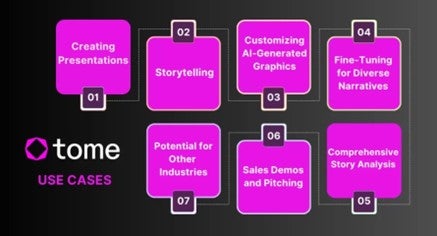 Source: DigiAlps LTD
Source: DigiAlps LTD
Here are some key features of Tome AI that make it really easy for you to create presentations:
- Automated Content Generation: Tome AI can generate content for presentation slides based on the input provided by the user. This includes text, images, charts, and other visual elements.
- Template Selection: It offers a range of professionally designed presentation templates to choose from, streamlining the design process and ensuring a polished look for the final presentation.
- Content Organization: Tome AI helps in organizing content effectively, suggesting appropriate slide layouts and structuring the presentation in a logical manner.
- Visual Enhancement: It provides tools to enhance the visual appeal of the presentation, such as image editing features, customizable themes, and font selection options.
- Collaboration and Feedback: Tome AI facilitates collaboration among team members by allowing them to work on the presentation simultaneously and providing features for sharing and receiving feedback.
- Integration with Other Tools: It integrates with other productivity tools and platforms, such as Microsoft Office and Google Workspace, to streamline workflows and enhance productivity.
As someone who has used Tome AI, Beautiful.ai, Slidebean, and numerous other AI tools for creating presentations, I can attest to its remarkable efficiency. My favorite thing about Tome is its ability to enhance visual appeal with minimal effort.
Enhancing Visual Appeal with Minimal Effort
Enhancing the visual appeal of presentations with minimal effort is a hallmark of Tome AI’s capabilities.
Here’s how users can effortlessly create visually stunning presentations:
Image Insertion and Generation
One of the most time-consuming aspects of creating a presentation is sourcing and inserting images that effectively convey your messaging. With Tome AI, the process becomes remarkably efficient.
I was working on a marketing presentation for a client and I needed some images. Anyone who’s worked on presentations and reports knows that finding good images can be extraordinarily time consuming. Tome AI is integrated with OpenAI DALL-E, so instead of spending hours looking for images to steal or buy, I input a description of the image I needed, and Tome AI generated a few really good images that matched my requirements.
This not only saved me valuable time but also ensured that my presentation had a cohesive and professional look. Just as Google likes original text, it also likes original images.
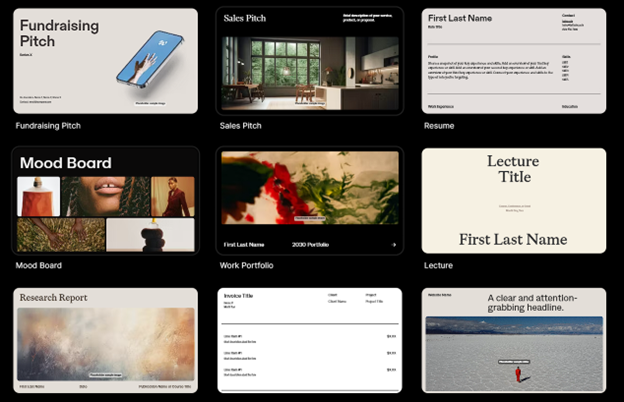 Source DigiAlps
Source DigiAlps
Template Customization
Templates play a crucial role in setting the tone and visual identity of a presentation. Tome AI offers a range of professionally designed templates, each catering to different themes and presentation styles.
Another thing to like about Tome AI is its level of customization. For example, when I was preparing a pitchdeck for a client, I found a template that aligned well with the brand’s aesthetic. Something that I really like is that this template can be edited. I wanted a different color palette and different fonts, and I easily changed these to match my client’s branding.
This level of flexibility allowed me to create a presentation that felt tailor-made while significantly reducing the time and effort required for design.
Smart Layout Suggestions
Arranging content on slides can be challenging, especially when trying to balance clarity and visual appeal. Tome AI’s smart layout suggestions provide recommendations for optimal slide layouts. I have found this particularly helpful when dealing with complex data or information-heavy slides.
For instance, when I was creating a quarterly report presentation for my team, it automatically suggested layouts that effectively organized data into digestible chunks, making it easier for my colleagues to quickly grasp key ideas.
Branding Tome AI
Consistency in design is essential for creating a professional-looking presentation. Tome AI simplifies this process by offering a variety of predesigned themes and fonts that users can choose from or customize to suit their preferences.
In my experience, this feature has been invaluable for maintaining brand consistency across presentations. Let’s say that several people are presenting at an upcoming conference. By branding your deck with unified theme, colors and font style, you’re synching your brand identity, despite being created by different team members.
Storytelling with Data and Animated Elements
As you may know, sharing data effectively is really important for making smart choices and helping businesses grow. Tome AI has good storytelling tools with data and animations.
Let’s see how Tome AI helps people make interesting stories and cool presentations:
Data Visualization Tools
Tome AI provides powerful data visualization tools that allow users to transform raw data into meaningful insights. Whether it’s presenting sales figures, market trends, or customer demographics, Tome AI enables users to create dynamic charts, graphs, and infographics that effectively convey complex information.
If you’re tasked with presenting quarterly sales figures to company stakeholders, Tome AI can help you create dynamic charts and graphs that illustrate trends and key performance metrics.
What’s more, the platform’s seamless integration with external data sources means that you can link the data to easily update the charts with the latest figures
Tome AI’s intuitive interface made it simple to customize the visualizations to suit the audience’s preferences and the presentation’s narrative, allowing me to transform raw data into compelling insights. So that’s how Tome AI makes Storytelling with Data a breeze.
Interactive Elements
Engaging presentations go beyond static slideshows. Tome AI allows users to incorporate interactive elements such as clickable buttons, hyperlinks, and embedded multimedia to enhance audience engagement.
During a recent client presentation, I used Tome AI’s interactive features to create a product demo that allowed participants to click through different features and functionalities. This hands-on approach not only kept the audience actively engaged but also provided them with a deeper understanding of the product’s capabilities.
Tome AI’s support for embedded multimedia allowed me to seamlessly integrate videos and animations into the Tome AI presentation, further enhancing the storytelling experience and leaving a lasting impression on the audience.
Seamless Integrations and Narration
Integration with narration tools further elevates the storytelling experience. Tome AI seamlessly integrates with narration software, allowing users to add voiceovers and audio annotations to their presentations.
This feature is particularly valuable for creating engaging e-learning modules, interactive tutorials, or captivating sales pitches.
When preparing a training module for new employees, I used Tome AI to add voiceovers and audio annotations to the slides. This not only helped to reinforce key concepts but also provided a more engaging learning experience for the trainees.
Besides, it’s compatibility with narration software allowed me to easily synchronize audio with visual elements, ensuring a cohesive and immersive presentation.
So whether it’s delivering a compelling sales pitch or facilitating interactive training sessions, Tome AI’s support for narration enables users to effectively communicate their message and connect with their audience on a deeper level.
Now let’s discuss how real businesses are using Tome AI along with other AI marketing tools for their needs. This will help you understand how it can be beneficial for you.
How Real Businesses Are Using Tome AI?
Tome AI’s remarkable ability to lure users away from PowerPoint is evident through its widespread adoption. success stories across various industries.
Here’s a glimpse into its diverse real-world applications and the impact it’s making
Diverse applications across Industries
Tome AI is being utilized across a wide range of industries, including finance, marketing, education, healthcare, and more.
- In finance, for instance, investment firms are using Tome AI to create visually compelling presentations that effectively communicate financial data and investment opportunities to clients.
- Similarly, marketing agencies are leveraging it to design captivating pitch decks that showcase their creative concepts and strategies to potential clients.
- In the education sector, teachers are using Tome to develop engaging lesson plans and interactive learning materials that enhance student understanding and participation.
Success Stories and Impact
The Tome AI success stories are numerous and impactful.
- One of my colleagues who owns a marketing agency switched to Tome AI. Their persuasive Tome AI pitch decks have been able to effectively communicate their ideas and win over clients.
- A healthcare organization streamlined its internal communication processes by using Tome AI to create clear and concise presentations for staff training sessions. This led to improved knowledge retention and better patient care outcomes.
- A technology startup reported a boost in investor interest and funding opportunities after incorporating Tome AI into their investor pitch decks, highlighting the platform’s role in driving business growth and success.
Conclusion
In conclusion, Tome AI emerges as a transformative tool for presentation creation, offering users a streamlined and stress-free experience.
By harnessing the power of AI, Tome AI not only saves valuable time and alleviates the anxiety often associated with crafting presentations but also enhances the overall user experience.
By providing intuitive features and customizable templates, Tome AI makes information more accessible and engaging, enabling users to effectively communicate their message and captivate their audience.
FAQs
Q: Can artificial intelligence create presentations?
A: Yes, AI-powered tools can create presentations quickly and easily. These tools use advanced AI technology to generate professional-looking slides without needing users to be design experts.
Q: What are some of the best AI tools for creating presentations in 2024?
A: The top AI presentation tools for 2024 include:
These tools are designed to help you create engaging and visually appealing presentations with the assistance of AI technology. The results are stunning. The process is easy.
1003 Views












