
Uploader tools simplify the process of file handling in web applications. They help with uploading, managing, and sharing various file types. One such tool that enhances the file management process is the Filestack WordPress plugin. It’s an uploader tool with robust features and a user-friendly interface, making it popular among developers. In this article, we will tell you how to effectively use this file uploader API for your digital asset management.
Understanding the uploader tool
 An uploader tool is a helpful program that lets users easily upload, manage, and share different files on websites. They are ideal for anyone who wants a smooth experience with file management. Using an uploader tool in web applications has many advantages. For example, it makes tasks like uploading and organizing files effortless. With this tool, users can quickly upload pictures, videos, and other files without any technical hassle. It can improve the overall user experience by simplifying the process of sharing files with others.
An uploader tool is a helpful program that lets users easily upload, manage, and share different files on websites. They are ideal for anyone who wants a smooth experience with file management. Using an uploader tool in web applications has many advantages. For example, it makes tasks like uploading and organizing files effortless. With this tool, users can quickly upload pictures, videos, and other files without any technical hassle. It can improve the overall user experience by simplifying the process of sharing files with others.
When building an uploader tool, developers commonly use technologies like HTML, CSS, and JavaScript. These technologies work together to create a user-friendly interface for easy file uploading and management. To make the uploader tool work seamlessly with WordPress, integration with the platform can be achieved using plugins and APIs. Integrating the uploader tool with WordPress enhances the website’s file management capabilities. It allows users to manage their digital assets more efficiently, providing a more engaging and dynamic website experience.
WordPress plugin: features and benefits
The Filestack WordPress plugin is a powerful addition that makes the default WordPress media library even better. It adds advanced file management options and connects smoothly with cloud storage.
Filestack’s plugin is considered the best free file uploader because it allows easy uploading of files to the cloud. You can organize and edit files right from the WordPress dashboard, making file management much easier. Plus, it ensures data protection with enhanced security and privacy features.
Let’s see some key benefits of using the Filestack WP Plugin.
- Efficient Cloud Storage: Storing files in the cloud takes the burden off the website’s server, improving website performance and saving resources.
- Enhanced File Management: Filestack’s features make organizing and handling files smoother, saving time and effort for website owners.
- Smooth Collaboration: The integration with cloud storage enables easy file sharing and collaboration among teams, fostering a better working environment.
- Scalability and Reliability: Filestack’s infrastructure can handle growing file storage needs, ensuring the website remains reliable even with increased demands.
Planning and requirements
In the planning and requirements phase, it is important to identify the goals of the uploader tool and understand the needs of the target audience. Choose the right technologies and outline the essential features while considering the tool’s user-friendly design. Next, estimate the required time and resources for development. Also, keep in mind any legal and security requirements for handling user data and files.
Frontend development
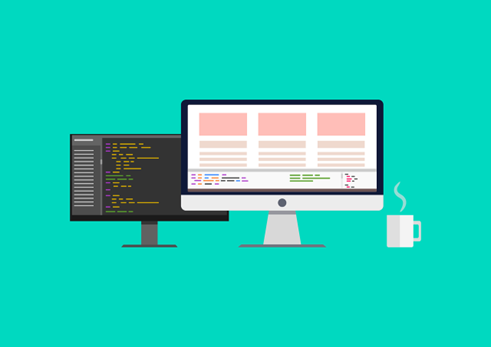 During frontend development, focus on creating a user-friendly interface that integrates well with WordPress to upload multiple files. You can use HTML5 and JavaScript to enable drag-and-drop functionality, making it easy for users to upload multiple files at once.
During frontend development, focus on creating a user-friendly interface that integrates well with WordPress to upload multiple files. You can use HTML5 and JavaScript to enable drag-and-drop functionality, making it easy for users to upload multiple files at once.
Filestack’s frontend features can be used for smooth file handling directly from the user’s browser. You need to ensure that the design and experience are user-friendly. With a well-planned front end, users will have a great experience using your uploader tool for uploading files.
Backend development
The backbone of any uploader tool lies in its backend. Here, you need to select the best server-side technology for file management in WordPress. Whether it’s Node.js, PHP, Python, or any other preferred language, make sure to integrate Filestack’s API for a coherent file-handling experience, including essential features like File upload progress tracking. This progress-tracking functionality allows users to monitor the status of their uploads in real time.
Security considerations
Prioritizing the security of file uploads is very important when developing a custom uploader tool. To ensure the integrity of the process, you can implement both client-side and server-side file validation. This will allow you to check file types, sizes, and other criteria before proceeding with the upload.
For added security, it’s essential to strengthen your server’s defenses against various file-based attacks. Some examples of file-based attacks are malware and cross-site scripting. By enforcing strict security measures, you can protect the uploader tool from any attempts to exploit vulnerabilities.
Handling large files and performance optimization
There are two things you can do to optimize performance. The first thing is to use asynchronous uploads. This way, users can continue using the website without interruptions while files upload in the background.
The second thing you can do is divide larger files into smaller parts and upload them sequentially using chunked file uploads. This reduces the risk of failures and allows the resumption of uploads if they get interrupted.
Error handling and user feedback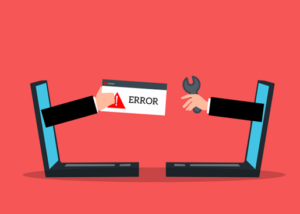
When creating a custom uploader, developers need to effectively handle potential errors that may arise. Errors can occur due to various reasons, such as file size exceeding the limit, unsupported file types, or network connection issues. By providing meaningful error messages and feedback, users will understand what went wrong and how to fix it. Overall, this will reduce user frustration and increase user satisfaction.
Testing, quality assurance, and documentation
When creating a custom uploader, you need to conduct various tests to ensure it works smoothly. You should check individual parts (unit testing) and how everything works together (integration testing). Also, test it on different web browsers (cross-browser testing).
Additionally, provide clear instructions on how to use the uploader tool with Filestack integration in WordPress. This helps other developers understand and use the tool effectively. Overall, these steps ensure the uploader works well and is easy to use.
Integration with WordPress
First, read the provided documentation carefully to understand the process. Then, install the necessary plugin for integrating Filestack with WordPress. Configure the settings as needed, which might include providing API keys for authentication. After installation, test the integration by uploading some sample files and checking if they appear in the WordPress Media Library.
Conclusion
You can use the Filestack custom uploader tool integrated with Filestack for managing files in WordPress. This flexible tool can handle projects of any size, meeting your unique file management needs effortlessly. Filestack prioritizes security, performance, and user experience, ensuring a smooth, secure, and effective uploading process. With the Filestack WordPress plugin, the Media Library is enhanced with innovative functions that set a new standard for file management.
Frequently Asked Questions (FAQs)
Can I use the uploader tool for media other than images, videos, and documents?
You can create an uploader tool that can handle a wide variety of file formats.
Is it possible to allow users to upload multiple files simultaneously using the uploader tool?
With Filestack integration, users can upload multiple files simultaneously, saving them time and effort.
Does Filestack provide support for multiple languages and internationalization in WordPress?
Filestack supports multiple languages and internationalization. This makes it a perfect fit for your WordPress multilingual sites.
1069 Views












