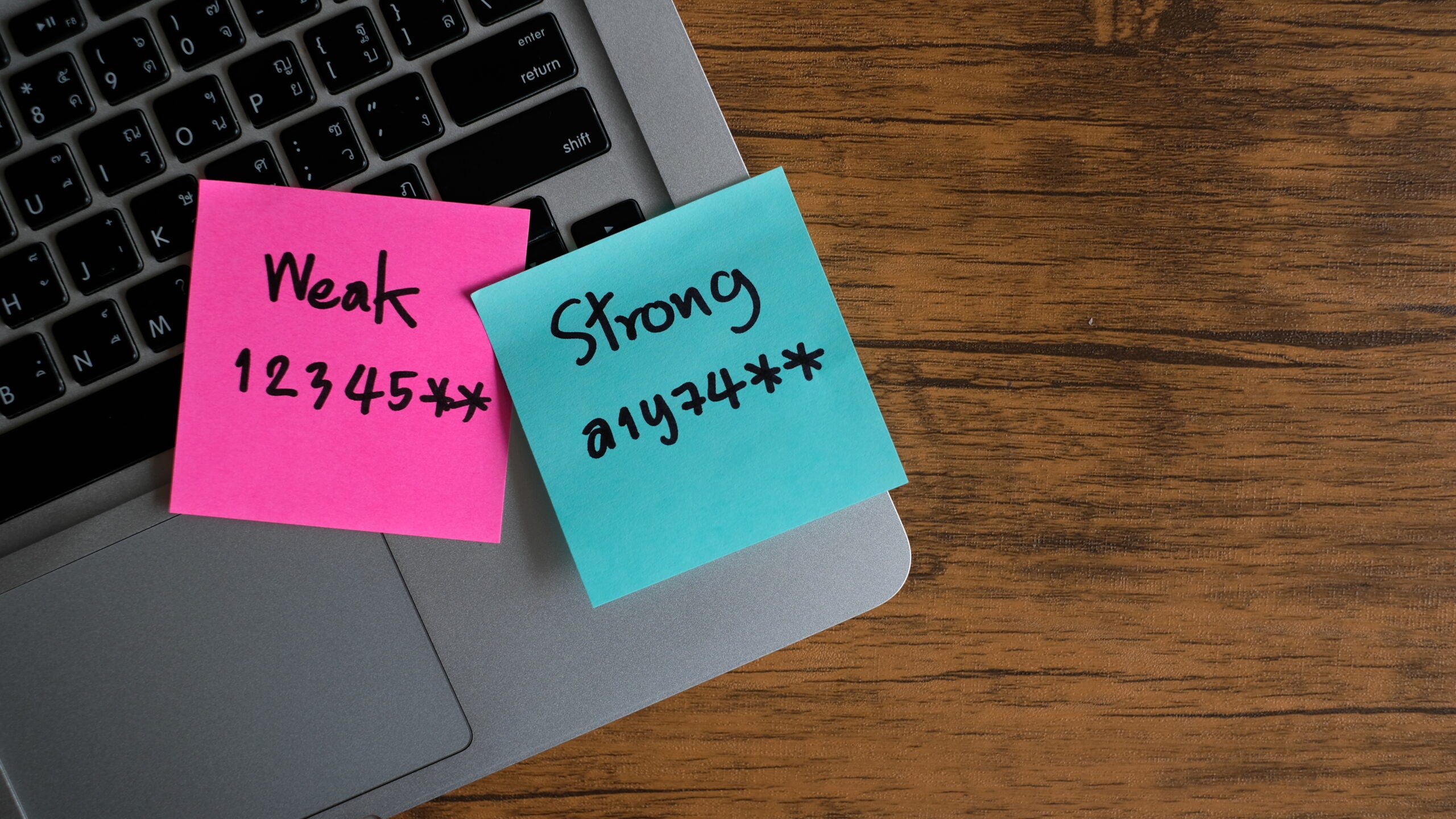
Hackers are out there, and they have their eyes on YOU! So, you are the first line of defense against them. Do you know how to make your smart phone or computer more difficult for hackers to access? Here are five digital security tips to help:
Password Information
- You would think that these days, everyone would know how to create and use a strong password, but people don’t. Every online account you have should have a strong, long password made of a combination of symbols, letters, and numbers. You should also use a different password for each account.
- A good, strong password is at least 8-12 characters in length. It is also made up of both upper case and lower-case letters, symbols and numbers. Make sure it doesn’t spell anything, either. Example: “yi&H3bL*f#2S” However a phrase will do to. Such as “iLike1ceCream!”
- Activate two-factor authentication on every account you can. This way, even if your password gets into the wrong hands, the hacker can’t get in unless they also have access to your smartphone.
Understand the Cloud
- Yes, the cloud is pretty cool, but it is still vulnerable. The cloud, essentially is just internet connected servers that sit in climate controlled secure facilities. These are generally secure. However, if your device doesn’t have the best security, the data in the cloud becomes vulnerable through your device. Example: your bank which is cloud based, is unlikely to get hacked, but your PC is. If you don’t use security software, or if you don’t update your software, cloud digital security doesn’t matter much.
- Since the cloud is a huge source of data, a lot can go wrong. So, should you rely on the cloud to protect you or should you protect yourself? Feel good that in general whatever cloud serve you are using is secure. But if you are downloading pirated content and shady software, then cloud security will not protect you.
New Devices Don’t Mean Safe Devices
- Many believe that if they have a new device that it is perfectly safe. This isn’t true. Androids and Macs need antivirus just like PCs need antivirus. And right out of the box, all devices operating systems, browsers and software should be updated.
Antivirus Software is Great, But Not Perfect
- Yes, it’s awesome to have good antivirus software, but it’s not the only thing you have to do to keep your device safe. Think of your antivirus software as an exterminator. Like a pest control expert in your home, they get out the vast majority of insects when you call them. However, they can’t 100% eradicate every single egg, larvae, and bug. Free antivirus software is the same. It does a great job for the most part, but it won’t get everything. Free antivirus doesn’t come with a firewall, antispyware, antiphishing or other fundamental security tools. A paid service will generally accomplish this.
- Ask yourself this: would you want your bank using free antivirus software? Then why do you?
Update Your System
It can get annoying when your system alerts you with a pop-up to update your software, but don’t hit “remind me later.” In most cases, this update contains important security patches that you need to install to be safe. It’s best to allow automatic updates on every device.












