
A big part of promoting yourself is staying up-to-date on current trends, including social media marketing for small businesses. Social media has evolved from just being a place where friends connect. Now it’s a marketing powerhouse for businesses small to large. To help you harness that power for your business, we’ve compiled a list of tips and tricks.
What Is Social Media, Anyway?
People throw out the term “social media” or “social” all the time, and while it is some people’s full-time jobs, it’s not everyone’s, so don’t feel intimidated if you don’t know the ends and outs of it! Simply put, social media is websites or applications (apps) that allow users to create and share content and participate in networking.
Let’s break that down even further: content can be anything from photos to videos to blog articles that you want to share out. We think of it as a means to get the word out in a quicker, easier way than having face-to-face conversations with hundreds of people.
A few of the top social media sites and apps are Facebook, Instagram, Yelp, and Pinterest—we’ll go through each in more detail a little bit later.
And Why Is Social Media Marketing for Small Businesses Great?
We could wax poetic on all the ways that social media is great for small businesses, but we’ll let the facts do the talking: the average American spends just over two hours per day on social media. Now imagine if you got even a fraction of that time to advertise your business!
Let Facebook Be the Face of Your Business
 Facebook is probably the first site you think of when it comes to social media marketing for small businesses, and with good reason—there are more than 70 million businesses with Facebook pages and more than 20 million people using Messenger to communicate with their customers. It’s clean, simple, and easy-to-navigate design makes it accessible for all different audiences.
Facebook is probably the first site you think of when it comes to social media marketing for small businesses, and with good reason—there are more than 70 million businesses with Facebook pages and more than 20 million people using Messenger to communicate with their customers. It’s clean, simple, and easy-to-navigate design makes it accessible for all different audiences.
The first step is to create a business profile, which includes many options and features to help you stand out. You can choose what type of business you have, from a cause or community to a brand or product. This helps categorize your business in the sea of options.
Next up, you can add pictures, which is key—this is the first opportunity you have to set the table for what type of business and experience you offer. Make sure the photos are clear, crisp, and highlight what you do best, whether that’s a product or a service. Another important step is to add your business details, including a bio, hours of operation, and contact info.
Spread the Word
Once your page is up and running, it’s all about reaching people, or “friends” as Facebook calls them. To get friends, it’s always wise to reach out to friends and family to like and share your page on their own Facebook pages. If you have a physical store or location, it’s also a great idea to post a small sign that your business is on Facebook and posts special offers there.
Another social media marketing for small businesses tip is to be thoughtful about what you post. We recommend sitting down once a quarter to plan out your promotions and social media posts so you, and whoever may be on your team, are organized. Add images to your posts when you can (and when they make sense), as studies have shown that people can recall 65% of the visual content that they see almost three days later. When it’s just written content, that recall rate goes down to 10%.
Pro Tip: People love to check-into the businesses that they visit, which posts to their Facebook profile. This is another way to get your business out to a wider audience organically. When you create your business profile, list yours under the “Local Business or Place” category and include your address so people can find it when searching to check-in.
Yelp: Power to the People (And Your Business!)
 Part review platform, part social marketing tool, Yelp helps people discover new businesses. Say someone is searching for an Indian restaurant—they can refine their search by location, rating, and even drill down to if they accept online reservations or if it’s a kid-friendly spot. Once the list of qualifying restaurants pops up, the user can click each businesses’ profile page to read the reviews left by others.
Part review platform, part social marketing tool, Yelp helps people discover new businesses. Say someone is searching for an Indian restaurant—they can refine their search by location, rating, and even drill down to if they accept online reservations or if it’s a kid-friendly spot. Once the list of qualifying restaurants pops up, the user can click each businesses’ profile page to read the reviews left by others.
Yelp is truly the front lines of customer service for many, many businesses. There are 72.3 million mobile users that visit Yelp monthly, so it’s important to claim your profile. It’s free (!) and a Boston Consulting Group survey showed that small businesses with a free account earn about $8,000 from the site per year.
Once you create your profile, don’t just stop there—add high-quality photos of your establishment and whatever it is you sell. Reviewers will add their own photos as well, but it’s nice to have a professional face to your profile in the meantime. Also include your hours of operation, contact info, menus if applicable, and a description of your business.
Be Responsive and Engaging
The other major part of mastering Yelp is responding to reviews in a timely manner. Good reviews are always fun to respond to, but it’s the less than 3-star reviews that need the most attention. Always, always have a positive tone, thank the reviewer, and address their concerns head-on without becoming defensive.
If there’s action you can take, tell the reviewer, then add that to your list of improvements. Remember, your responses are public, and are a great opportunity to show potential customers how you handle concerns or suggestions.
Pro Tip: Yelp offers some really great free tools that are meant to help small businesses like yours. The Business Analytics tool gives insight into visitor engagement and leads from your page, which can help you learn what your customers are looking for. This is a social media tip for small businesses that we love to give, because, again, it’s a FREE tool!
Put a Pin in It: Social Media Tips for Small Businesses on Pinterest
When we think about Pinterest, we think of it as an old-school pin board that you use online. It’s a place to post, or “pin”, images, GIFs, or videos with captions to “boards”, which are just a way to organize your pins. It’s visually engaging and a fun way to discover new brands or products.
93% of Pinterest users use the platform to plan purchases, and 63% of millennials use Pinterest to discover new brands or products to buy. For shopping sites, Pinterest drives 33% more referral traffic than Facebook. Those statistics are HUGE—and really encouraging.
Clearly there is value in using Pinterest, as the facts state above. Pinterest is a platform that we recommend using thoughtfully and differently based upon your industry. We’re fans of a balance of product images that drive back to your website and other more “lifestyle” images or posts.
For example, if you’re a real estate agent, you could create boards that are dedicated to a range of decorating styles that speak to different people. The idea is that, although those pins may not drive to your website, they get people to your Pinterest page and encourage them to follow you. Once they’re following you, other boards with your active listings or past sold homes will drive them to your website.
Pro Tip: As with all the other social sites, make sure your images aren’t blurry or visually cluttered. You want people who are scrolling through an endless amount of pins to stop on yours because it’s clear and interesting. Longer, skinnier images also tend to do well because they break up the sea of square boxes.
Building a Follow-Worthy Instagram Account
 It wouldn’t be a post about how to use social media for small businesses without mentioning Instagram. Instagram is all about sharing images, videos, stories, and even live broadcasts with your followers. As with many social platforms, Instagram’s features and capabilities change often, but the core of it always remains the same: it’s meant for engaging with people.
It wouldn’t be a post about how to use social media for small businesses without mentioning Instagram. Instagram is all about sharing images, videos, stories, and even live broadcasts with your followers. As with many social platforms, Instagram’s features and capabilities change often, but the core of it always remains the same: it’s meant for engaging with people.
There are over 800 million monthly active users on Instagram. 60% of those users say they’ve discovered at least one new product on the platform. Again, what an incredible, and free, way to reach potential customers and engage with your already-existing fans.
Speaking of reaching potential customers, hashtags are key. Hashtags are used to categorize, or “tag” images. Users can then click on that hashtag and see all the images that fit within that category. That makes discovering new accounts or brands easy. We recommend using hashtags to help get your content to a wider audience but there’s an art to it. Pick relevant hashtags and keep it to a few. When you add lots of hashtags to a post, it tends to look like spam, and no one wants that.
While there are so many Instagram features, one we want to highlight is Instagram Stories. It’s an image or video that lives for 24 hours and then is deleted. Because of the limited staying power of Stories, it’s perfect for posting less-than-perfect things. For example, people love seeing behind-the-scenes content, whether it’s a tour of your office or a look at how your products are made. It would require a videographer or photographer to get that content just right, but in Stories, you can post it as-is. About 50% of businesses regularly use Instagram Stories, and so should you.
Pro Tip: Most small businesses don’t have a pro photographer on their hands, but that doesn’t have to stop you from having great photos. The key? Filters—about 60% of top brands use the same filter for every post, which helps create a consistent look for their feed.
Can Businesses Use TikTok?
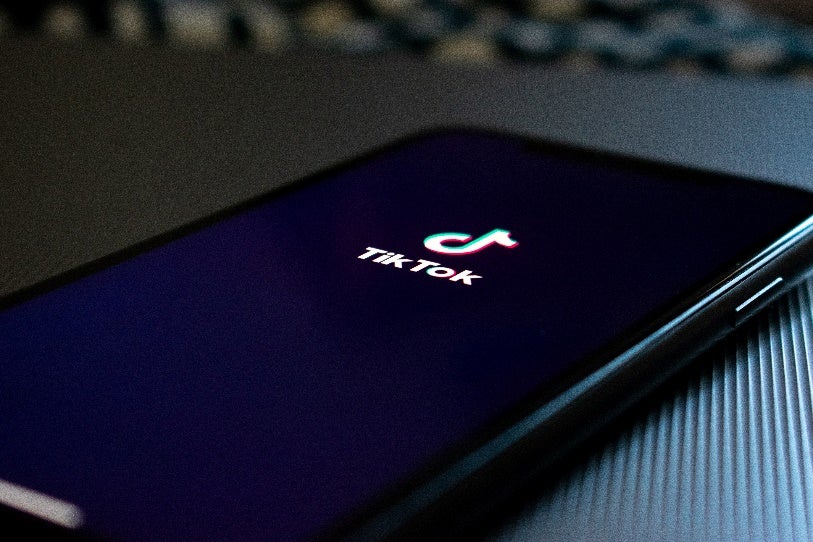 Since launching in 2016, TikTok has gained a lot of interest and users. It’s the most downloaded app in the Apple app store and many brands are taking notice. It’s a video-sharing platform with a focus on music that gives users 15-60 seconds to share their creative content. 41% of TikTok users are between the ages of 16 and 24 according to GlobalWebIndex. If that’s your target, make sure you’re there!
Since launching in 2016, TikTok has gained a lot of interest and users. It’s the most downloaded app in the Apple app store and many brands are taking notice. It’s a video-sharing platform with a focus on music that gives users 15-60 seconds to share their creative content. 41% of TikTok users are between the ages of 16 and 24 according to GlobalWebIndex. If that’s your target, make sure you’re there!
Because this is a newer platform with few guidelines, it’s your chance to show your brand’s lightheaded side, whether you go for funny or creative content.
Pro Tip: “Challenges” are big on TikTok and can be a way to engage with your audience. Create an easy challenge (and hashtag) that they can participate in. Try showing how they use your products in a unique way. This also expands your reach to their followers!













