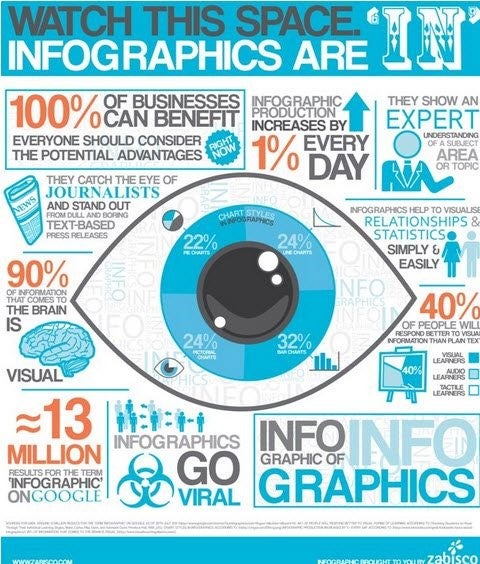
Congratulations, you’re ready to publish your blog post. But have you considered how tiring it might be to read a post that is lacking a visually appealing part- the infographics? Infographics are not new. They have been around for quite a long time and their significance is likely to increase in the upcoming future.
An infographic is data presented in a visual form that is engaging and easy to comprehend. They can be a diagram or a chat. As per the statistics, using infographics can increase 15% productivity when compared with the data in textual form.
But is just applying them enough to rank your site? A big no! You need to apply a variety of tactics like optimizing it for SEO. But, how? We will talk about 7 essential ways and tips to optimize your infographics for SEO and drive traffic to your site. So, before you publish, make sure you follow these tips and succeed in ranking your infographic.
7 Key Essential Ways to Optimize Your Infographics for SEO
- Invest Time in Keyword Research: Infographics are no exception when it comes to picking the right keywords. You will have to put in the same efforts that you did while doing keyword research for a blog post. Once you are done with your keyword research, start creating your infographic while keeping in mind the keyword.
It should align with the user intent working behind that specific keyword. Create your infographic in a manner that offers an impressive solution visually to the user’s problem.
- Name Your File Accordingly: Do not make the mistake of saving your infographic file as, ‘infographic_03_final.jpeg’. The search engine cannot read the content of your infographic. However, it can surely read your file name. Hence, go for a title that includes the keywords and at the same time, describes what your file holds. For instance, ‘fitness_tips_inforgraphic.jpeg’.
This way, the search engine can know what your infographic says and rank your image and drive traffic accordingly.
- Optimize Your Infographic for SEO: You have now got the right keyword. It’s time to optimize your infographic for SEO. This optimization will have to be broken down into points. We have got you a list of the details that you need to fill in carefully to optimize your infographic appropriately. Here it goes-
- URL: URL is an essential element that search engines use for ranking your blog post or infographic. Don’t forget to mention the keyword right in the URL.
- Headline: Hook the users with an appealing headline inclusive of the keyword.
- Meta Description: Create a catchy Meta description and remember to add the keyword there.
- H1 Headings: Include the keyword in the H1 heading and other subheadings, if any.
- Alt-Text: Insert an alternative text describing what your infographic is all about. As said above, search engines do not read the content of your infographic. But, to get your file ranked on it, you must let them know what your infographic holds. Hence, add an alternative text inclusive of the keyword. Something like, ‘best fitness tips infographic’ will work.
- Spread the Word to a Diverse Audience: Make sure to share your infographic file with a large diverse audience. Also, add social media sharing buttons so that it becomes easy for the users to share it further on other social media platforms such as Facebook, Pinterest, Twitter, or Instagram.
Another powerful way of spreading your work to a larger audience and gaining traffic is to add an HTML embed code to your website. This will make it accessible to your users to copy and paste the infographic to your post.
- Be Careful of the Page Loading Time: Think of a site that takes minutes to load. Quite annoying, right? You need to be mindful of the format in which you save your file. People usually do not pay much attention to this aspect, but this can be a major deciding factor in ranking your infographic file.
Usually, infographic files are saved in JPEG, PNG, or GIF format. They make it difficult to load the file, they take more time than what is necessary. So, make sure to save your file in a format that does not take much time to load.
- Include a Compelling Call-to-Action (CTA): Call-to-action is the last part of your infographic and the most crucial part. To get your infographic optimized for SEO to a good extent, you need to get more and more leads converted.
Hence, here comes the need to include an effective CTA. In the end, you need to let your users know what step they should take next. This may include either subscribe or download buttons.
- Create Compelling Content: Publishing an infographic without additional compelling content reduces the chances of your infographic being ranked. You must accompany your infographic with content. Be it an introductory part, a description of the infographic, or a winding-up section with a CTA.
With this approach, you can also target some other primary and secondary keywords and drive traffic to your site.
Final Words
We cannot stress enough the importance of infographics. For a long time, people have been putting more focus on optimizing the textual content than the infographics, which is equally important. But, as we said before, infographics are here to stay. Although infographics are being used in the content marketing strategy, many are not done the right way, as they should be. People do commit some blunders and mistakes.
We brought this article to you as a reminder that if you have been doing it the wrong way, you need to correct yourself NOW!
It’s time to hop on to these 7 essential ways to drive traffic to your site through your infographic and see the magic it brings to your content marketing strategy. We hope the article proved helpful to you.
2239 Views












