
Have you just created your final PowerPoint deck? AI presentation apps have emerged as powerful tools that enhance the way we create and deliver presentations. These apps understand the power of visual appeal. If you’ve struggled with PowerPoint’s notorious master pages and its presentations templates, congratulations, you’ve just finished your last PowerPoint deck.
Create Beautiful.AI presentations
Create an account and set up your brand specs—import your logo, color palette, etc. This will enable you to create consistent brand control throughout your presentation design. Then choose some templates. This is the fun part. There is a wide range of professionally designed themes and styles that you can customize. You’ll want a title template, one for graphs and charts, for a picture and bullets, an agenda slide, etc. Think about what kinds of slides you’re going to be using.
Beautiful.ai auto adjusts content to fit each slide
This AI-powered design engine for presentation templates auto-adjusts the layout and formatting of the slides based on the amount of content. No need to fool around with spacing and trying to adjust the font sizing—it auto adjusts.
Beautiful.AI presentations also offer seamless integration with popular AI content-creation tools, enabling users to import existing content and collaborate with team members in real-time. Integrations for this presentation template include Slack and PowerPoint.
Beautiful.AI automates the design phase so you can focus on the messaging
The resulting AI presentation is polished and slick, produced in a fraction of the time it would take to produce a PowerPoint deck. Beautiful.AI’s streamlined approach enhances productivity but also helps maintain consistent and professional displays.
- Limited customization: While Beautiful.AI’s templates are visually appealing, some users may find the level of customization to be somewhat restricted.
- Offline access: The AI platform’s reliance on cloud-based functionality may pose challenges for users in environments with limited or no internet connectivity. You need an internet connection to make this work. With PowerPoint presentation maker we can work completely offline.
Slidebean takes PowerPoint to the next level
Slidebean is an efficient AI-powered presentation-generator. Unlike some of its AI presentation competitors, it has carved out a unique niche by compelling users to think strategically about their presentation design process. Its primary audience is startups—those organizations that might have a great product and vision for their companies, but may not be positioning themselves to procure funding.
Slidebean presentation software features financial modeling
There is an AI proposal maker, an AI Business Assistant, and an Investment Tracker–all essential components of a startup pitch deck and pitch presentation. Slidebean’s features include collaboration for teams. Slidebean makes it easy for groups to share slides with their pitch deck templates.
Slidebean’s AI-powered presentation tool is clearly designed to be more than just a slide deck. By linking to data, Slidebean is positioning itself to be an integral part of a company’s sales and marketing infrastructure, providing valuable presentation analytics and audience-engagement metrics.
How to use Slidebean
Start with a series of screens to provide financial information, company history, etc. Slidebean utilizes this financial information to auto-create your deck. When you’re finally through (It’s a lot!), click on a button to review it, and instead of seeing your new slide deck, you’re presented with an offer to subscribe to Slidebean at $149/year. Sorry, there is no free version of Slidebean. This is a bit of a disappointment, as we’ve gotten used to free trials to take these apps out for a spin.
Who needs Slidebean?
Clearly, Slidebean is a good fit for any organization that could use some help tying their financials into their overall marketing and sales strategies.
Canva: Our old standby, now with a Magic Studio
For this third review, I turned to a favorite application—Canva.
This is a popular application for a reason. It’s always easy to use, priced fairly and delivers great results!
I’ve used Canva off and on for years, and everyone—regardless of skillset–seems to be using it. But for my review of AI presentation apps, it was time to see what Canva was offering, and of course they’re killing it!
Like the other AI presentation apps, for Canva, you start by setting up your brand kit—your logo, fonts and colors.
Canva’s AI functions live in the Magic Studio
- This is where you can create your quick first draft of a presentation.
- Use Magic Write to craft the content for your presentation.
- Magic Design generates images with AI image and video generation apps like Magic Media, and so much more.
A few things impressed me besides ease of use:
- Canva offers a very generous 30-day free trial.
- Something I was watching for—in a lot of these pre-programmed templates, you can’t get rid of the graphic/background. There is no flexibility. With Canva’s templates, you can delete all of the graphic background or parts of the background and manipulate them—resize them and move to other parts of the slide. Lots of flexibility.
- Canva does feature team collaboration.
Thinking about switching from PowerPoint to an AI presentation app?
Here are some things be considering:
- AI-powered design suggestions: Look for an app that offers AI-driven design suggestions, including templates, themes, and layout recommendations. Make sure you’re able to manipulate the design elements, deleting and moving graphics, resizing them, etc. For some applications they’re hard-coded into the templates.
- Data import and analysis: Ensure that the app can import data from various sources, such as spreadsheets or databases, and analyze it to provide insights and visualizations.
- Collaboration capabilities: Look for collaboration features that enable multiple users to work on the same presentation simultaneously. This will streamline teamwork. Creating a presentation is generally a group effort with lots of back-and-forthing.
- Pitch refinement tools: Look for an app that offers tools to refine your pitch delivery, such as analyzing audio and video recordings to provide feedback on speaking style and body language.
- Intuitive user interface: Choose an app with a user-friendly interface that allows for easy navigation and customization of your presentation. These apps all work pretty much the same way, and we’ve gotten good at ramping up, but there’s always a learning curve, so really pay attention to this.
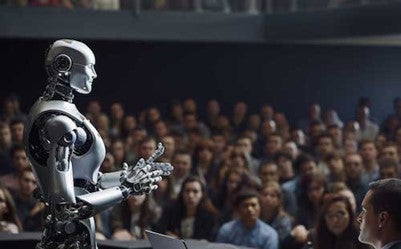 Focus on storytelling
Focus on storytelling
Now that the AI presentation software is doing the heavy lifting and you’re not fighting with the formatting, you’re free to refine your story.
- Use the AI capabilities to create a compelling narrative, based on problem, solution, and benefits.
- Practice moderation. While AI presentation apps can automate new aspects of the presentation creation process, don’t get carried away with bells and whistles—they can distract with your messaging. Keep it simple.
- Keep in mind the location where you will be delivering your presentation because AI needs an internet connection.
These AI presentation apps are only a few of the applications on a market that’s exploding. Besides saving time and money, these AI presentation apps produce stunning results. It’s time to move on from PowerPoint.
881 Views















