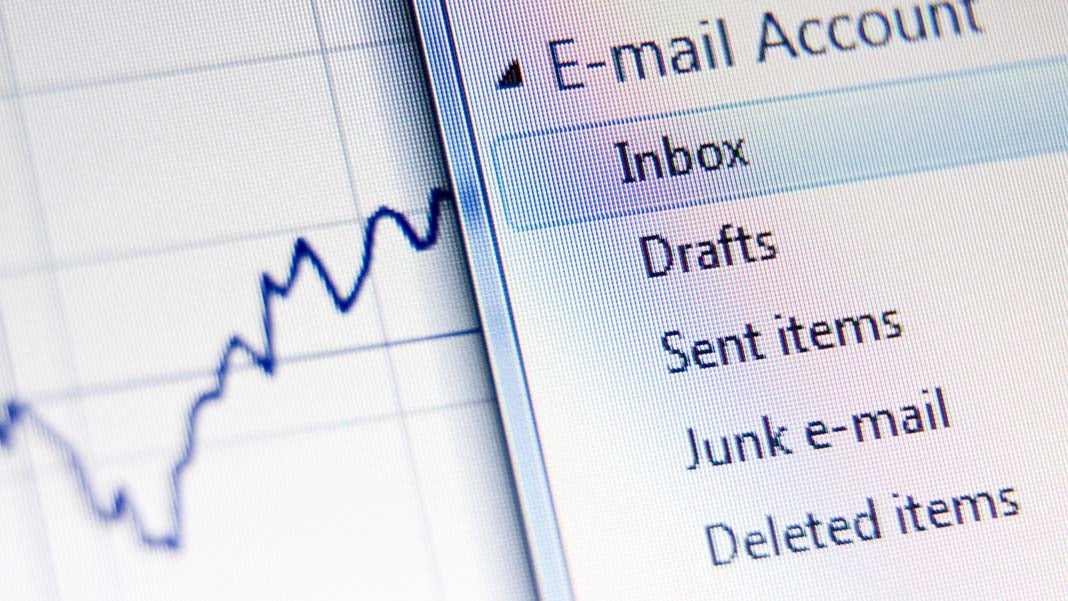
Do you ever wonder why your email messages go to spam instead of the inbox?
 Getting your email messages to the inbox is not always easy. There are many reasons for this, but it’s important that you know what they are so that you can avoid them in the future.
Getting your email messages to the inbox is not always easy. There are many reasons for this, but it’s important that you know what they are so that you can avoid them in the future.
Top 10 Biggest Reasons Why Your Emails Are Going To Spam
Even if you spend the majority of your time perfecting content, authentication procedures and spam filters may prevent readers from seeing your messages.
Many businesses are completely unaware of how many of their messages aren’t reaching the intended recipient and are being rejected as spam.
Fortunately, there are several simple methods to improve your delivery rate and ensure that more emails reach their intended inbox.
1) No Permission to Contact Recipients
The first guideline of email marketing is that you must always get permission before sending an email. Email lists are built on the idea that recipients either subscribe or grant permission to receive email messages.
What Not To Do:
- People who have given no such consent should not be included in your email list, and they will likely mark emails from unauthorized senders as spam.
- You should never purchase a list of emails or get them in any other dubious way. It’s unethical, ineffective, and might get you into hot legal trouble.
What To Do:
- Avoid this by building an opt-in campaign with a clear message explaining how people can add their email to your list.
2) Your Recipients Marked Your Emails as Spam
Email marketers should always make sure they are emailing people who have opted in to receive their messages.
If you’re not careful, your recipients might mark your emails as spam instead of unsubscribing or ignoring them which can cause serious problems for your sender’s reputation.
Your recipients have the ability to mark your email as spam for any number of reasons. Here are a few major reasons:
- People don’t know what they signed up for and flag you by mistake.
- People aren’t happy with something about your emails and flag them as spam
- Spam filters are often a mistake, so you can get flagged by accident.
What To Do:
- What you can do to avoid getting flagged is to make sure the opt-in process is crystal clear.
- Your subscribers need to know exactly what they’re getting when they sign up for your email list and your content should be relevant to the interest they expressed when signing up.
3) The Sender Information is Inaccurate
The sender’s name, address, and phone number must be correct and identify the individual or business who sent the message.
In other words, you must identify yourself (or your company) clearly and correctly to avoid providing false or misleading information.
What Not To Do:
- Avoid boring sender names that may reduce reader engagement.
- Avoid misleading recipients with your domain and sender name because it is against the CAN-SPAM Act.
- Phishing and spoofing are also prohibited.
What To Do:
- Use a creative and relevant sender name rather than just using your main website’s custom domain to improve performance and deliverability.
- You may change the sender name to your own name, the company’s name, the newsletter’s title, or anything else so long as it appropriately reflects who is sending it. Split-testing different sender names will fine-tune your strategy.
4) Your Headline is Misleading and Content is Using Spam Trigger Words
Headlines
Subject lines are usually the first impression a person has of your message, so they must capture attention and encourage people to open it. They must, however, be honest as well. A deceptive subject line is not only bad manners, but it is also against the CAN-SPAM Act’s rules.
Tips:
- Subject lines should also be professional
- No ALL-CAPS TYPING
- No mistakes in spelling or grammar
To create a strong headline:
- Start with action verbs
- Create a sense of urgency and importance (but don’t be fraudulent).
- Make a question that is either intriguing or compelling.
Keep in mind that whatever subject line you choose, make sure the content meets its promise.
Content
Different email software considers various words and phrases to be spam filter triggers, such as:
- “free”
- “now”
- “hurry”
- “no-cost”
- “easy money”
- “low cost”
- Multiple exclamation points or dollar signs in a line
- Unnecessary spaces or punctuation in your text
It’s a big warning sign if they identify “trigger terms” that suggest that your email may be classified as spam even though you had the best of intentions.
That is why it’s critical to know which words to avoid and what are the finest practices for ensuring that your emails do not go to spam.
5) Inactive Subscribers
Spam filters are designed to remove content that users aren’t interested in, so it’s no surprise that subscriber activity is one of their main criteria.
Don’t be afraid to delete inactive emails. They have no value and only harm your sender’s reputation score, so there’s no point in keeping them.
6) High Bounce and Complaint Rates
Inbox providers and spam filters are particularly concerned with bounce rates and they may take actions such as rejecting or blocking your emails if your bounce rates exceed 4% or more.
A typical spam complaint rate is less than 0.1%, or 1 complaint for every 1,000 sent messages. Anything more than this is considered high.
Tips:
- If someone has not opted in within the last 12 months, then you should remove them from your contacts list.
- Enable the confirmation email. This makes sure only real people are added to your lists, not any bot traffic.
- Use a reputable email service provider and don’t use free domains
7) Poor Image-to-Text Ratio
Email marketing tips include optimizing the image-to-text ratio. This means including a text description of an email’s content within its body without having it count toward your overall character limit for the entire message.
To increase open rates, avoid sending emails with images only or make sure they are relevant to the email’s content.
However, you should be conscious of your text-to-image ratio and pursue a 60/40 split, which means that your email should be about 60% text and 40% image.
8) No Unsubscribe Option
Include an unsubscribe option in every email so if subscribers are no longer interested in hearing from you, they can easily opt out of future emails. This will also prevent them from marking your email as spam.
Your reputable score will not be harmed if they unsubscribe. However, marking as spam will have a detrimental effect on your reputation.
9) Too frequent campaigns or an increase in the number of email messages sent
If you send emails too frequently, it will appear to the recipient that your email is spam.
Subscribers shouldn’t receive too many emails from you. The optimum email frequency is two to three times each week.
For daily senders, that means no more than once a day.
10) Blacklisted IP address
If you send emails using an IP address that has been blacklisted, your email will likely end up in the spam folder.
It is surprisingly simple to check the status of your IP addresses. There are applications and services that can check your IP against a number of blacklists.
While no search engine can cover every blacklist, this is an excellent way to start if you’re still unsure what’s causing poor deliverability.
2694 Views












