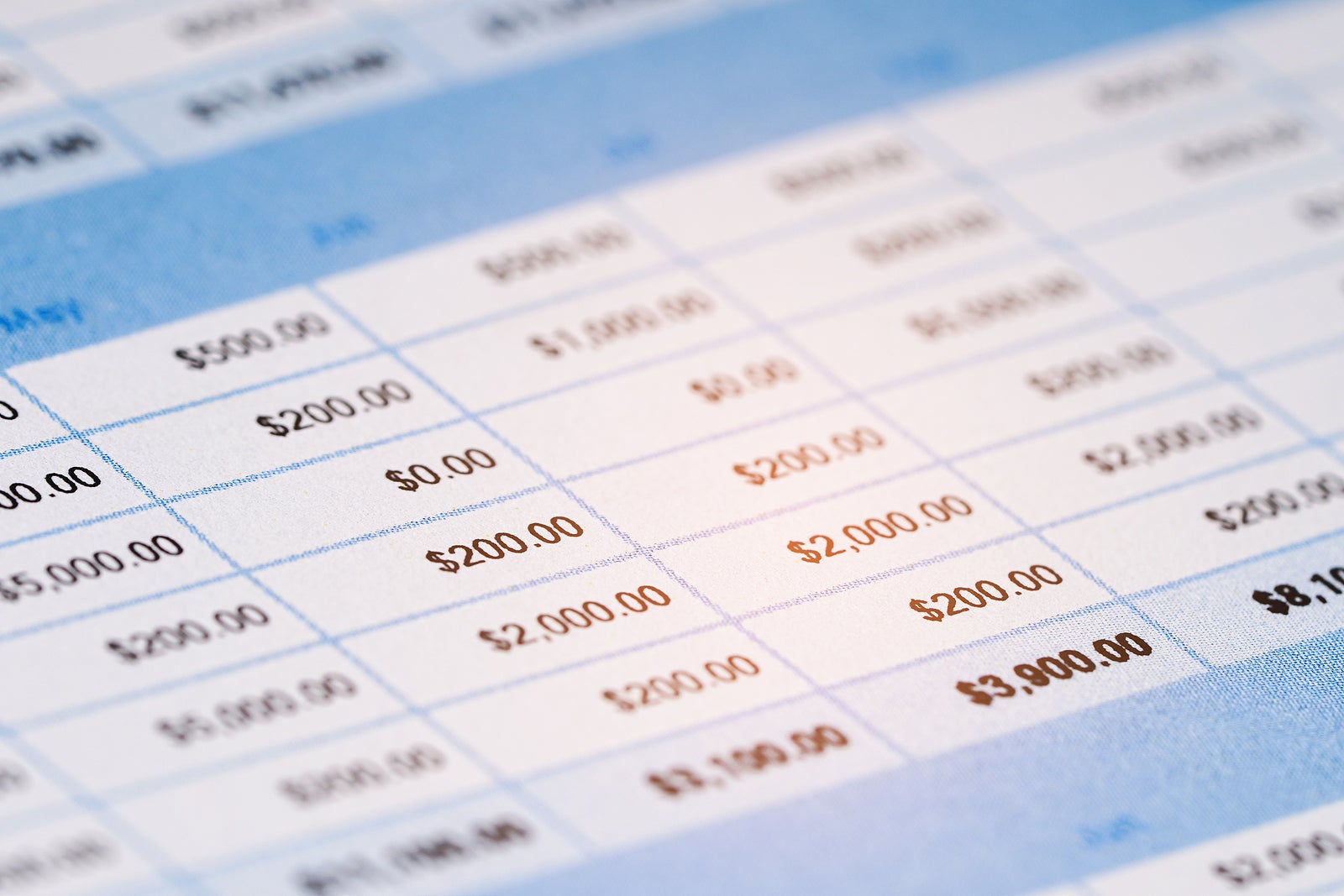
Bookkeeping is a practical way to make sure that your business can track its budget. Every transaction that occurs will affect how your business allocates its finances. The use of a spreadsheet allows you to see all of your transactions in one place. There are a few things to consider, especially if you want to make the bookkeeping spreadsheets yourself.
Background
Whether you choose a DIY process or an accounting professional to create your bookkeeping spreadsheet, it is essential to know what to track. There are five types of accounts, or types of financial transactions, that bookkeeping spreadsheets denote. A description of each type is below:
- Assets: Cash and resources owned by the business (accounts receivable, inventory)
- Equity: Value remaining after subtracting liabilities from assets (retained earnings, stock)
- Expenses or expenditures: Cash that flows out from business to pay for items or services (salaries, utilities)
- Liabilities: Obligations and debts owed by the business (accounts payable, loans)
- Revenues or income: Money earned by the business, usually through sales
DIY versus Hiring a Pro
Although it is possible to do-it-yourself with bookkeeping spreadsheets, you can hire a pro to do the same work. DIY spreadsheets have multiple steps. Errors can occur if a category, description, or transaction amount is incorrect.
An advantage is that you can complete the same bookkeeping spreadsheet in far less time, especially if multiple spreadsheets or workbooks are involved. The process for DIY bookkeeping spreadsheets continues below.
Step 1
If you choose a DIY process, it is possible to create a simple bookkeeping spreadsheet in Microsoft Excel. There are dozens of templates available for users to select. Select the spreadsheet that is best for your bookkeeping needs. Business owners using Microsoft Excel can choose from two kinds of bookkeeping entries: single-entry and double-entry.
Single-entry bookkeeping is suitable for smaller businesses that experience fewer business transactions. This form of bookkeeping is also unique because only expenses (negative) and income (positive) transactions are recorded.
Double-entry bookkeeping is also possible in Microsoft Excel. This option is suitable for larger businesses that perform more frequent and intensive transactions. Double-entry bookkeeping differs from single-entry bookkeeping in that double-entry spreadsheets track both equity and liabilities.
While single-entry bookkeeping comprises expenses and income, double-entry bookkeeping consists of expenses, income, and debits and credits. This further allows business owners to see increases (debits) and decreases (credits) and their relationship with the five accounts.
Step 2
After choosing which type of bookkeeping entry you’d like to create, the next step is to create a spreadsheet.
In Microsoft Excel, create a Blank Workbook. It is possible to add additional Workbooks at the bottom of the current spreadsheet. You’ll want to add workbooks if your goal is to track expenses and incomes. You’ll also want to input basic information at the top row of the template, such as the date of the transaction, an account description, the transaction amount, the category of the purchase (Rent, Supplies, etc.). Double-entry spreadsheets have additional categories because they describe different types of business transactions.
Step 3
As you record the transactions, remember to add to the category lists that you’ll use from month to month. It may be useful to add a sheet for invoices within your workbook. While you’ll find this within other programs such as Microsoft Word, you can copy and paste the amounts into your Invoice sheets for even more information to reference.
Step 4
After ensuring that your bookkeeping spreadsheet or bookkeeping workbook is complete, save the file onto your computer. You’ll want to save it in a secure folder where only you’ll have access to it. If possible, consider adding a password to your file for additional privacy.
Work with the Professionals
Creating a simple bookkeeping spreadsheet is beneficial, no matter the size of your business. Whether you do-it-yourself or hire a pro to create your bookkeeping spreadsheet or use AP automation software, you’ll quickly see the benefits. Consider hiring a pro to ensure that you have a seamless experience with your accounting and bookkeeping needs.
Bookkeeping for small businesses doesn’t have to be complex. Don’t hesitate to seek advice from the experts to guide your small business through this global crisis.
Author:
Vicente Gomez is a tax accountant for 1-800 accountant. He studied at Averett University where he received a double degree in accounting and business management with a minor in economics.













