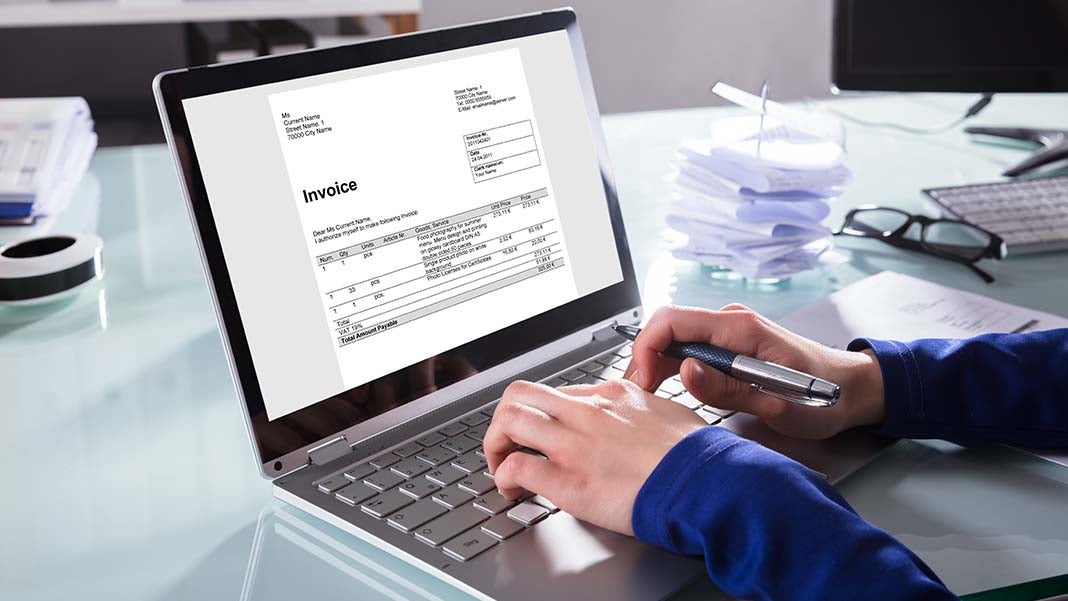
It is important for small business owners to have a developed invoice system and know how to make an invoice. An invoice is just a form that represents who you are as a business. An invoice is your image, your brand—your customers and clients will view it countless times.
Creating an invoice is pretty easy and there are a number of services that provide templates. Also, there are invoicing software programs for those freelancers or small business owners who want to make invoicing painless and simple. In this piece, we will teach you easy ways to make an invoice. Keep scrolling.
1. How to create an invoice in Google Docs
Google Docs offers you a simple way to make invoices. It allows you to customize your invoice document according to your needs, including business information or private information. Also, it provides you with a quick-to-share option to customers and clients.
Step 1 – Log into Google Docs
Step 2 – Open your invoice template menu
Step 3 – Select an invoice template to use
Step 4 – Set up a generic invoice. It will allow you to make future invoices with that same template.
Step 5 – Create your invoice. Make a copy of your invoice by clicking on ‘File’ and rename it. Edit and create the new invoice; update your invoice number, the date, and ‘to’ & ‘for’ information. Simply put, edit every line for information and confirm the totals.
Step 6 – Share your invoice with your customer or client
2. How to create an invoice in Microsoft Word
In MS Word, there are a number of professional-looking and easy templates. Here are simple steps to create an invoice in MS Word.
Step 1 – Open MS Word
Step 2 – Locate the invoicing template search bar & select new. Once you open word, the ‘new’ screen will be displayed automatically. If you do not see it, click ‘file’ and select ‘new.’
Step 3 – Type ‘Invoice’ into the search bar & press ‘Enter’
Step 4 – Click on an invoice and you will see a preview.
Step 5 – Click ‘Create’ to use your template.
Step 6 – Edit and replace the pre-filled details with your own. Double-click the text, delete, and fill your own information.
Step 7 – Save the completed invoice.
3. How to create an invoice in Excel
Microsoft Excel will offer you a variety of easy-to-use and clean invoice templates; you can make an invoice manually as well. Below are steps to easily create an invoice in Excel.
Step 1 – Open MS Excel
Step 2 – Search and select an invoice template. Simply type ‘Invoice’ into the search bar and press ‘Enter.’ Keep in mind that you need to be connected to the internet.
Step 3 – Create an invoice
Step 4 – Edit and fill out the invoicing template. To edit information on the Excel document is easy: double-click the text, delete it, and replace the information with your own.
Step 5 – Save the invoice
To create an invoice manually is also easy. Here is how to create an invoice in spreadsheets.
Step 1 – Open MS Excel
Step 2 – Click ‘Blank Workbook.’
Step 3 – Create your invoice heading. The heading includes the company name, descriptor, date, and invoice number.
Step 4 – Enter sender & recipient addresses
Step 5 – Enter the billing information
Step 6 – Display the bill amount.
Step 7 – Include your terms of payment such as due on receipt, due within 60 days, 14 days, or 30 days.
Step 8 – Save the invoice
4. How to create an invoice in Free Online Tools
If you aren’t using the above services to create an invoicing template, you can use one of the free online tools available. There are a handful: OnlineInvoices, FreeInvoiceGenerator, Invoice Lite, and Free Invoice Creator that is provided by FreshBooks.
These free online tools will easily let you fill in data. All you need is to change the currency, add discounts, tax, and the logo if needed. Once you are done, print the invoicing template, download it (as a PDF), or you can directly send it through email from the online tool you are using.
4. How to create an invoice using C# or VB.Net
If you are coders or freelancers who know how to work with C# or VB.Net, you should know that you can create an online billing application/program with C# .NET, whether it’s for your clients or for your own business. You can automate Microsoft Excel by using C# .NET to fill and retrieve values in a multi-cell range by using arrays. Creating automated invoices or report files in Excel format is a feature that many users need out of their software applications.
3393 Views












