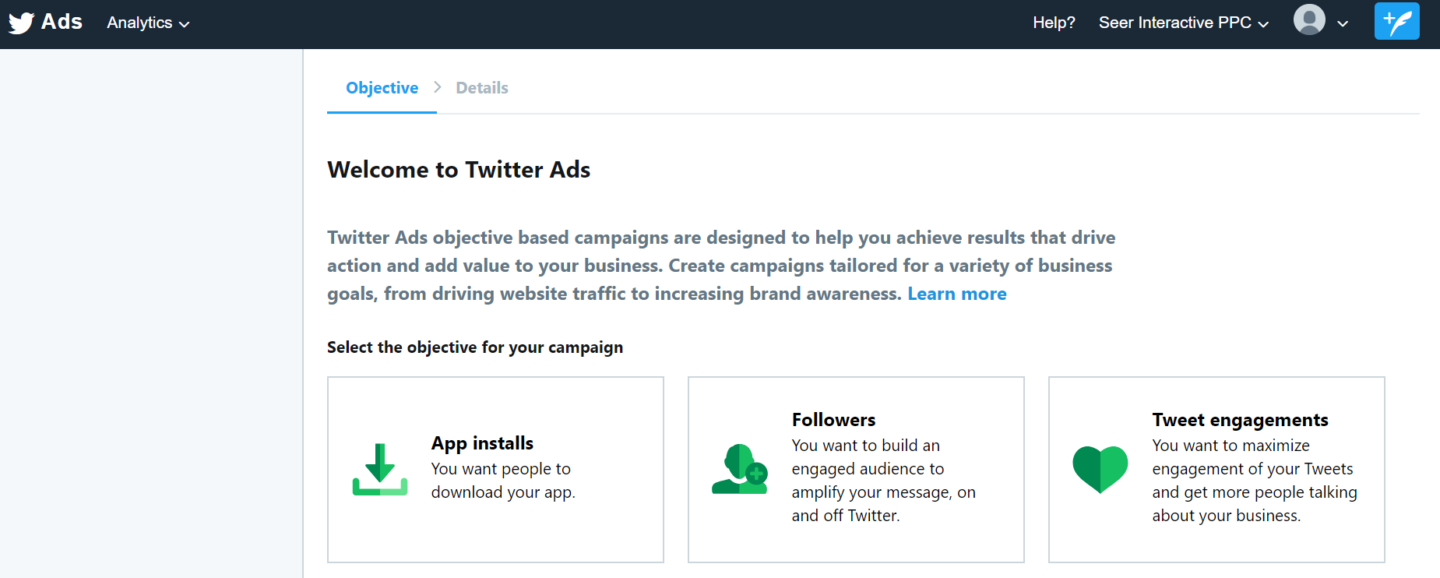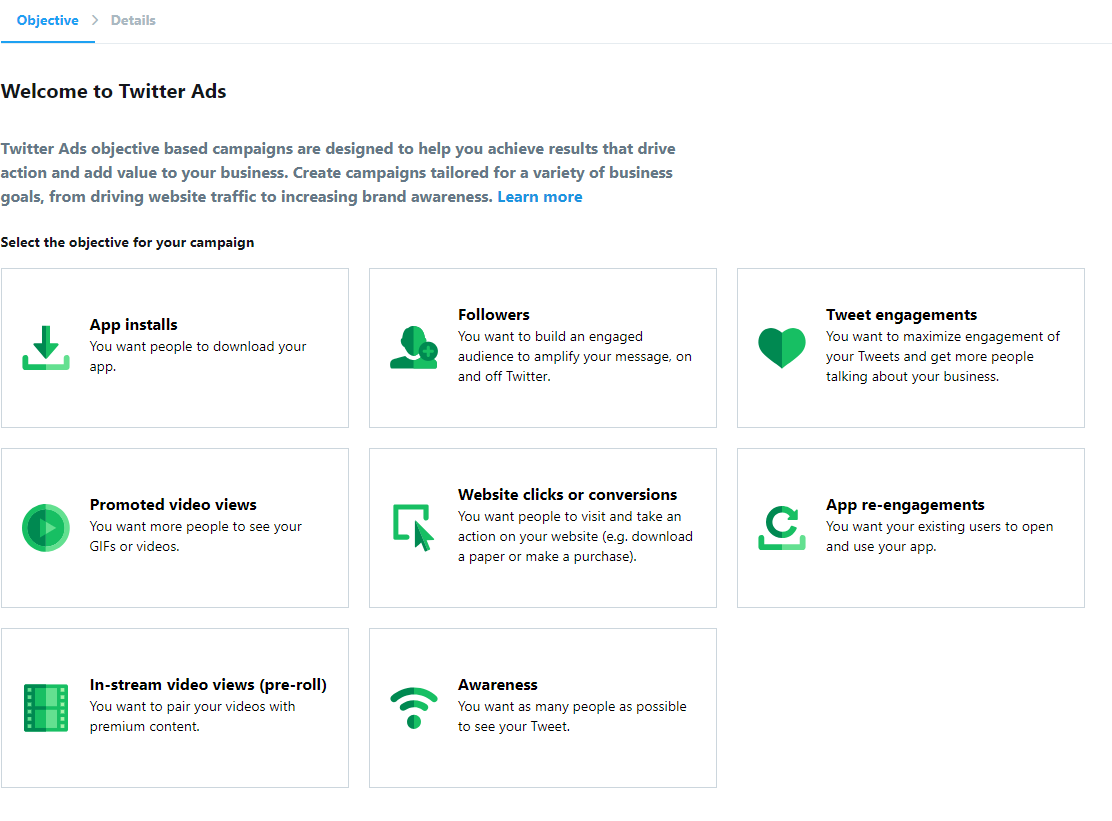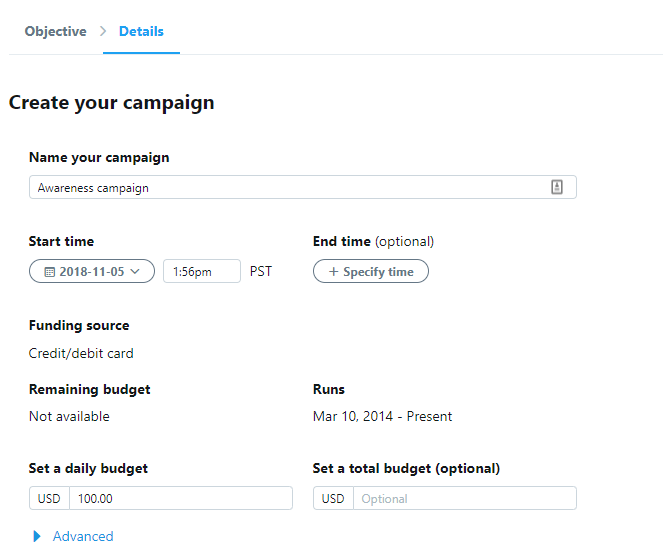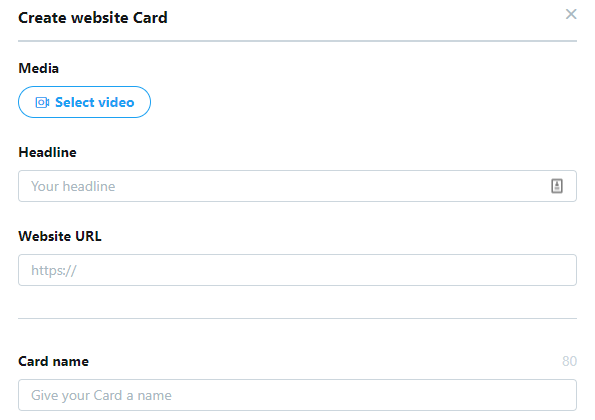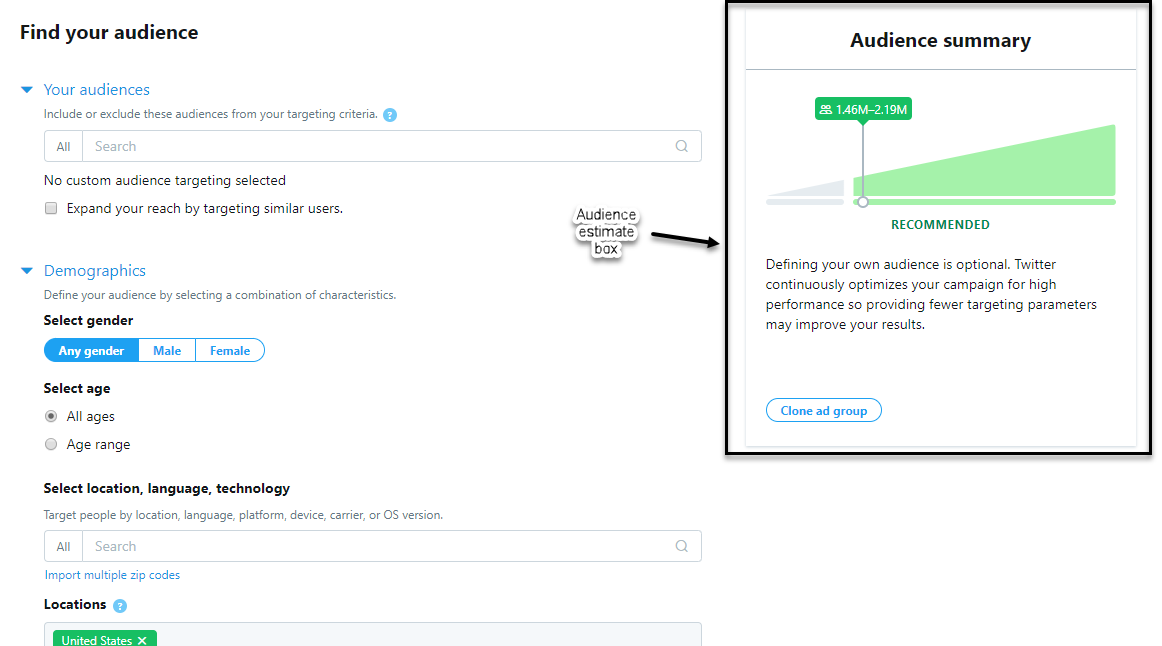How to Build a Twitter Campaign
By: SEER Interactive

It’s likely you’ve landed yourself on this post because you’re either 1) curious about how to advertise on twitter or 2) you want to launch a Twitter campaign for your client but aren’t really sure where to start.
Is Twitter the right platform?
Before you launch on Twitter, it’s important to make sure that it’s the right channel for your client. To determine this, you’ll need to focus on two things in order to figure out your Twitter advertising strategy: Goals and target audience.
Possible goals:
- Gain Followers: Awareness and brand loyalty! Gaining followers can help when pushing organic content and creating loyal customers to your client’s brand.
- General Awareness: You want to spread the word about eitheryour client’s product/service or a specific content piece.
- Drive Website Visits & Conversions: Your main goal is to get more eyes on your website in order to drive users to take as a specific action.
- Tweet Engagements: Aside from gaining followers, this goal pertains to focusing on users engaging with your tweets. This can be through replies, retweets, or favorites.
- Video Views: You’re pushing to get users to view a specific video you’ve created.
- App Installs/Engagements: You’re promoting an app.
Audience capabilities:
- Followers of Handles (a handle is a twitter username, ex: @SeerInteractive)
- A tactic you could use is targeting followers from your competitor’s handles
- “Just Google It!” is also a practical way of doing user research for Twitter. Want to target top social work handles? Google it and you’ll find this webpage—research complete.
- Similar Users to Follower of Handles (Look-a-Like audience)
- Twitter’s algorithm will look at the usernames you want to target and find users who have behaviors, interests, and actions similar to those users.
- Keywords & Hashtags
- Keywords: Target certain words or phrases related to your brand. These can be targeted as broad, phrase, or exact match.
- Hashtags: Know of a hashtag circulating that is relatable to what you’re promoting? Target it! #JustDoIt
- Behaviors (you can negate certain behaviors as well)
- Education level, household income, life events, lifestyle behaviors
- Interests
- Music, Sports, Science, Fashion, Technology, etc.
- Conversations
- Evaluates tweeting, engaging, and viewing behavior.
- Custom Audience
- Use email lists to retarget customers or use Twitter’s pixel data to retarget people who have completed certain events on your website
Prepare to build
Once you have figured out if both your goal aligns with Twitter’s audience capabilities, you can begin building. You’ll need to create an ad account for your Twitter handle before beginning this process. Below is a high-level step by step overview of how to build the twitter campaign.
Copy and creative
You’ll want to make sure your ad copy is unique, engaging, and includes a call-to-action. The type of creative you build will be based on which campaign type you choose.
If you’re using images in your Twitter campaign, make sure you are being purposeful in the design process. Ads that include engaging imagery, direct messaging, and a strong CTA perform best. When using a video, make sure the content will capture the viewer within the first 3-5 seconds. Subtitles are also a best practice to include, as most users will not have their sound on. Check out our recommendations on spicing up your social imagery for more tips.
Pro Tip: Twitter cards are home to the ad headline, final URL, and image/video. The description will be inserted during the campaign building process when you click on the card to add it to your campaign..
Determine budget
There are a lot of factors that will go into determining the overall campaign budget. Depending on which campaign type you’ve chosen, you’ll be charged for link clicks, followers, views, app installs, impressions, or engagements.
The size of your audience should also come into play along with the length of the campaign. The longer the campaign lasts and the larger the audience, the more budget you’ll want to allocate. Twitter requires you to input a daily budget—so keep that in mind when figuring out the total number. Explained in our Paid Social 101 post, you can also back into your budget if you have a lead goal along with average industry CPCs.
Pro Tip: If this is a test to find out if Twitter will be an effective channel for your client, start out with a smaller daily budget, see if performance meets your goals, and then adjust from there!.
Build your campaign
Once you have everything ready to go, click “Create Campaign” within Twitter Ads Manager.
In the Objective section, choose which campaign type you’d like to run. This can be followers, app installs, awareness, and more! See the full list of options below.
In the Details section, fill in a campaign name, daily budget, total budget (optional), start and end dates, bid type, and optimization preference. Click Next in the top right corner. This will bring you to the next ‘Details’ section where you will fill in specific ad group information. Once you complete filling out that information, click next.
In the Creative section, you can either create the promoted tweet or choose from existing organic tweets already posted on your page. You also have the option to choose from your website cards if you are creating a new tweet.
To create a website card for a promoted tweet…
- Click on Creatives in the top navigation bar and then click ‘Cards’
- Click Create Card in the top right corner of the screen and choose which type of ad you want to create: website, video website, image app, or video app.
- The Website card will only contain the image or video, final URL, and headline to your ad. The description or Tweet portion will get added in the campaign building process.
In the Targeting section, you’ll build out your audience. On the right-hand side, you’ll notice as you start adding your targeting parameters that Twitter gives you an estimated reach for that specific audience. This will help to determine whether your targeting parameters are too niche, too broad, or just right. Click next once you finished building the audience.
In the Review & Complete section, you’ll do just that! Review the details of your campaign and make sure everything is good to go. Once complete, push your campaign live. Be sure to check out Twitter’s reporting capabilities post-launch so you can use the campaign data to make purposeful optimizations to both your creative and your audience.
To learn how we can help you best optimize your Twitter ads, contact us! Also, check out some of our other paid social blog posts to find out more about what Seer is up to.