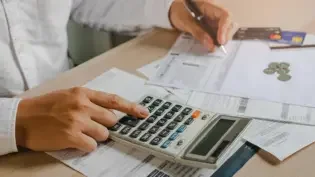10 Terrific Tips for Online Invoicing

An invoice is sometimes the last contact you will have with a client after you have finished a sales transaction. A company’s invoice should be detailed, easy to understand, and professional. One great method for ensuring your invoice is an accurate reflection of your business is using an online invoice provider with expert looking invoicing templates and easy to use forms.
Here are 10 Terrific Tips for online invoicing:
1. Use clear and precise details.
Every line on an invoice should be straightforward and easy to read. Use brief descriptions as headed and then breakdown the details underneath each charge. Try not to use over-complicated terms that your client may not understand.
2. Breakdown all costs involved.
It is best to use the same structure as any quotes or pricing guides that have been previously given to the client. One lump sum will look overwhelming. Breaking it down into smaller pieces assigned to specific services make the total amount seem more justified.
3. Give each invoice an invoice number.
Having an invoice with a unique invoice number is essential for easy referencing. This will help both you and the client keep track of what has been paid and what is still outstanding.
4. Create itemized lists of products and services
If you are using electronic invoicing, you can enter all of the details for possible charges in advance. This way you can simply select a service and everything else will fill in automatically.
5. Clearly outline terms on quotes and invoices
Make sure that payment terms are always in a visible location on initial quotes and final invoices. This should include a due date, as well as an incentive for early payment (if applicable).
6. Include a section with various payment methods.
An invoice should never leave a customer question what to do. If you are using electronic invoicing and you can accept payment online that should be mentioned on the invoice.
7. Invoices should always look consistent
Every form a company uses is a representation of their business. If you are using the same uniformed template for all of your forms, it will ensure your company is giving its clients a professional image.
8. Email the invoice directly to the client
One great benefit to electronic invoicing is the ability to send the invoice immediately to the client’s inbox and then receive a read receipt once it is opened. This will save time and reduce paper costs.
9. Send a reminder notice before the invoice is due
Another good practice for online invoicing is sending a professional notice prior to the invoices due date. This will gentle remind the client of the debt and ensure timely payment.
10. Thank each client for prompt payment
The last and most forgotten step in online invoicing is taking the time to thank the client for their patronage and payment. This will stick in a client’s mind and hopefully make them return again in the future. Most online invoicing providers will offer an automatic thank you notice, so you won’t need to worry about forgetting to send one.
This article was originally published by Start Invoicing
2229 Views